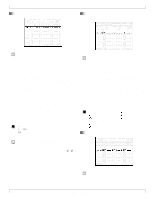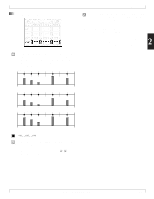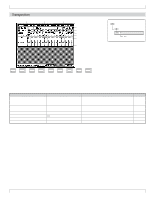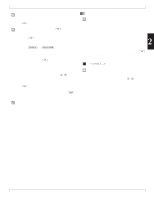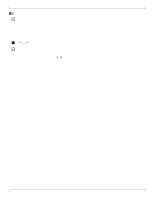Yamaha QY700 Owner's Manual - Page 92
Clock shift, Gate-time modifier
 |
View all Yamaha QY700 manuals
Add to My Manuals
Save this manual to your list of manuals |
Page 92 highlights
• You use this page to set the following play-effect parameters: clock shift, gate-time modifier, velocity rate, and velocity offset. • Settings are different for each track. Use of this feature therefore allows you to adjust note-event timing, gate times, and velocities separately for each track. 1. At the SONG PLAY screen, press 1 (PlayFx). w The QY700 enters the Play Effects submode. 2. Press 2 (Shf|GT|Vel). w The "Clock Shift, Gate Time, and Velocity" page appears. 3. Press u or d as necessary to select the track whose values you want to set. • Note that the screen only has room to display 16 tracks (tracks 1 to 16, or tracks 17 to 32). You can toggle between these two groupings by pressing 6. 4. Move the cursor to the line corresponding to the parameter that you want to set. 5. Change the value using the data dial, n/y, or the numeric keypad. 6. When you have finished making changes, presse to return to the SONG PLAY screen. • You can change these parameter values even while song playback is in progress. The first four parameters listed in the table above are identical to those on the "Groove Quantize" page, and are explained on pages 84 and 85. The remaining parameters are described below. 15. Clock shift 2. Play Effects • On the QY700, one clock cycle is equivalent to 1/480 quarter note. • A negative value shifts the timing backward (toward the beginning of the song), while a positive value shifts the timing forward. A setting of +480, for example, will effectively delay the playback timing by one beat. • For more information about clock usage, refer to page 131. Original data CLOCK SHIFT = +240 2 CLOCK SHIFT = -240 0101 1101 -999,...,000,...,+999 1. Move the cursor to the CLOCK SHIFT line of the track you want to set. 2. Set the value using the data dial, n/y, or the numeric keypad. • It is not possible to shift the playback timing backwards past the song's original start point. If you set the value to -300, for instance, all song data in the first 300 clock cycles of the recording will be shifted back exactly to the start point. 16. Gate-time modifier • You use this parameter to shift the playback timing by a specified number of clock cycles. • This value adjusts the gate times of the notes on the track. Adjustment is made by multiplying the original gate time by the modifier value (percentage). Chapter 2. SONG MODE 91