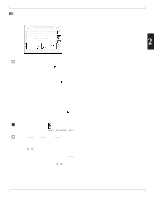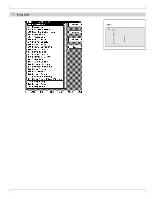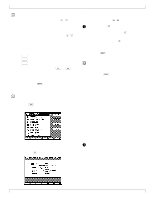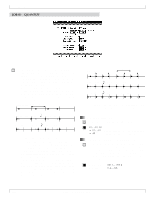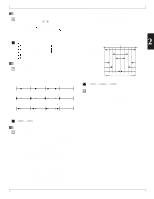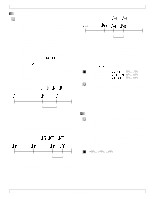Yamaha QY700 Owner's Manual - Page 143
Job 01, Quantize
 |
View all Yamaha QY700 manuals
Add to My Manuals
Save this manual to your list of manuals |
Page 143 highlights
7. Song Jobs JOB 01 QUANTIZE • This job quantizes note events over a specified segment of a specified track. Quantizing is the process of adjusting the timing of note events by pulling them closer to the nearest interval boundary (or quantizing line). You can use this feature, for example, to improve the timing of a performance you recorded in real time. • Before running the job, you must set the musical interval (or quantizing value) that you want to use. This value sets the distance between adjacent quantizing lines. The figure below illustrates the concept for quarter-note and eighthnote quantizing values. Original note data Quarter-note length Result when quantizing value is (at 100% strength) Result when quantizing value is (at 100% strength) • The quantizing strength determines how closely notes are pulled toward the nearest quantizing line, while the sensitivity selects which notes are targeted (based on distance from the nearest line). You can combine these settings, for example, to direct the QY700 to slightly adjust only those notes that are far away from the nearest line, while leaving the closer notes untouched. • The swing rate can be used to slightly delay the note events in every even-numbered interval, thereby adding a "swing" to the music. If you are using an eighth-note quantizing value, for example, the delay applies to all notes starting within the second, fourth, sixth, or eighth interval of the measures, as illustrated. Original timing Quarter-note length Quantizing value = , Swing rate = 50% (no delay) Quantizing value = , Swing rate = 60% (delay applied) • Finally, you can further improve the swing by adjusting the velocities and gate times of the notes in every other interval. 1. Track setting: TR • Sets the track to which quantizing is applied. 0101 1101 01,...,32, All • 01,...,32 Apply quantizing to the corresponding track. • All Apply quantizing to all 32 sequence tracks. 2. Segment and notes (M and Note=) • The two boxes at the top of the screen (to the right of the M) select the area of the track to be quantized. The first box sets the measure and beat for the start point; the second box sets the end point. The Note boxes select the range of notes (pitches) to which quantizing is applied; notes outside of this range are not adjusted. 0101 1101 Measure: beat Note range 001:1,...,999:8 C-2,...,G8 142 Chapter 2. SONG MODE