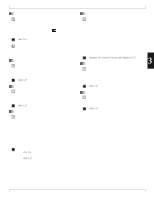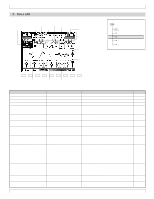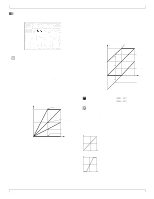Yamaha QY700 Owner's Manual - Page 175
Voice Edit, Drum Setup 1 Edit, Drum Setup 2 Edit, Voice Mode, Mixer
 |
View all Yamaha QY700 manuals
Add to My Manuals
Save this manual to your list of manuals |
Page 175 highlights
2. Tune 2. Tune 10.Transpose 1.Data display 2.Location 3.Part number 4.Velocity meter 5.Voice category 6.Program number 7.Bank number 8.Detune 9.Note shift vVoice Mode 1Mixer 2Tune 3Voice Edit 4Drum Setup 1 Edit 5Drum Setup 2 Edit SHIFT F1 F2 F3 F4 F5 F6 SHIFT EXIT Parameter 1 Data display 2 Location 3 Part number 4 Velocity meter 5 Voice category 6 Program number 7 Bank number 8 Detune 9 Note shift 10 Transpose display only 001 - 999 1 - 32 Values ] Off 001 - 128 000 - 101 -12.8 - +00.0 - +12.7 -24 - +00 - +24 -24 - +00 - +24 Function See page Displays the data selected by the cursor. P.175 Indicates the playback location of the song in measures and beats. P.175 The part number for which settings are being made is highlighted. P.175 Graphically indicates the velocity value of the note data sent from P.175 the song. Specify the general category of the voice for each part. This indi- P.175 cates the Bank Select MSB value. Select the voice for each part. P.175 Specify the voice bank for each part. This indicates the Bank P.175 Select LSB value. Detune the tuning relative to standard pitch (440 Hz). P.175 Modify the pitch of each part in semitone steps. P.175 Modify the pitch of all parts in semitone steps. P.175 174 Chapter 3. VOICE MODE