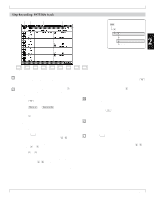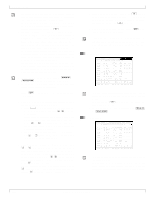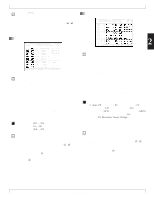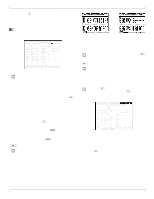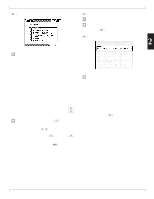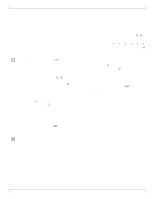Yamaha QY700 Owner's Manual - Page 130
Song Editing
 |
View all Yamaha QY700 manuals
Add to My Manuals
Save this manual to your list of manuals |
Page 130 highlights
6. Song Editing 3.Measure: Beat: Clock count 6.XG Viewer mark 7.MUTE and SOLO marks 1.Track number and name 2.Location 5.View Filter mark 4.Event name, parameter values SHIFT F1 F2 F3 F4 F5 F6 SHIFT EXIT 6. Song Editing sSONG PLAY e Song Edit 1 Graphic 1 Event list 2 XG View 3 Track name 4 View Filter 5 Delete 6 Insert 2 Parameter 1 Track number Track name 2 Location 3 Measure Beat Clock count 4 Event name Parameter values 5 View Filter mark 6 XG Viewer mark 7 MUTE and SOLO marks Values 01,...,32, PATTERN, CHORD, TEMPO character string 001,...,999 001,..., 999 1,...,8 000,...,239 Note, Bend, PC, CC, ChAT, KeyAT, Excl, Tmp Varies by event type , Function Indicates the currently selected track. Shows the name of the track. Shows/sets cursor location (measure and beat) Shows/changes time of indicated event. Shows/sets MIDI event. Event-related arguments. Mark appears if View Filter is ON. Mark appears if XG Viewer is ON. Mark appears if mute or solo is ON. See page P.130 P.130 P.131 P.131 P.132 P.132 P.132 Chapter 2. SONG MODE 129