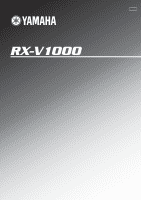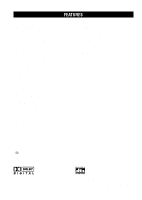Yamaha RX-V1000 Owner's Manual
Yamaha RX-V1000 Manual
 |
View all Yamaha RX-V1000 manuals
Add to My Manuals
Save this manual to your list of manuals |
Yamaha RX-V1000 manual content summary:
- Yamaha RX-V1000 | Owner's Manual - Page 1
U C A RX-V1000 Natural Sound AV Receiver Ampli-tuner audio-vidéo OWNER'S MANUAL MODE D'EMPLOI - Yamaha RX-V1000 | Owner's Manual - Page 2
unit has been dropped, or the cabinet damaged. 16 Servicing - The user should not attempt to service the unit beyond those means described in the operating instructions. All other servicing should be referred to qualified service personnel. 17 Power Lines - An outdoor antenna should be located away - Yamaha RX-V1000 | Owner's Manual - Page 3
that the cable ground shall be connected to the grounding system of the building, as close to the point of cable entry as practical. SAFETY INSTRUCTIONS EXAMPLE OF ANTENNA GROUNDING MAST GROUND CLAMP ELECTRIC SERVICE EQUIPMENT NEC - NATIONAL ELECTRICAL CODE ANTENNA LEAD IN WIRE ANTENNA DISCHARGE - Yamaha RX-V1000 | Owner's Manual - Page 4
: 50 kHz/9 kHz Before setting this switch, disconnect the AC power plug of this unit from the AC outlet. IMPORTANT Please record the serial number of this unit in the space below. MODEL: Serial No.: The serial number is located on the rear of the unit. Retain this Owner's Manual in a safe place for - Yamaha RX-V1000 | Owner's Manual - Page 5
ADJUSTING THE LEVEL OF THE EFFECT SPEAKERS 45 SLEEP TIMER 46 Setting the Sleep Timer 46 Canceling the Sleep Timer 46 REMOTE CONTROL FEATURES 47 Control Area 47 Each Component Control Area 49 Setting the Manufacturer Code 54 Programming a New Remote Control Function (Learn Feature 55 Using - Yamaha RX-V1000 | Owner's Manual - Page 6
you for selecting this YAMAHA AV receiver. FEATURES Built-in 5-Channel Power Amplifier x Minimum RMS Output Power (0.04% THD, 20 Hz - 20 kHz) Main: 100 W + 100 W (8 Ω) Center: 100 W (8 Ω) Rear: 100 W + 100 W (8 Ω) x Maximum Power (EIAJ) (10% THD, 1 kHz) [China and general models] Main: 140 W + 140 - Yamaha RX-V1000 | Owner's Manual - Page 7
your package to make sure it has the following items. Remote control TRANSMIT RE-NAME CLEAR LEARN MACRO MACRO OFF ON SYSTEM POWER STANDBY PHONO V-AUX TUNER MD/TAPE CD-R CD D-TV/LD CBL/SAT VCR 1 VCR 2/DVR DVD TITLE 6CH INPUT SOURCE DISPLAY MENU SELECT SEARCH ENTER SOUND - CHAPTER - Yamaha RX-V1000 | Owner's Manual - Page 8
audio channels. This does not affect the REC OUT level. 7 6CH INPUT Selects the source connected to the 6CH INPUT jacks. The source selected by pressing 6CH INPUT takes priority over the source selected with INPUT l / h (or the input selector buttons). 8 SPEAKERS A/B Turn on or off the set of main - Yamaha RX-V1000 | Owner's Manual - Page 9
are listening to in the main room. When set to the SOURCE/REMOTE position, the input source is directed to all outputs. w EFFECT Switches the effect speakers (center, rear and rear center (see page 17)) on and off. If you turn off the output of these speakers by using EFFECT, all Dolby Digital and - Yamaha RX-V1000 | Owner's Manual - Page 10
. See "REMOTE CONTROL FEATURES" on pages 47 to 60 for full details. 1 A 2 B 3 TRANSMIT RE-NAME CLEAR LEARN MACRO MACRO OFF ON SYSTEM POWER STANDBY PHONO e r t y u 4 5 V-AUX TUNER MD/TAPE CD-R CD D-TV/LD CBL/SAT VCR 1 VCR 2/DVR DVD 6 7 C 8 9 0 q D w TITLE 6CH INPUT SOURCE DISPLAY - Yamaha RX-V1000 | Owner's Manual - Page 11
. Aim this window at the component you want to operate. 2 TRANSMIT indicator Flashes while the remote control is sending signals. 3 STANDBY Sets this unit in the standby mode. 4 SYSTEM POWER Turns on the power of this unit. 5 Input selector buttons Select the input source. 6 Display window Shows the - Yamaha RX-V1000 | Owner's Manual - Page 12
SPORTS 8 6.1/ES MONO MOVIE 9 MOVIE MOVIE THEATER 1 THEATER 2 10 11 /DTS SUR. 12 CHP/INDEX 0 +10 +100 + TV VOL - A/B/C/D/E PRESET + TV INPUT CH TV MUTE - DISC MUTE EFFECT + VOLUME - Approximately 6 m (20 feet) The remote control transmits a directional infrared beam. Be sure to - Yamaha RX-V1000 | Owner's Manual - Page 13
is reproducing PCM (pulse code modulation) digital audio signals. w SP A/B indicator Lights up according to which set of main speakers is selected. Both indicators light up when both sets of speakers are selected. e Headphones indicator Lights up when headphones are connected. r Multi-information - Yamaha RX-V1000 | Owner's Manual - Page 14
PRE OUT/MAIN IN jacks See page 18 for connection information. 8 AC power cord Connect to a power outlet. 9 VOLTAGE SELECTOR (China and general models only) See page 19. y u 0 q RF (AC-3) input jack (China and general models only) See page 14. q REMOTE CONTROL IN/OUT jacks See page 61 for details - Yamaha RX-V1000 | Owner's Manual - Page 15
case, "1A CENTER SP" on the SET MENU is set to NONE (see page 38 for details). s Subwoofer The position of the subwoofer is not so critical, because low bass sounds are not highly directional. But it is better to place the subwoofer near the main speakers. Turn it slightly toward the center of the - Yamaha RX-V1000 | Owner's Manual - Page 16
input jack by using "7 I/O ASSIGNMENT" on the SET MENU (see page 41). Notes • When you connect a recording component to this unit, keep its power on while using this unit. If the power is off, this unit may distort the sound from other components. • When you record from a source component connected - Yamaha RX-V1000 | Owner's Manual - Page 17
1 OUT O PB/ CB D-TV /LD OPTICAL COAXIAL RS- CD 232C PHONO MAIN IN VCR 2 /DVR OUT PR/ CR MONITOR OUT Y CBL /SAT SURROUND ZONE 2 OUT PB/ CB (General model) LD RF (AC-3) COAXIAL: SELECT BY SETMENU DIGITAL INPUT IN OUT REMOTE CONTROL 100 kHz/10 kHz MONITOR PR/ OUT CR 50 kHz/ 9 kHz - Yamaha RX-V1000 | Owner's Manual - Page 18
owner's manual that came with the component being connected. s VIDEO AUX jacks (on the front panel) S VIDEO VIDEO L AUDIO R OPTICAL VIDEO AUX S V L R O These jacks are used to connect any video input Digital RF (AC-3) signals, set the input mode to D.D. RF by using INPUT MODE (see page 26). - Yamaha RX-V1000 | Owner's Manual - Page 19
models only) • If your LD player has a Dolby Digital RF signal output jack, connect it to this unit through an RF demodulator (separately purchased). RF OUTPUT OPTICAL LD player OUTPUT COMPONENT WOOFER FREQUENCY S VIDEO VIDEO DIGITAL INPUT REMOTE CONTROL 6CH INPUT STEP L R S S VIDEO - Yamaha RX-V1000 | Owner's Manual - Page 20
could damage the unit and/or speakers. If necessary, use the SET MENU to change the speaker mode settings according to the number and size of the speakers in your configuration after you finish connecting your speakers. s Speaker cables 10 mm (3/8") A speaker cord is actually a pair of insulated - Yamaha RX-V1000 | Owner's Manual - Page 21
MIN. /SPEAKER CENTER : 6 MIN. /SPEAKER REAR : 6 MIN. /SPEAKER MAIN A OR B: 8 MIN. /SPEAKER A + B:16 MIN. /SPEAKER CENTER : 8 MIN. /SPEAKER REAR : 8 MIN. /SPEAKER R REAR (SURROUND) L Left (General model) Center speaker Right Left Rear speakers Power amplifier Subwoofer connection See - Yamaha RX-V1000 | Owner's Manual - Page 22
the volume level of the subwoofer with the control on the subwoofer. The subwoofer volume cannot be adjusted from this unit. • Depending on the settings of "1 SPEAKER SET", "10A LFE LEVEL" and "11 DTS LFE LEVEL" on the SET MENU, some signals may not be output from the SUBWOOFER jack. Connecting an - Yamaha RX-V1000 | Owner's Manual - Page 23
Australia model 1 OUTLET Use these outlets to connect the power cords from your components to this unit. The power to the AC OUTLET(S) is controlled by this unit's STANDBY/ON (or SYSTEM POWER and STANDBY). These outlets will supply power to any connected component whenever this unit is turned on - Yamaha RX-V1000 | Owner's Manual - Page 24
ON SCREEN on the remote control repeatedly to change the display mode. The OSD mode changes in the following order: full display, short display, and display off. ON SCREEN LEVEL SLEEP TEST PARAMETER SET MENU Notes • If you choose a video input source that has a component connected to both the - Yamaha RX-V1000 | Owner's Manual - Page 25
are LRG (large), SML (small) and NONE. NONE Selects a speaker for the LFE signal output and low bass signal. The possible settings are SWFR (subwoofer), MAIN, and BOTH. Selects the output level for the main channel signal. The possible settings are Normal and -10 dB. BOTH Normal BASIC OPERATION - Yamaha RX-V1000 | Owner's Manual - Page 26
are connected to this unit, be sure to unplug the headphones from the PHONES jack when using the test tone. Before You Begin 1 STANDBY /ON SPEAKERS A B BASS PROCESSOR EXTENSION DIRECT ON OFF D I G I TA L INPUT MODE INPUT D I G I TA L SURROUND VOLUME 6CH INPUT SOURCE /REMOTE DVD - Yamaha RX-V1000 | Owner's Manual - Page 27
"1A CENTER SP" on the SET MENU is set to NONE, the center channel sound is automatically output from the left and right main speakers. Note • If the test tone cannot be heard, turn down the volume, set the unit in the standby mode and check the speaker connections. 3 Press k / n repeatedly to select - Yamaha RX-V1000 | Owner's Manual - Page 28
8 6.1/ES MONO MOVIE 9 MOVIE MOVIE THEATER 1 THEATER 2 10 11 /DTS SUR. 12 CHP/INDEX 0 +10 +100 A/B/C/D/E PRESET + + + TV INPUT TV VOL CH MUTE VOLUME 5 - - TV MUTE EFFECT - DISC 1 Press STANDBY/ON (or SYSTEM POWER) to turn on the power. Turn on the video monitor. The front - Yamaha RX-V1000 | Owner's Manual - Page 29
for sound from the main speakers. VOLUME + or VOLUME - Front panel BASS TREBLE Remote control BASS PROCESSOR EXTENSION DIRECT - +- + ON OFF Front panel Note • If the component connected to the VCR 1 OUT, VCR 2/DVR OUT, CD-R OUT and MD/TAPE OUT jacks is turned off, the reproduced sound - Yamaha RX-V1000 | Owner's Manual - Page 30
DVR DVD Remote control Input Modes and Indications This unit comes with various input jacks. If your component is connected to more than one type of input jack, you can set the priority of the input signal. When you turn on the power of this unit, the input mode is set according to "8 INPUT MODE - Yamaha RX-V1000 | Owner's Manual - Page 31
DTS source, be sure to connect the source to a digital input jack and set the input mode to AUTO or DTS. • If you switch the input mode to ANALOG while playing Some A/V components such as LD players output different audio signals through their analog and digital jacks. Change the input mode as - Yamaha RX-V1000 | Owner's Manual - Page 32
MONO MOVIE MOVIE /DTS 6.1/ES MOVIE THEATER 1 THEATER 2 SUR. 9 10 11 12 CHP/INDEX 0 +10 +100 + TV VOL - A/B/C/D/E PRESET + TV INPUT CH TV MUTE - DISC MUTE EFFECT + VOLUME - 1 Set 10KEY/DSP to DSP on 10KEY DSP the remote control. Remote control 2 Press one of the DSP program - Yamaha RX-V1000 | Owner's Manual - Page 33
sounds of the center, rear and rear center channels are mixed and output from the main speakers. • The volume may be greatly reduced when you turn off the sound effect or if you set "10B D-RANGE" on the SET MENU to MIN. In this case turn on the sound effect. PREPARATION BASIC OPERATION ADVANCED - Yamaha RX-V1000 | Owner's Manual - Page 34
setting this switch, disconnect the AC power plug of this unit from the AC outlet. s Connecting the AM loop antenna 21 3 4 5 Antenna stand AM loop antenna (included) (General model DIGITAL INPUT IN OUT REMOTE CONTROL Ground (GND terminal) For maximum safety and minimum interference, connect the - Yamaha RX-V1000 | Owner's Manual - Page 35
is no interference. 1 STANDBY /ON SPEAKERS A B BASS PROCESSOR EXTENSION DIRECT ON OFF D I G I TA L INPUT MODE INPUT D I G I TA L SURROUND VOLUME 6CH INPUT SOURCE /REMOTE DVD MD/TAPE D-TV/LD CD-R A/B/C/D/E CBL/SAT VCR 1 VCR2 /DVR V-AUX TUNER CD EFFECT PHONO REC OUT/ZONE 2 PRESET - Yamaha RX-V1000 | Owner's Manual - Page 36
preset station by selecting the preset station number (see page 33). STANDBY /ON SPEAKERS A B BASS PROCESSOR EXTENSION DIRECT ON OFF D I G I TA L INPUT MODE INPUT D I G I TA L SURROUND VOLUME 6CH INPUT SOURCE /REMOTE DVD MD/TAPE D-TV/LD CD-R A/B/C/D/E CBL/SAT VCR 1 VCR2 /DVR V-AUX - Yamaha RX-V1000 | Owner's Manual - Page 37
. You can also tune a preset station with the remote control. Press TUNER to select TUNER as the input source. STANDBY /ON SPEAKERS A B BASS PROCESSOR EXTENSION DIRECT ON OFF D I G I TA L INPUT MODE INPUT D I G I TA L SURROUND VOLUME 6CH INPUT SOURCE /REMOTE DVD MD/TAPE D-TV/LD CD - Yamaha RX-V1000 | Owner's Manual - Page 38
describes the procedure for exchanging preset station "E1" with "A5". STANDBY /ON SPEAKERS A B BASS PROCESSOR EXTENSION DIRECT ON OFF D I G I TA L INPUT MODE INPUT D I G I TA L SURROUND VOLUME 6CH INPUT SOURCE /REMOTE DVD MD/TAPE D-TV/LD CD-R A/B/C/D/E CBL/SAT VCR 1 VCR2 /DVR - Yamaha RX-V1000 | Owner's Manual - Page 39
VIDEO AUX BASS TREBLE - + - + 2 1 Turn on the power to the unit and all connected components. 2 Select the source component you want to record from by using REC OUT/ZONE 2. • To record the current input source, set REC OUT/ ZONE 2 to SOURCE/REMOTE. SOURCE /REMOTE DVD MD/TAPE D-TV/LD - Yamaha RX-V1000 | Owner's Manual - Page 40
7 8 MONO MOVIE MOVIE /DTS 6.1/ES MOVIE THEATER 1 THEATER 2 SUR. 9 10 11 12 CHP/INDEX 0 +10 +100 + TV VOL - A/B/C/D/E PRESET + TV INPUT CH TV MUTE - DISC MUTE EFFECT + VOLUME - 2,5 3,4 ON SCREEN LEVEL SLEEP TEST PARAMETER SET MENU 1 Note • Some items require extra steps - Yamaha RX-V1000 | Owner's Manual - Page 41
THEATER 1 THEATER 2 10 11 /DTS SUR. 12 0 +10 +100 SET MENU 1 SPEAKER SET (speaker mode settings) Use this feature to select suitable output modes for your speaker configuration. You must set the output mode when you use a subwoofer. Notes • When 96-kHz sampling digital signals are input - Yamaha RX-V1000 | Owner's Manual - Page 42
: LRG (large), SML (small), NONE Initial setting: LRG LRG Select this if you have large left and right rear speakers or if a rear subwoofer is connected to the rear speakers. The entire range of the rear channel signal is directed to the left and right rear speakers. 1C REAR L/R SP LRG SML NONE SML - Yamaha RX-V1000 | Owner's Manual - Page 43
SWFR (subwoofer), MAIN, BOTH Initial setting: BOTH SWFR Select this if you use a subwoofer. The LFE signals are directed to the subwoofer. 1E LFE/BASS OUT LRG SML NONE SML Select this if you have a small rear center speaker. The low-frequency signals (90 Hz and below) of the rear center channel are - Yamaha RX-V1000 | Owner's Manual - Page 44
level of the subwoofer so it matches that of the other speakers in your configuration. Change the setting with the remote control while sitting in the listening position. 1 Press -/+ to set "TEST TONE" to ON, and adjust the volume with VOLUME +/- so you can hear the tone. Notes • Do not turn up the - Yamaha RX-V1000 | Owner's Manual - Page 45
Use this feature to designate the input for the COMPONENT jacks (A and B) and the DIGITAL INPUT/OUTPUT jacks (1 to 8 (or 9 for the China and general models only)) to any sources you want. s 7A [A] [B] (for the COMPONENT VIDEO jacks) Initial settings: [A] DVD [B] D-TV/LD s 7B (1) (2) (for the - Yamaha RX-V1000 | Owner's Manual - Page 46
SET MENU 8 INPUT MODE (initial input mode) 10 DOLBY D. SET (Dolby Digital set) Use this feature to designate the input mode for sources connected to the DIGITAL INPUT jacks when you turn on this unit (see page 26 for details about the input mode). Choices: AUTO, LAST Initial setting: AUTO AUTO - Yamaha RX-V1000 | Owner's Manual - Page 47
detected. OFF Select this if you want to turn on or off the Dolby Digital Matrix 6.1 or DTS ES decoder manually by pressing 6.1/ ES on the remote control. SET MENU 13 SP DELAY TIME Use this feature to adjust the delay of the center and rear center channel sounds. This feature works when this unit - Yamaha RX-V1000 | Owner's Manual - Page 48
not being reproduced (or the power of the source component is off). s OSD SHIFT (OSD off-set position) This setting is used to adjust the SET MENU items • Center, rear, rear center (see page 17) speakers and subwoofer levels • The on-screen display (OSD) mode Notes • When "15 MEMORY GUARD" is set - Yamaha RX-V1000 | Owner's Manual - Page 49
page 17) and subwoofer) while listening to a music source. Adjustment should be made with the remote control. 2 ON SCREEN LEVEL SLEEP TEST 3 PARAMETER SET MENU 1 1 Set PARAMETER/SET MENU to PARAMETER. PARAMETER SET MENU 2 Press LEVEL repeatedly to select the speaker(s) you want to adjust - Yamaha RX-V1000 | Owner's Manual - Page 50
The sleep timer also automatically turns off the external components connected to AC OUTLET(S). The sleep timer can only be set with the remote control. y • By connecting a commercially available timer to this unit, you can also set a wake-up timer. Refer to the operation instructions for the timer - Yamaha RX-V1000 | Owner's Manual - Page 51
(or other household appliances) equipped with an infrared remote control receiver. The Macro feature allows you to program a series of operations in sequence for operation by a single button, or to use the factory-set macros to operate other YAMAHA components. These features make it possible for you - Yamaha RX-V1000 | Owner's Manual - Page 52
is an extra component control area that can be programmed with other remote control functions. Note • You cannot set up the manufacturer code in this area. See page 53 for the programmable area. TITLE 6CH INPUT SOURCE DISPLAY MENU SELECT SEARCH ENTER SOUND - CHAPTER + POWER REC / STOP - Yamaha RX-V1000 | Owner's Manual - Page 53
n to select a component you want to control. y • The YAMAHA code is factory set for the A, TUNER, MD/TAPE, CD, CD-R and DVD buttons. You must set up the manufacturer code when operating your component (see page 54). s Operating a tuner (TUNER area) SYSTEM POWER STANDBY PHONO V-AUX TUNER MD/TAPE - Yamaha RX-V1000 | Owner's Manual - Page 54
REMOTE CONTROL FEATURES s Operating an MD recorder (MD/TAPE area) DISPLAY SEARCH POWER Rec/Pause TV VOL +/-, TV INPUT, and TV MUTE function if you have set up the manufacturer code for your TV in the D-TV/LD or PHONO area. SYSTEM POWER STANDBY PHONO V-AUX TUNER MD/TAPE CD-R CD D-TV/LD CBL/SAT - Yamaha RX-V1000 | Owner's Manual - Page 55
(A area) REMOTE CONTROL FEATURES SYSTEM POWER STANDBY PHONO V-AUX TUNER MD/TAPE CD-R CD D-TV/LD CBL/SAT VCR 1 VCR 2/DVR DVD TITLE 6CH INPUT DISPLAY SEARCH POWER STOP Chapter/Time Numeric button 0 TV VOL +/-, TV INPUT, and TV MUTE function if you have set up the manufacturer code for your - Yamaha RX-V1000 | Owner's Manual - Page 56
MOVIE THEATER 1 THEATER 2 10 11 /DTS SUR. 12 CHP/INDEX 0 +10 +100 + TV VOL - A/B/C/D/E PRESET + TV INPUT CH TV MUTE - DISC MUTE EFFECT + VOLUME - You can control your VCR if you have set up the code for VCR 1. Numeric buttons 1 to 9 Numeric button 10 or 0 CH +/- (channel) 52 - Yamaha RX-V1000 | Owner's Manual - Page 57
- DISC MUTE EFFECT + VOLUME - Menu cursor/Menu select You can control your VCR if you have set up the code for VCR 1. Numeric buttons 1 to 9 Recall Numeric button 0 CH +/- (channel) Notes • The B button is not the input selector and only switches the component area for operating a satellite - Yamaha RX-V1000 | Owner's Manual - Page 58
components by setting a manufacturer code. A code can be set up in each component control area except for the OPTN area. The YAMAHA code is factory set for A, TUNER, CD, MD/TAPE, CD-R and DVD. There is no factory-set code for B, PHONO, V-AUX, D-TV/LD, CBL/SAT, VCR 1 and VCR 2/DVR. 1 Press an input - Yamaha RX-V1000 | Owner's Manual - Page 59
special signals or extremely long transmissions. (Refer to the operation instructions for the other remote control.) 1 Set 10KEY/DSP to 10KEY. 10KEY DSP 2 Press an input selector button, A or B to select a source component. SYSTEM POWER STANDBY PHONO V-AUX TUNER MD/TAPE CD-R CD D-TV/LD CBL - Yamaha RX-V1000 | Owner's Manual - Page 60
you want to program into this remote control until "OK" appears in the display window. TRANSMIT RE-NAME CLEAR LEARN MACRO SYSTEM POWER STANDBY V-AUX TUNER MD/TAPE CD-R D-TV/LD CBL/SAT VCR 1 VCR 2/DVR DVD TITLE ENTER MACRO OFF ON PHONO CD 6CH INPUT Notes • "NG" appears in the display - Yamaha RX-V1000 | Owner's Manual - Page 61
In order to turn on some components (including YAMAHA components) connected to this unit, connect those components to the AC OUTLET(S) on the rear panel. (Power control may not be synchronized with this unit depending on the component. For details, please refer to the operation instruction for the - Yamaha RX-V1000 | Owner's Manual - Page 62
or setup (or YAMAHA preset) button signals of this remote control to a macro button. If necessary, set up the manufacturer code or program a function with the remote control for your component. • This remote control handles button signals that operate continuously, such as volume control, as short - Yamaha RX-V1000 | Owner's Manual - Page 63
, insert new batteries, set up the manufacturer code and program any acquired functions that may have been cleared. REMOTE CONTROL FEATURES 4 Press l / h to move the cursor to the next position. TITLE 6CH INPUT SOURCE DISPLAY MENU SELECT SEARCH ENTER SOUND - CHAPTER + POWER / REC STOP - Yamaha RX-V1000 | Owner's Manual - Page 64
REMOTE CONTROL component) Clears all learned functions for the component area. Press the input selector button, A or B to select the component. Clears all learned functions for this unit control functions including setup manufacturer codes. This returns to the factory settings. 3 Press and hold - Yamaha RX-V1000 | Owner's Manual - Page 65
6 YAMAHA components can be connected as shown. This unit s Example of a system configuration and connections ZONE 2 VIDEO OUT Main room ZONE 2 AUDIO OUT Second room DVD player (or other component) This unit Infrared emitter Amplifier Video monitor Infrared signal receiver Remote control (in - Yamaha RX-V1000 | Owner's Manual - Page 66
"2: name of selected input" if the remote control is in the Zone 2 mode. SYSTEM POWER STANDBY PHONO V-AUX TUNER MD/TAPE CD-R CD D-TV/LD CBL/SAT VCR 1 VCR 2/DVR DVD 7 You can control the component by using the component control area buttons. TITLE 6CH INPUT SOURCE DISPLAY MENU SELECT - Yamaha RX-V1000 | Owner's Manual - Page 67
the audio sound field from both audio and video sources, creating a theater-like experience in your listening room. You can create outstanding audio sound CENTER SP" on the SET MENU is set to NONE, no sound is output from the center speaker. ADVANCED OPERATION ADDITIONAL INFORMATION APPENDIX English - Yamaha RX-V1000 | Owner's Manual - Page 68
. s For movie programs: Nos. 10 to 12 No. Program (group) Sub-program Input source Features 10 MOVIE Spectacle 70 mm Spectacle THEATER 1 DGTL Spectacle *1 Spectacle 6.1 *2 Analog, PCM, Dolby Digital in 2-channel Dolby Digital This program creates the extremely wide sound field of a 70-mm - Yamaha RX-V1000 | Owner's Manual - Page 69
Adventure 70 mm Adventure THEATER 2 General DGTL Adventure *1 Adventure 6.1 *2 DTS Adventure *1 Adventure ES *2 70 mm General DGTL General *1 General 6.1 *2 DTS General *1 General ES *2 SOUND FIELD PROGRAM Input source Features Analog, PCM, Dolby Digital in 2-channel Dolby Digital This - Yamaha RX-V1000 | Owner's Manual - Page 70
ES software is played when "12 6.1/ES AUTO" on the SET MENU is set to ON, the Dolby Digital Matrix 6.1 or DTS ES decoder will automatically turn on and the corresponding DSP program will be selected. • 6.1/ES on the remote control can be used to turn the Dolby Digital Matrix 6.1 or DTS ES decoder on - Yamaha RX-V1000 | Owner's Manual - Page 71
channel soundtracks do. The built-in Dolby Digital or DTS decoder brings the professional-quality sound designed for movie theaters into your home. With the unit's MOVIE THEATER to the sound from the main speakers to recreate the realistic sound of a Dolby Stereo theater. Surround DSP sound field s - Yamaha RX-V1000 | Owner's Manual - Page 72
wall. These reflections fall into specific patterns as shown in the these parameters are set with values precisely calculated by YAMAHA to create control these and many other factors that contribute to your personal sound field, allowing you to essentially "redesign" the concert halls, theaters - Yamaha RX-V1000 | Owner's Manual - Page 73
. However, if the power is cut for more than one week, the parameter value you edited will return to the factory setting. If so, edit the parameter value again. Resetting a Parameter to the Factory-set Value 1 Set PARAMETER/SET MENU to PARAMETER. PARAMETER SET MENU 2 Turn on the video monitor - Yamaha RX-V1000 | Owner's Manual - Page 74
seems. For a small room, this parameter would be set to a small value, for a large room, set it to a large value. Sound source First reflection Early is, the longer the time between the original reflected sound and the subsequent reflections. By controlling the time between the reflected sounds, - Yamaha RX-V1000 | Owner's Manual - Page 75
reflection on the surround side of the sound field. You can only adjust this parameter when at least two front channels and two rear channels are used. Control range: 1 - 49 msec s S.ROOM SIZE (surround room size) Function: This parameter adjusts the apparent size of the surround sound field - Yamaha RX-V1000 | Owner's Manual - Page 76
by 60 dB (at 1 kHz). This changes the apparent size of the acoustic environment over an extremely wide range. Control range: 1.0 - 5.0 sec Description: Set a longer reverberation time for "dead" sources and listening room environments and a shorter time for "live" sources and listening room - Yamaha RX-V1000 | Owner's Manual - Page 77
LEVEL (reverberation level) Function: This parameter adjusts the volume of the reverberation sound. Control range: 0 - 100% Description: The larger These parameters adjust the sound delay for each channel in 6 channel stereo mode. Control range: 0 - 50 msec ADDITIONAL INFORMATION ADDITIONAL - Yamaha RX-V1000 | Owner's Manual - Page 78
set to the left or right position. The protection circuitry has been activated. Incorrect input or output cable connections. An appropriate input source has not been selected. The speaker connections are not secure. The main speakers to be used have not been selected properly. The volume is turned - Yamaha RX-V1000 | Owner's Manual - Page 79
PREPARATION BASIC OPERAIONT TROUBLESHOOTING Problem No sound from the effect speakers. No sound from the center speaker. No sound from the rear speakers. No sound from the subwoofer. Poor bass reproduction. No sound from the rear center speaker. A "humming" sound can be heard. The volume level is - Yamaha RX-V1000 | Owner's Manual - Page 80
TROUBLESHOOTING Problem The volume level cannot be increased, or the sound is distorted. Cause The component connected to the REC OUT jacks of this unit is turned off. Remedy Turn on the power to the component. Refer to page 12 The sound effect cannot be recorded. A source cannot be recorded by - Yamaha RX-V1000 | Owner's Manual - Page 81
of FM stereo broadcasts may cause this problem when the transmitter is too far away or the antenna input is poor. There is multipath interference. set is being used nearby. TROUBLESHOOTING Remedy Check the antenna connections. Try using a high-quality directional FM antenna. Use the manual - Yamaha RX-V1000 | Owner's Manual - Page 82
TROUBLESHOOTING s Remote control Problem Cause The remote control does not work nor function properly. Wrong distance or angle. Direct sunlight or lighting (from an inverter type of fluorescent lamp, etc.) is striking the remote control sensor of this unit. The batteries are weak. The remote - Yamaha RX-V1000 | Owner's Manual - Page 83
or less • Channel Separation (1 kHz/10 kHz) CD (5.1 kohms terminated) to Main L/R 60 dB/45 dB • Tone Control (Main L/R) BASS Boost/Cut 10 dB/50 Hz TREBLE Boost/Cut 10 dB/20 kHz BASS EXTENSION 6 dB/60 Hz • Phones Output 150 mV/100 ohms • Input Sensitivity CD, etc 150 mV/47 kohms PHONO 2.5 mV - Yamaha RX-V1000 | Owner's Manual - Page 84
ELECTRONIQUE FRANCE S.A. RUE AMBROISE CROIZAT BP70 CROISSY-BEAUBOURG 77312 MARNE-LA-VALLEE CEDEX02, FRANCE YAMAHA ELECTRONICS (UK) LTD. YAMAHA HOUSE, 200 RICKMANSWORTH ROAD WATFORD, HERTS WD1 7JS, ENGLAND YAMAHA SCANDINAVIA A.B. J A WETTERGRENS GATA 1, BOX 30053, 400 43 VÄSTRA FRÖLUNDA, SWEDEN - Yamaha RX-V1000 | Owner's Manual - Page 85
ENTERTAINMENT 7 TV SPORTS 8 6.1/ES MONO MOVIE 9 MOVIE MOVIE THEATER 1 THEATER 2 10 11 /DTS SUR. 12 CHP/INDEX 0 +10 +100 + TV VOL - A/B/C/D/E PRESET + TV INPUT CH TV MUTE - DISC MUTE EFFECT + VOLUME - s MD SYSTEM POWER STANDBY PHONO V-AUX TUNER MD/TAPE CD-R CD D-TV/LD CBL - Yamaha RX-V1000 | Owner's Manual - Page 86
CH TV MUTE - MUTE EFFECT + VOLUME - Numeric buttons 1 to 9 Recall Numeric button 0 CH +/- (channel) DISC *1 • TV VOL +/-, TV INPUT, and TV MUTE function if you have set up the manufacturer code for your TV in the D-TV/LD or PHONO area. • Commandes TV VOL +/-, TV INPUT et TV MUTE si l'on

OWNER’S MANUAL
MODE D’EMPLOI
RX-V1000
Natural Sound AV Receiver
Ampli-tuner audio-vidéo
U C A