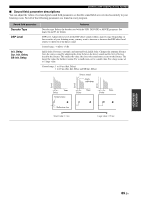Yamaha RX V2700 MCXSP10 Manual - Page 92
Stereo/Surround (Stereo/Surround menu), Selecting sound field programs
 |
UPC - 027108927077
View all Yamaha RX V2700 manuals
Add to My Manuals
Save this manual to your list of manuals |
Page 92 highlights
GRAPHIC USER INTERFACE (GUI) SCREEN Stereo/Surround (Stereo/Surround menu) Use this feature to select the sound field programs (see page 46), the surround decode mode, the "STRAIGHT" mode (See page 51) or the Compressed Music Enhancer mode (See page 54), and adjust the parameters of each program. ■ Selecting sound field programs and setting the parameters by using GUI screen 1 Set the operation mode selector to AMP and then press SET MENU on the remote control. 4 Press k / n repeatedly to select the desired programs. PRESET/CH ENTER A/B/C/D/E 5 Press h on the remote control and then k / n to select the desired parameter. PRESET/CH PRESET/CH AMP SOURCE TV SET MENU MENU SRCH MODE 2 Press k / n / l / h on the remote control to select "Stereo/Surround" and then press h. PRESET/CH PRESET/CH ENTER A/B/C/D/E ENTER A/B/C/D/E ENTER A/B/C/D/E ENTER A/B/C/D/E y You can select "Initialize" to set all the parameters of the selected sound field program to the default values. See page 93 for details. 6 Press h and then press l / h to adjust the selected parameter. PRESET/CH PRESET/CH ENTER A/B/C/D/E ENTER A/B/C/D/E Input Assign Support Audio Stereo/Surround Input Select Manual Setup Dimmer CLASSICAL LIVE/CLUB ENTERTAINMENT 7 Press ENTER or k / n to confirm the setting of the selected parameter. PRESET/CH PRESET/CH 3 Press k / n repeatedly to select the desired category of the programs and then press h. PRESET/CH PRESET/CH ENTER or A/B/C/D/E ENTER A/B/C/D/E ENTER A/B/C/D/E ENTER A/B/C/D/E 88 En