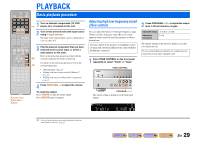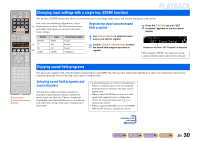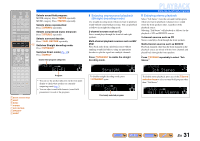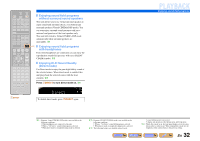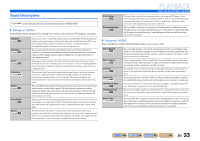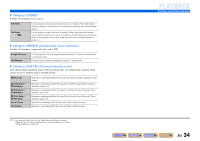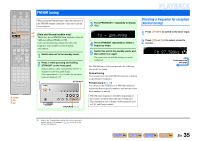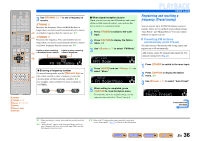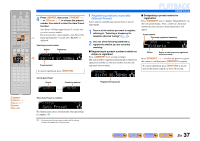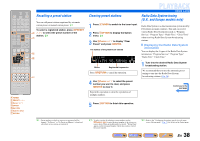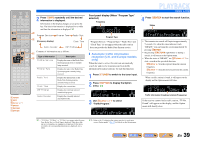Yamaha RX-V567 Owners Manual - Page 34
Category: STEREO, Category: ENHNCR Compressed music enhancer, Category: SUR.DEC Surround decode mode
 |
UPC - 027108935980
View all Yamaha RX-V567 manuals
Add to My Manuals
Save this manual to your list of manuals |
Page 34 highlights
■ Category: STEREO Suitable for listening to stereo sources. 2ch Stereo 7ch Stereo Use this program to mix down multi-channel sources to 2-channels. When multi-channel signals are input, they are down mixed to 2-channels and output from the front left and right speakers. Use this program to output sound from all speakers. When you playback multi-channel sources, this unit down-mixes the source to 2-channels, and then outputs the sound from all speakers. This program creates a larger sound field and is ideal for background music at parties, etc. ■ Category: ENHNCR (Compressed music enhancer) Suitable for listening to compressed audio, such as MP3. Straight Enhancer 7ch Enhancer Use this program to restore the original depth and dynamics of 2-channel or multi-channel to compression audio. Use this program to playback compression artifacts in 7-channel stereo. ■ Category: SUR.DEC (Surround decode mode) Select this program to playback sources with selected decoders. You can playback 2-channel sound sources in up to 7-channels using a surround decoder. q Pro Logic q PLIIx Movie / q PLII Movie q PLIIx Music / q PLII Music q PLIIx Game / q PLII Game Neo:6 Cinema Neo:6 Music Reproduces sound using the Dolby Pro Logic decoder. This is suitable for all kinds of sound sources. Reproduces sound using the Dolby Pro Logic IIx (or Dolby Pro Logic II) decoder. This is suitable for movies. J1 Reproduces sound using the Dolby Pro Logic IIx (or Dolby Pro Logic II) decoder. This is suitable for music. J1 Reproduces sound using the Dolby Pro Logic IIx (or Dolby Pro Logic II) decoder. This is suitable for games. J1 Reproduces sound using the DTS Neo:6 decoder. This is suitable for movies. Reproduces sound using the DTS Neo:6 decoder. This is suitable for music. J 1 : You cannot select the Dolby Pro Logic IIx decoder in the following conditions: • When the "Sur. B" setting in "Speaker Setup" of the Setup menu is set to "None." • When headphones are connected. PLAYBACK Enjoying sound field programs En 34