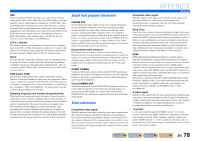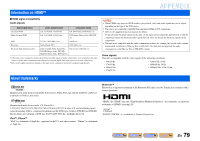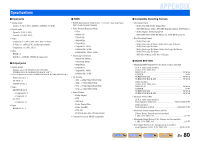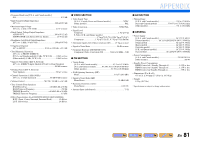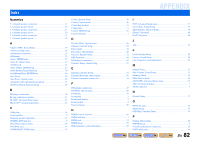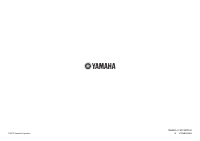En
83
APPENDIX
Index
Preset tuning
.................................................................................
36
R
Radio Data System tuning
...........................................................
38
Rear panel
......................................................................................
6
Remote control
...............................................................................
8
Remote control battery installation
................................................
4
Remote control, Controlling other components
...........................
63
REMOTE ID, Advanced Setup menu
..........................................
66
Repeat playback, iPod/iPhone
.....................................................
42
Repeat, Option menu
...................................................................
48
Resolution, HDMI Setup
.............................................................
57
S
S VIDEO jack
..............................................................................
14
SCENE function
...........................................................................
30
Setup menu
...................................................................................
49
Shuffle playback, iPod/iPhone
.....................................................
42
Shuffle, Option menu
...................................................................
48
Signal Info, Option menu
.............................................................
47
Simple play mode
........................................................................
41
Sound field program
....................................................................
30
Sound field program parameter setting
........................................
60
Sound Setup
.................................................................................
54
SP IMP., Advanced Setup menu
..................................................
66
Speaker connection
........................................................................
9
Speaker indicators
..........................................................................
7
Speaker layout
..............................................................................
10
Speaker setting
.............................................................................
24
Speaker Setup
...............................................................................
50
Standby Charge, Option menu
.....................................................
48
Standby Through, HDMI Setup
...................................................
56
Straight decoding mode
...............................................................
31
Subwoofer
......................................................................................
9
Supplied accessories
......................................................................
4
Surround back speaker
...................................................................
9
Surround speaker
...........................................................................
9
T
Test Tone, Speaker Setup
............................................................
53
Tone control
................................................................................
29
TrafficProgram, Option menu
.....................................................
48
TU, Advanced Setup menu
.........................................................
67
Tuner indicator
..............................................................................
7
TV Audio In, HDMI Setup
.........................................................
56
TV monitor connection
...............................................................
15
V
VIDEO AUX input cover
..............................................................
4
Video cameras connection
..........................................................
22
Video conversion
........................................................................
57
VIDEO jack
.................................................................................
14
VOLTAGE SELECTOR
...............................................................
6
VOLUME
......................................................................................
5
VOLUME indicator
......................................................................
7
Volume Trim, Option menu
........................................................
46
Y
YPAO
..........................................................................................
24