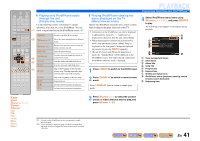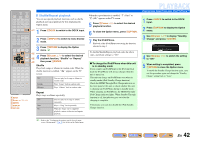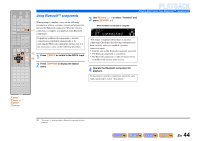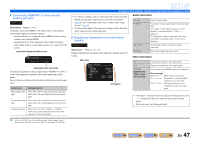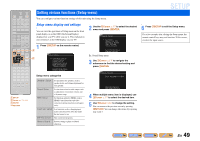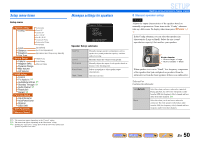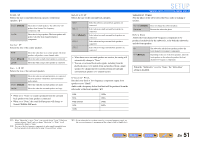Yamaha RX-V567 Owners Manual - Page 46
Adjusting volume between input sources, Setting the format of digital audio signals
 |
UPC - 027108935980
View all Yamaha RX-V567 manuals
Add to My Manuals
Save this manual to your list of manuals |
Page 46 highlights
■ Adjusting volume between input sources Volume Trim Input source: All Reduces any change in volume when switching between input sources by correcting volume differences in each input source. You can adjust this parameter for each input source. Adjustable range -6.0 dB to 0.0 dB to +6.0 dB Default setting 0.0 dB Adjustment increments 0.5 dB steps ■ Setting the format of digital audio signals Decoder Mode Input source: HDMI1-4, AV1-4 J1 Sets the format of digital audio to playback to DTS. For example, if the format is not automatically detected correctly even during playback of DTS format audio, this menu item can be used to set the playback format to DTS. Auto (Default) DTS The audio format is automatically selected to match the format of the input audio. Selects DTS signals only. Other input signals are not reproduced. SETUP Configuring the settings specific for each input source (Option menu) ■ Selecting the 5.1-channel signal playback method Extended Surround Input source: HDMI1-4, AV1-4 J1 Selects whether to reproduce 5.1-channel input signals in 6.1- or 7.1-channel when surround back speakers are used. Auto (Default) Automatically selects the most suitable decoder if a flag for reproducing surround back channel is present, and reproduces the signals in 6.1- or 7.1-channel. q PLIIx Movie Always reproduces signals in 7.1-channel using the Dolby Pro Logic IIx Movie decoder whether or not surround back channel signals are contained. You can select this parameter when two surround back speakers are connected. q PLIIx Music Always reproduces signals in 6.1- or 7.1-channel using the Dolby Pro Logic IIx Music decoder whether or not surround back channel signals are contained. You can select this parameter when one or two surround back speakers are connected. EX/ES Automatically selects the most suitable decoder for input signals whether or not the flag for reproducing surround back channel is present, and always reproduces signals in 6.1-channel. Off Always reproduces original channels whether or not the flag for reproducing surround back channel is present. J 1 : AV5-6 or AUDIO1-2 are also available when the "Audio Return Channel" function is on, and the source is used for the TV audio input (TV Audio In). En 46