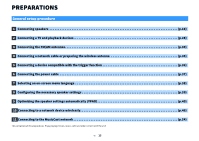Yamaha RX-V683 RX-V683 Owner s Manual - Page 20
Press STRAIGHT to select 6 Ω MIN., Press MAIN ZONE
 |
View all Yamaha RX-V683 manuals
Add to My Manuals
Save this manual to your list of manuals |
Page 20 highlights
Notes on installation of ceiling speakers When installing presence speakers to a ceiling, install them just above the listening position, or the ceiling between the extensions of the front speakers and listening position. ⬛ Setting the speaker impedance Under its default settings, the unit is configured for 8-ohm speakers. When using a 6-ohm speaker for any channel, set the speaker impedance to "6 Ω MIN". In this case, you can also use 4-ohm speakers as the front speakers. 1 Before connecting speakers, connect the power cable to an AC wall outlet. 2 While holding down STRAIGHT on the front panel, press MAIN ZONE z. MAIN ZONE z Caution • Be sure to use speakers that are made for ceiling use and take anti-drop measures. Ask a qualified contractor or dealer personnel for installation works. STRAIGHT 3 Check that "SP IMP." is displayed on the front display. LINK MASTER OUT 2 ECO SP STEREO TUNED ZONE SLEEP PARTY 2 A 3 B Hi-Res ENHANCER YPAO VOL. A- DRC IMP.••8¬MIN VOL. MUTE VIRTUAL FPL FPR SL SW SR SBL SB SBR 4 Press STRAIGHT to select "6 Ω MIN". 5 Press MAIN ZONE z to set the unit to standby mode and remove the power cable from the AC wall outlet. You are now ready to connect the speakers. En 20