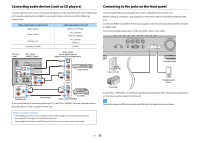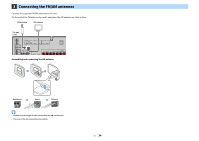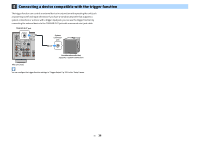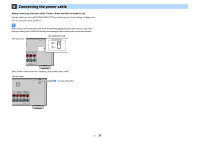Yamaha RX-V683 RX-V683 Owner s Manual - Page 32
Press ON SCREEN., Use the Cursor keys to select Input and press ENTER.
 |
View all Yamaha RX-V683 manuals
Add to My Manuals
Save this manual to your list of manuals |
Page 32 highlights
Necessary setting For example, if you have connected a video device to AV 1 (COMPONENT VIDEO) and AV 2 (AUDIO) jacks of the unit, change the combination setting as follows. The unit (rear) TRIGGER OUT 12V 0.1A IN HDMI OUT (HDCP2.2) HDM AV 1 (COMPONENT VIDEO) 1 2 OUT ARC (1 BD/DVD) jacks REMOTE AUDIO 1 (2 TV) OPTICAL AUDIO 2 ANTENNA (4 RADIO) FM AM PR PB Y P OPTICAL B PR AUDIO 3 AV 1 AV 2 Y COAXIAL COMPONENT VIDEO VIDEO COAXIAL Y PHONO PB PR AUDIO 4 AUDIO 5 ZONE O ZONE L GND R Video output (component video) COMPONENT VIDEO PR PR PB PB Y Y AUDIO L L R R Video device AV 2 (AUDIO) jacks Audio output (analog stereo) Y The following operation is available only when your TV is connected to the unit via HDMI. 1 After connecting external devices (such as a TV and playback devices) and power cable of the unit, turn on the unit. 2 Press AV 1 to select "AV 1" (video input jack to be used) as the input source. 1 2 3 4 AV 5 1 2 TUNER BLUETOOTH USB MAIN ZONE 2 NET PARTY PHONO HDMI OUT TOP MENU ON SCREEN POP-UP/MENU OPTION AV 1 ENTER RETURN DISPLAY ON SCREEN Cursor keys ENTER 5 Use the Cursor keys (e/r) to select "AV 1" (video input jack to be used) and press the Cursor key (q). 6 Use the Cursor keys to select "Audio In" and press ENTER. 7 Use the Cursor keys to select "AV 2" (audio input jack to be used). 8 Press ON SCREEN. This completes the necessary settings. If you select "AV 1" as the input source by pressing AV 1, the video/audio played back on the video device will be output from the unit. 3 Press ON SCREEN. 4 Use the Cursor keys to select "Input" and press ENTER. En 32