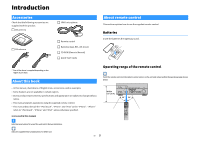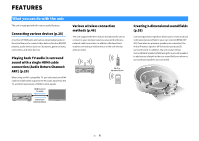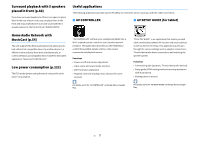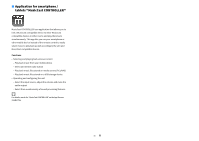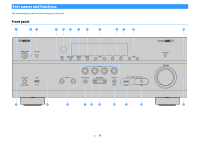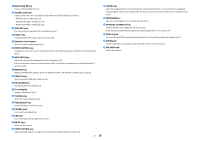Yamaha RX-V683 RX-V683 Owner s Manual - Page 5
Introduction, Accessories, About this book, About remote control, Batteries, Operating range of - owners manual
 |
View all Yamaha RX-V683 manuals
Add to My Manuals
Save this manual to your list of manuals |
Page 5 highlights
Introduction Accessories Check that the following accessories are supplied with the product. ☐ AM antenna ☐ YPAO microphone ☐ FM antenna ☐ Remote control ☐ Batteries (AAA, R03, UM-4) (x2) ☐ CD-ROM (Owner's Manual) ☐ Quick Start Guide About remote control This section explains how to use the supplied remote control. Batteries Insert the batteries the right way round. * One of the above is supplied depending on the region of purchase. About this book Operating range of the remote control X Point the remote control at the remote control sensor on the unit and remain within the operating range shown below. • In this manual, illustrations of English menu screens are used as examples. • Some features are not available in certain regions. • Due to product improvements, specifications and appearance are subject to change without notice. • This manual explains operations using the supplied remote control. • This manual describes all the "iPod touch", "iPhone" and "iPad" as the "iPhone". "iPhone" refers to "iPod touch", "iPhone" and "iPad", unless otherwise specified. Icons used in this manual Y indicates precautions for use of the unit and its feature limitations. X indicates supplementary explanations for better use. En 5 Within 6 m (20 ft) 30° 30°