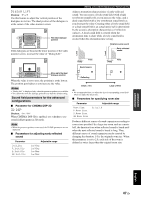Yamaha V665 Owners Manual - Page 52
Parameters for defining attenuation, characteristics of early-reflected sound, Parameters
 |
UPC - 027108933061
View all Yamaha V665 manuals
Add to My Manuals
Save this manual to your list of manuals |
Page 52 highlights
Editing surround decoders/sound field programs Source sound Early Level Level Time Sound source Time Rev.Time parameter adjusts the attenuation time of the rear reverberant sound based on the time that about 1kHz reverberant sound takes for 60dB of attenuation. Reverberant sound attenuates faster as you decrease the value. Rev.Time adjustment allows you to create a natural reverberant sound, by setting the attenuation time longer for a sound source or room with less echo, or shorter for a sound source or room with more echo. Rear reverberation Source sound Rear reverberation Early reflections 60dB 60dB Level Level Level Small = 0.1 Large = 2.0 ■ Parameters for defining attenuation characteristics of early-reflected sound Parameter Liveness S.Liveness SB Liveness 0 to 10 0 to 10 0 to 10 Adjustable range Adjusts the attenuation of reflected sound. You can create a lively sound field (with a high reverberant sound level) as you increase the value, and a dead sound field (with a low reverberant sound level) as you decrease the value. Creating either a lively sound field or a dead sound field in an actual music hall is determined by the acoustic absorption characteristics of reflection surfaces. A dead sound field is created when the attenuation time is short while a lively sound field is created when the attenuation time is long. Source sound Live Dead Time Time Rev.TIME Time Short reverberation Rev.TIME Long reverberation Time Sound source Small = 1.0s Large = 5.0s Rev.Delay parameter adjusts the time difference between the beginning of the direct sound and the beginning of the reverberation sound. The larger the value, the later the reverberation sound begins. Increasing the value of Rev.Delay allows you to create a reverberant sound in a wider area for the same Rev.Time. Source sound (dB) Reverberation Rev.DELAY Rev.TIME 60dB Time Small reflected sound Large reflected sound Small = 0 Large = 10 ■ Parameters for adjusting reverberant sound Parameter Adjustable range Rev.Time Rev.Delay Rev.Level 1.0 to 5.0s 0 to 250ms 0 to 100% 48 En