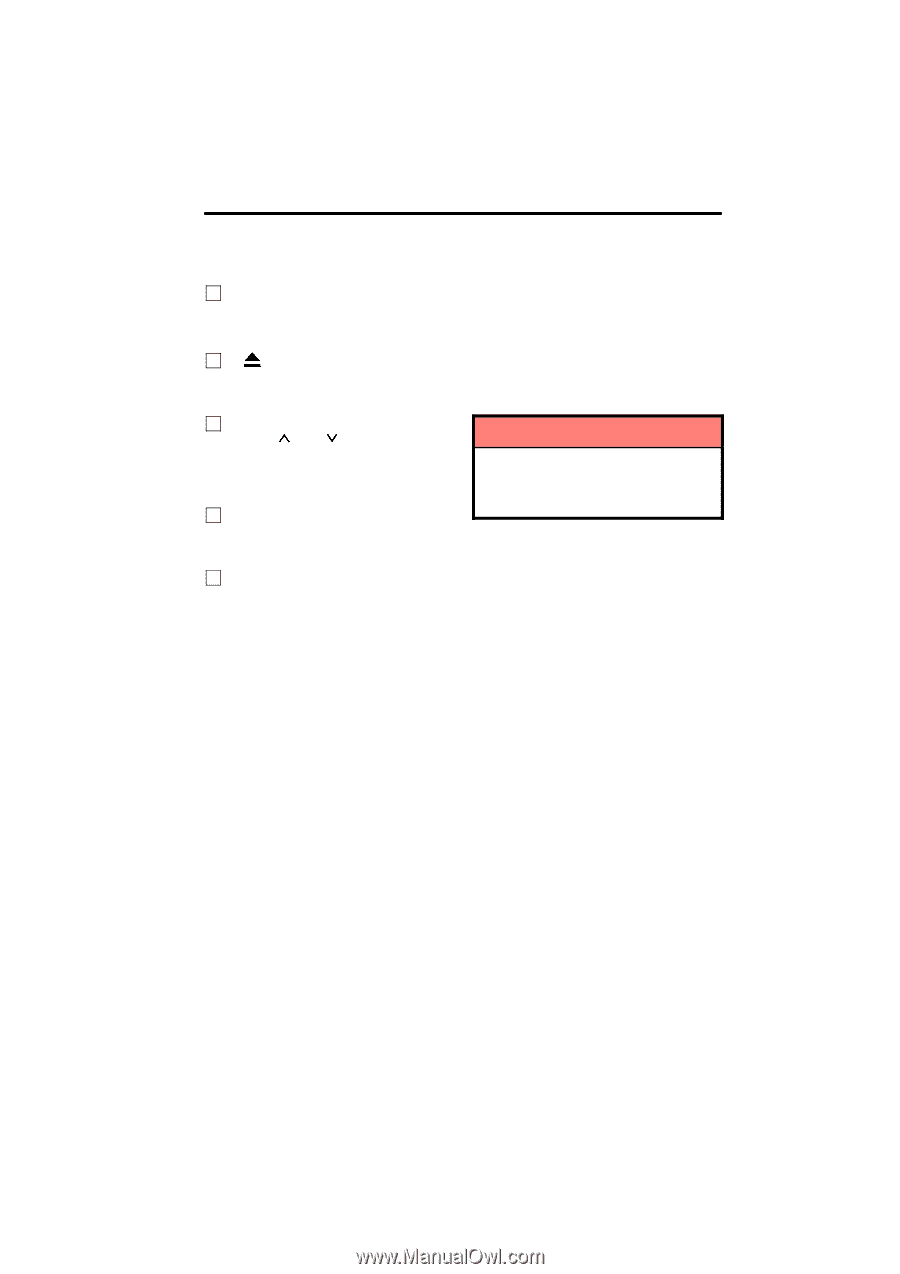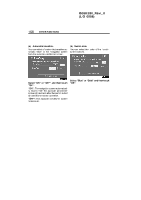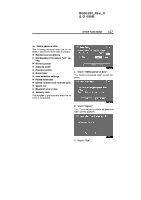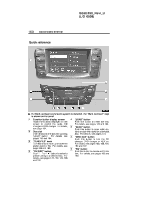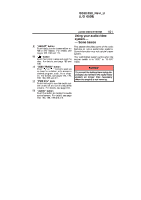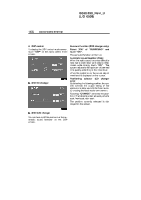2006 Lexus IS 350 Navigation Manual - Page 161
2006 Lexus IS 350 Manual
Page 161 highlights
IS350/250_Navi_U (L/O 0508) AUDIO/VIDEO SYSTEM 161 Using your audio/video system - - Some basics 9 "AM·SAT" button Push this button to choose either an AM or SAT station. For details, see pages 163, 168 and 174. " " button Push this button to stop and eject the disc. For details, see page 182 and 196. "SEEK/TRACK" button Push " " or " " button to seek up or down for a station, or to access a desired program, track, file or chapter. For details, see pages 170, 176, 185, 189, 202 and 211. "PWR·VOL" knob Push this knob to turn the audio system on and off, and turn it to adjust the volume. For details, see page 163. "AUDIO" button Push this button to display the audio control screen. For details, see page 163, 185, 188, 199 and 210. 10 This section describes some of the basic features on Lexus audio/video systems. Some information may not pertain to your system. Your audio/video system works when the engine switch is in "ACC" or "IG−ON" mode. 11 NOTICE To prevent the battery from being discharged, do not leave the audio/video system on longer than necessary when the engine is not running. 12 13