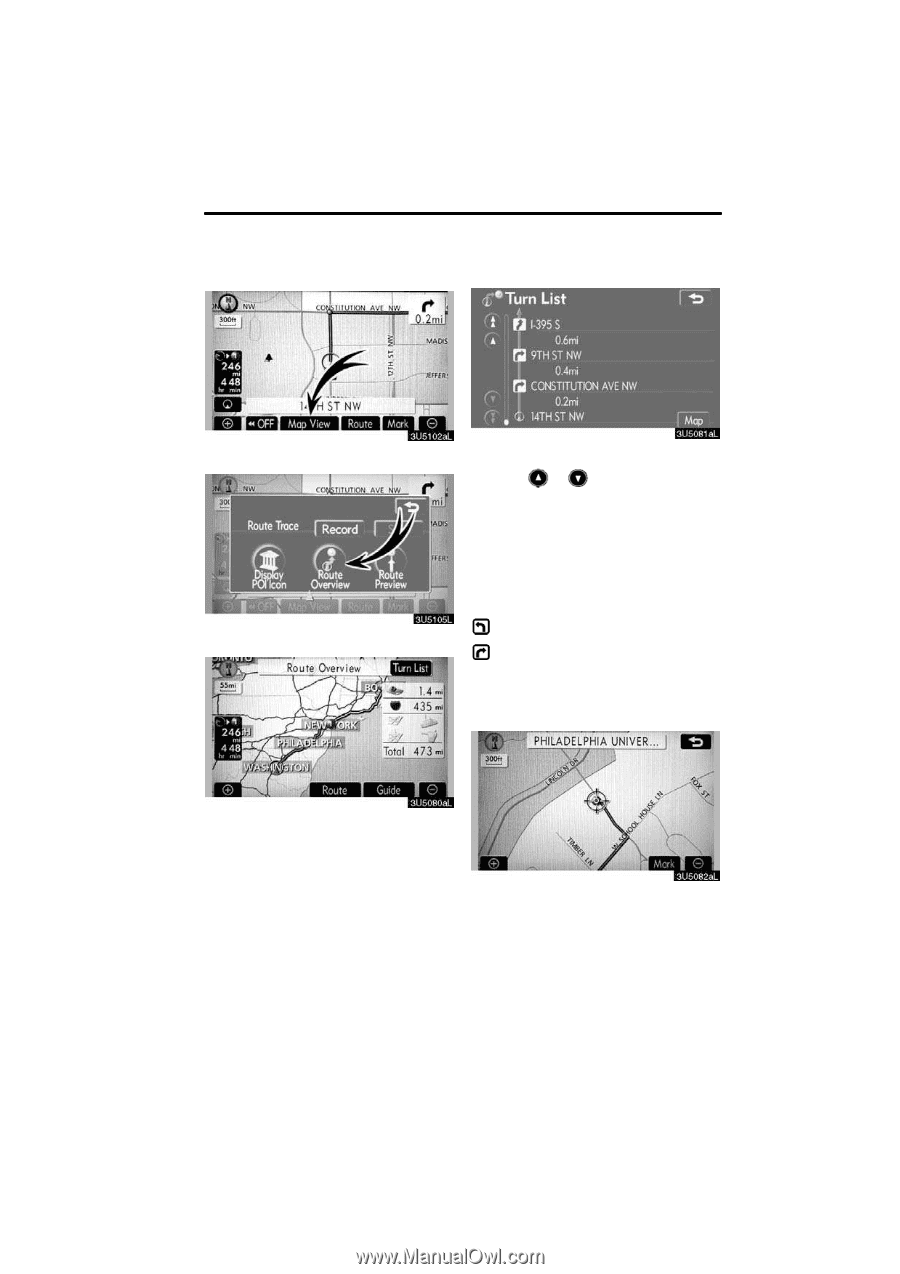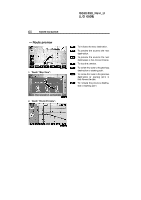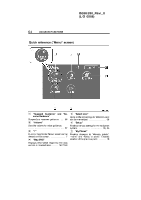2006 Lexus IS 350 Navigation Manual - Page 59
2006 Lexus IS 350 Manual
Page 59 highlights
IS350/250_Navi_U (L/O 0508) ROUTE GUIDANCE 59 - Route overview 1. Touch "Map View". You can scroll through the list of roads by or . However, not all road touching names in the route may appear on the list. If a road changes its name without requiring a turn (such as on a street that runs through two or more cities), the name change will not appear on the list. The street names will be displayed in order from the starting point, along with the distance to the next turn. 2. Touch "Route Overview". These marks indicate the direction in which you should turn at an intersection. Touch "Map" on the "Turn List" screen. The point which you choose is displayed on the map screen. The entire route from the current position to the destination is displayed. "Guide": To start guidance. "Route": To change the route. (See pages 50 and 52.) "Turn List": The following screen displays the list of the roads up to the destination.