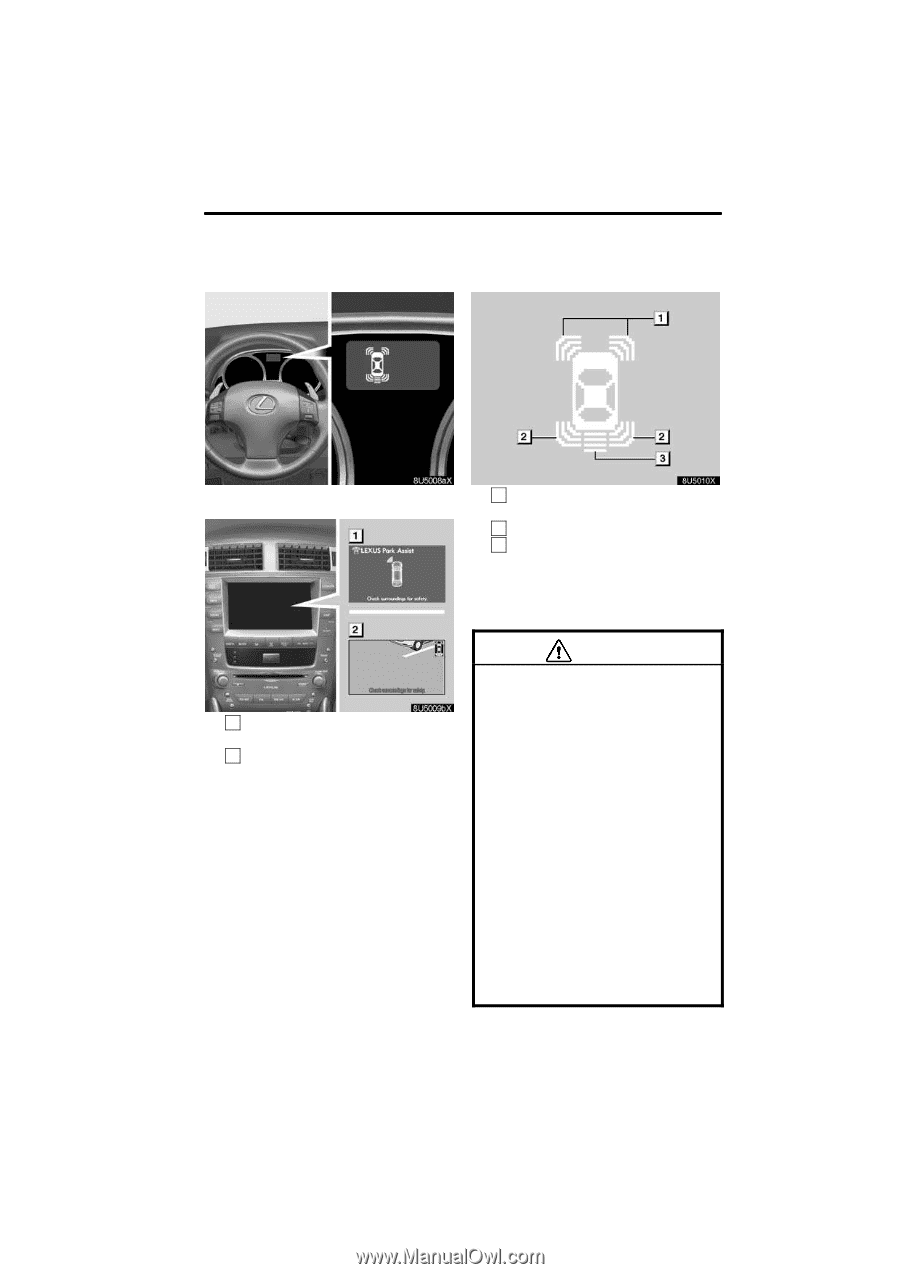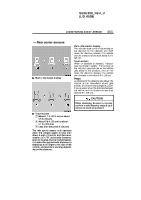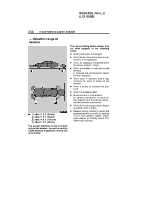2006 Lexus IS 350 Navigation Manual - Page 253
2006 Lexus IS 350 Manual
Page 253 highlights
IS350/250_Navi_U (L/O 0508) LEXUS PARKING ASSIST −SENSOR 253 - Where to display - Indicators " Multi−information display " 1 Detection by front corner sensors 2 Detection by rear corner sensors 3 Detection by back sensors The approximate distance to the obstacle is shown with up to 4 bars on the rear of the vehicle and up to 3 bars on the front corners and the rear corners of the vehicle. CAUTION To avoid an accident or injury, observe the following instructions, and then drive slowly using the brakes while visually confirming a safe distance around your vehicle. D The sensor detection range is limited around the bumper. Be sure to visually confirm safety outside the sensor detection. For the sensor detection range, see " - Detection range of sensors" on page 258. D It might take time for the sensors to detect obstacles. D Depending on the shape of the obstacle, indicators or beeps may not warn you properly, and the detection range may also be shortened. D It might be difficult to hear beeps due to the volume of audio or air flow noise of the air conditioning. " 1 Touch screen (full screen display) 2 Touch screen (vehicles with rear view monitor system) (See " - Rear view monitor display" on page 261.) When an obstacle is detected, the indicator bars will come on or flash, accompanied by beeping. How many bars are lit or flashing depends on the distance to the obstacle. When the obstacle is not detected any longer, beeps will stop sounding and the multi−information display and the screen will return to the previous display. The volume of the beeps and the display on the screen can be changed. See " - Setting the Lexus parking assist−sensor" on page 263.