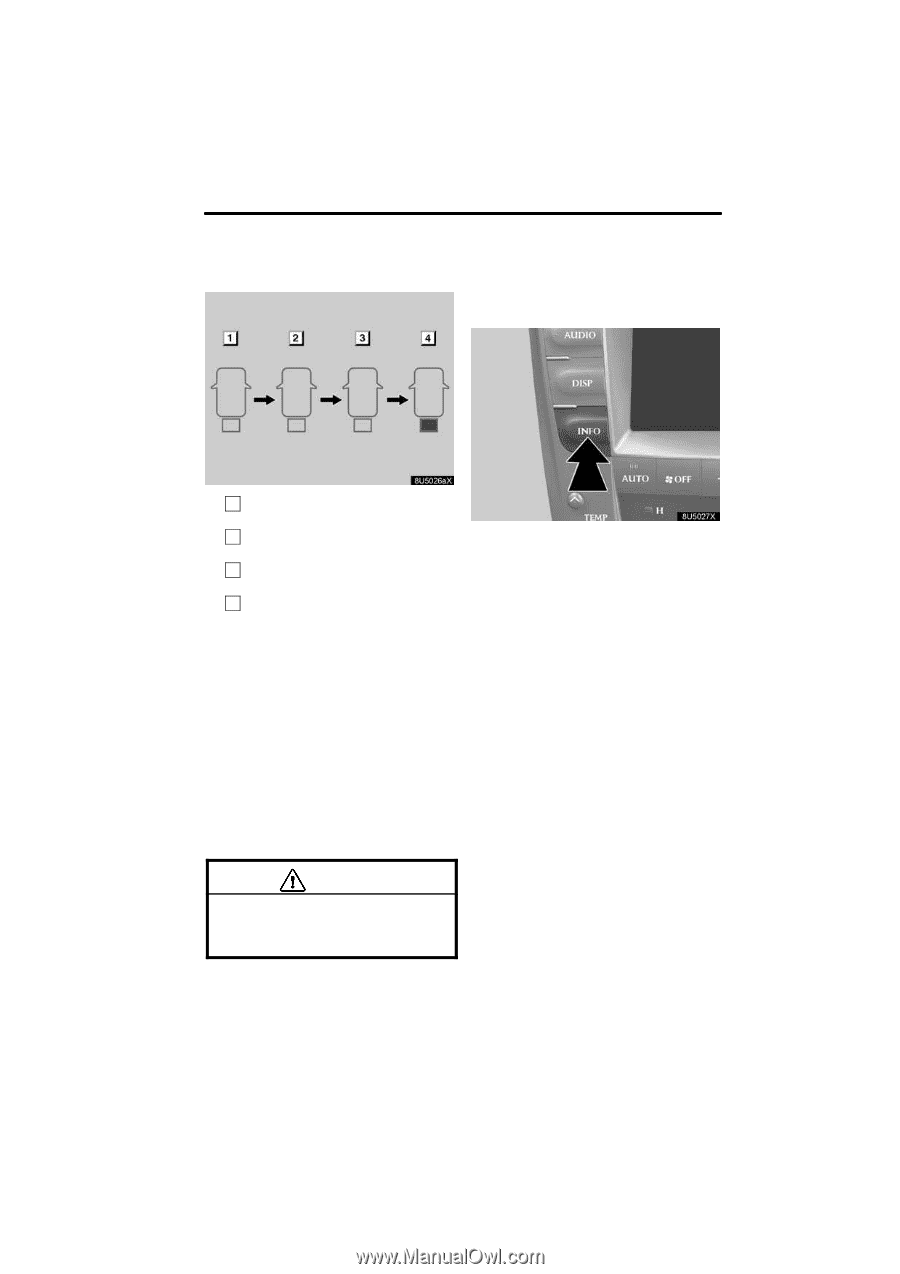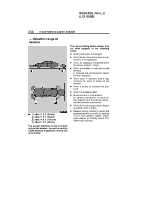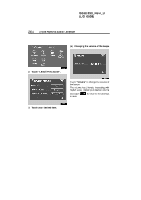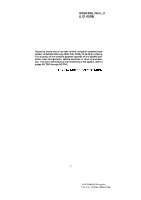2006 Lexus IS 350 Navigation Manual - Page 263
2006 Lexus IS 350 Manual
Page 263 highlights
IS350/250_Navi_U (L/O 0508) LEXUS PARKING ASSIST −SENSOR 263 - Back sensors - Setting the Lexus parking assist−sensor The volume of the beeps and turning on or off of the display can be set. " 1 About 1.8 ft. (60 cm) to about 4.5 ft. (150 cm) 2 About 1.4 ft. (45 cm) to about 1.8 ft. (60 cm) 3 About 1.1 ft. (35 cm) to about 1.4 ft. (45 cm) 4 Less than about 1.1 ft. (35 cm) Display: When an obstacle is detected, the indicator will flash yellow. The flashing speed becomes faster as the vehicle gets closer to the obstacle. When the distance between the vehicle and the obstacle is less than about 1.1 ft. (35 cm), the indicator will illuminate in red. Beeps: As distance to the obstacle gets closer, the interval of the intermittent sound gets shorter, and then finally changes to a continuous sound when the distance between the vehicle and the obstacle is less than about 1.1 ft. (35 cm). 1. Push the "INFO" button to display the menu screen. CAUTION When reversing, be sure to visually confirm a safe distance around your vehicle to avoid an accident.