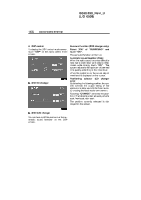2006 Lexus IS 350 Navigation Manual - Page 168
2006 Lexus IS 350 Manual
Page 168 highlights
IS350/250_Navi_U (L/O 0508) 168 AUDIO/VIDEO SYSTEM - Radio operation D AUX adapter The sound of portable audio players connected to the AUX adapter can be enjoyed. Push the "DISC·AUX" button to switch to AUX mode. For details, refer to the "Owner's Manual". D Listening to the radio Push these buttons to choose either an AM or FM station. "AM", "FM1" or "FM2" appears on the screen. If your vehicle is equipped with a satellite radio broadcast system, when you push the "AM·SAT" button, "AM", "SAT1", "SAT2", "SAT3" station appears on the display. For details about satellite radio broadcast, see "- Radio operation (XM satellite radio broadcast)" on page 173.
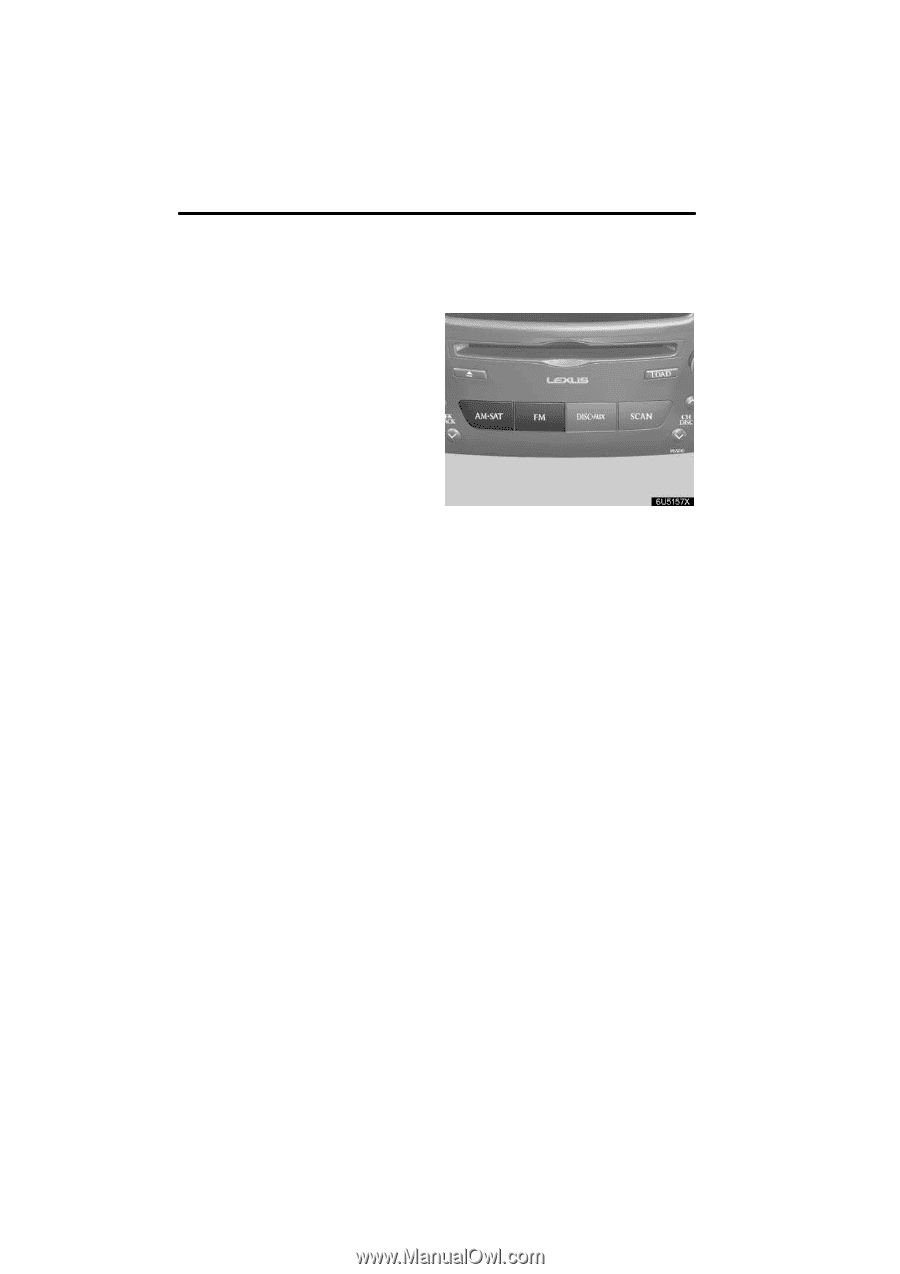
168
AUDIO/VIDEO SYSTEM
IS350/250_Navi_U
(L/O 0508)
D
AUX adapter
The sound of portable audio players con-
nected to the AUX adapter can be enjoyed.
Push the
°DISC•AUX±
button to switch to
AUX mode.
For details, refer to the
°Own-
er±s Manual²
.
D
Listening to the radio
Push these buttons to choose either an
AM or FM station.
°AM±, °FM1± or °FM2± appears on the
screen.
If your vehicle is equipped with a satellite
radio broadcast system, when you push
the
°AM•SAT± button, °AM±, °SAT1±,
°SAT2±, °SAT3± station appears on the dis-
play.
For details about satellite radio
broadcast, see °³ Radio operation (XM
satellite radio broadcast)± on page 173.
² Radio operation