2006 Lexus IS 350 Navigation Manual - Page 242
2006 Lexus IS 350 Manual
Page 242 highlights
IS350/250_Navi_U (L/O 0508) 242 AIR CONDITIONING 1. Set the air conditioning system to RECIRCULATED AIR mode. The air conditioning filter case cannot be removed with the OUTSIDE AIR mode. 2. Turn the engine switch off. When you replace the filter, be sure to turn off the fan. 5. Remover the filter case as shown. 3. Open the glove box. Lift and remove the partition. 4. Remove the filter cover. 6. Remove the filter from the filter case. 7. Inspect the filter on the surface. If it is the just moderately dusty, it may be cleaned by blowing compressed air from the reverse surface. Do not wash or oil the filter. If it is dirty, it should be replaced. When installing the filter in the filter case, keep the arrow pointing up.
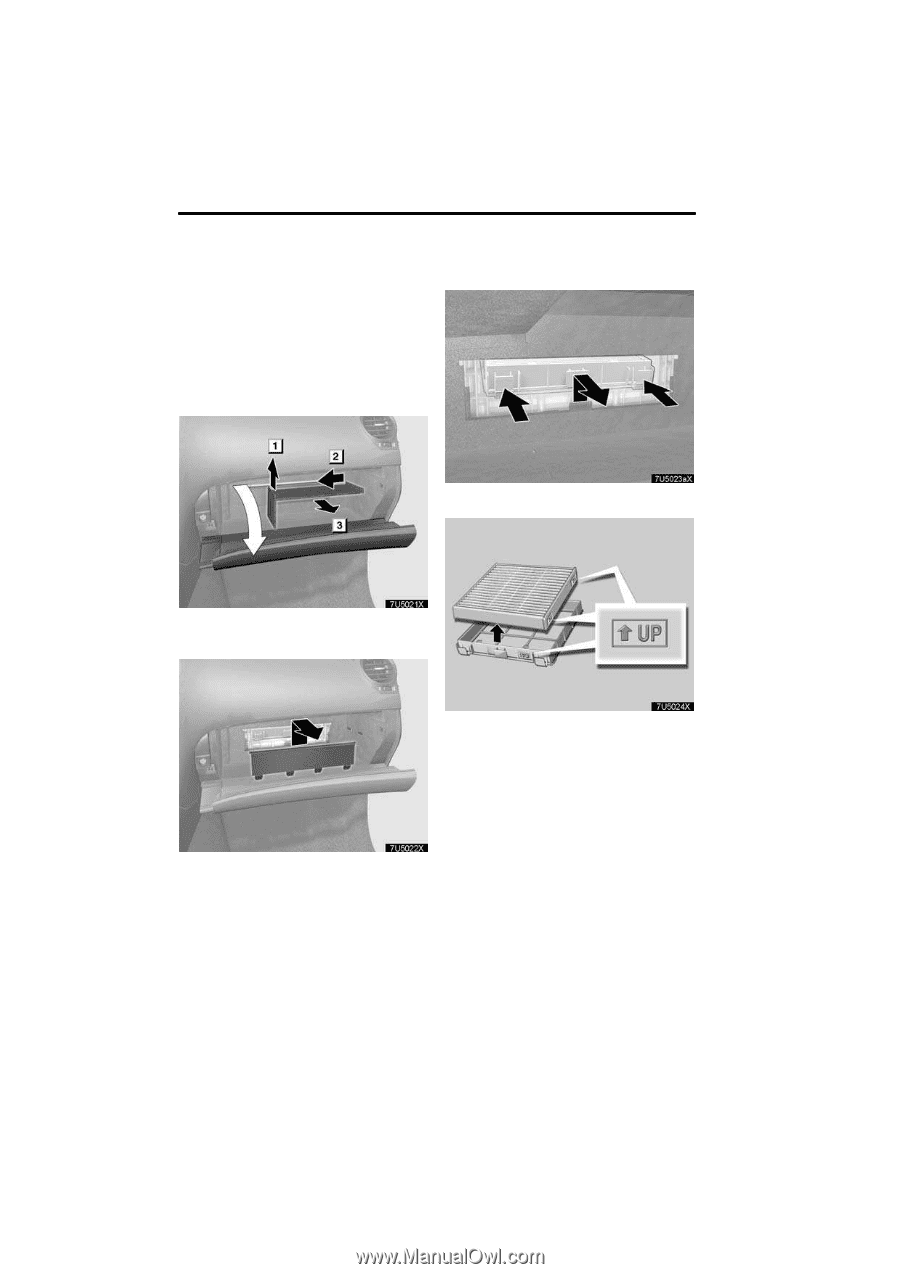
242
AIR CONDITIONING
IS350/250_Navi_U
(L/O 0508)
1.
Set the air conditioning system to
RECIRCULATED AIR mode.
The air conditioning filter case cannot be
removed with the OUTSIDE AIR mode.
2.
Turn the engine switch off.
When you replace the filter, be sure to turn
off the fan.
3.
Open the glove box.
Lift and remove
the partition.
4.
Remove the filter cover.
5.
Remover the filter case as shown.
6.
Remove the filter from the filter
case.
7.
Inspect the filter on the surface.
If it is the just moderately dusty, it may be
cleaned by blowing compressed air from
the reverse surface.
Do not wash or oil the
filter.
If it is dirty, it should be replaced.
When installing the filter in the filter
case, keep the arrow pointing up.















