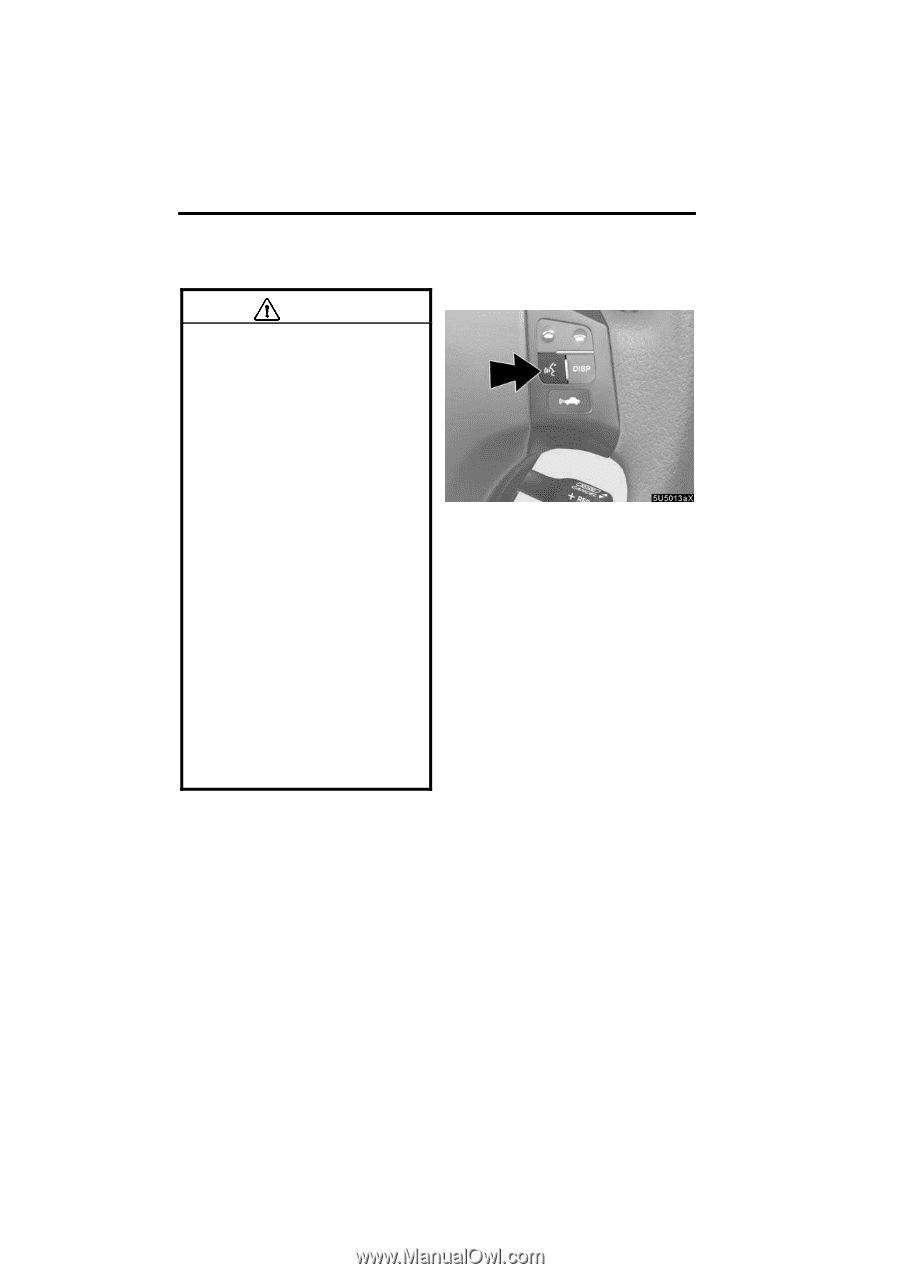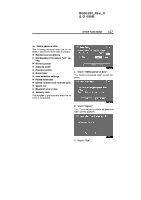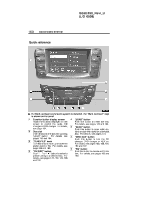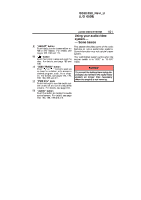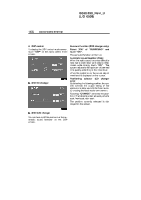2006 Lexus IS 350 Navigation Manual - Page 162
2006 Lexus IS 350 Manual
Page 162 highlights
IS350/250_Navi_U (L/O 0508) 162 AUDIO/VIDEO SYSTEM D Speech command system CAUTION For vehicles sold in U.S.A. and Canada: D Part 15 of the FCC Rules FCC Warning: Any unauthorized changes or modifications to this equipment will void the user's authority to operate this device. D Laser products D Do not take this unit apart or attempt to make any changes yourself. This is an intricate unit that uses a laser pickup to retrieve information from the surface of compact discs. The laser is carefully shielded so that its rays remain inside the cabinet. Therefore, never try to disassemble the player or alter any of its parts since you may be exposed to laser rays and dangerous voltages. D This product utilizes a laser. Use of controls or adjustments or performance of procedures other than those specified herein may result in hazardous radiation exposure. By pushing the switch above, you can operate the speech command system. For the operation of the speech command system and the list of commands, see pages 150 and 153.