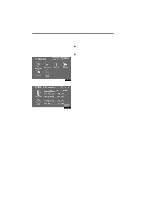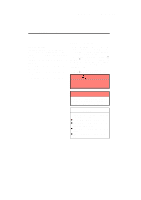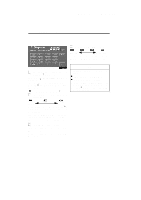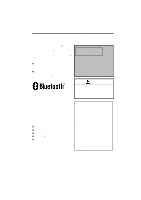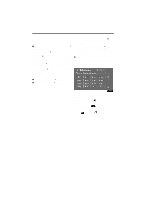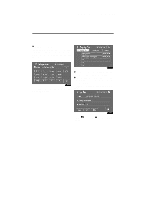2008 Lexus RX 350 Navigation Manual - Page 108
2008 Lexus RX 350 Manual
Page 108 highlights
RX350_Navi_U (L/O 0612) 108 OTHER FUNCTIONS - Enter a Bluetoothr phone To use the hands-free system, you need to enter your phone into the system. Once you have registered it, you can make a hands-free call. 1. Push the "INFO" button to display the "Information" screen. 4. Touch "Bluetooth∗" to display the "Bluetooth∗ Settings" screen. 2. Touch "Telephone" to display "Telephone" screen. You can also push of the steering wheel to display this screen when the vehicle is stopped. 5. Touch "Register" to connect your cellular phone to the system. ∗: Bluetooth is a registered trademark of Bluetooth SIG. Inc. 3. Touch "Settings" to display "Settings" screen.
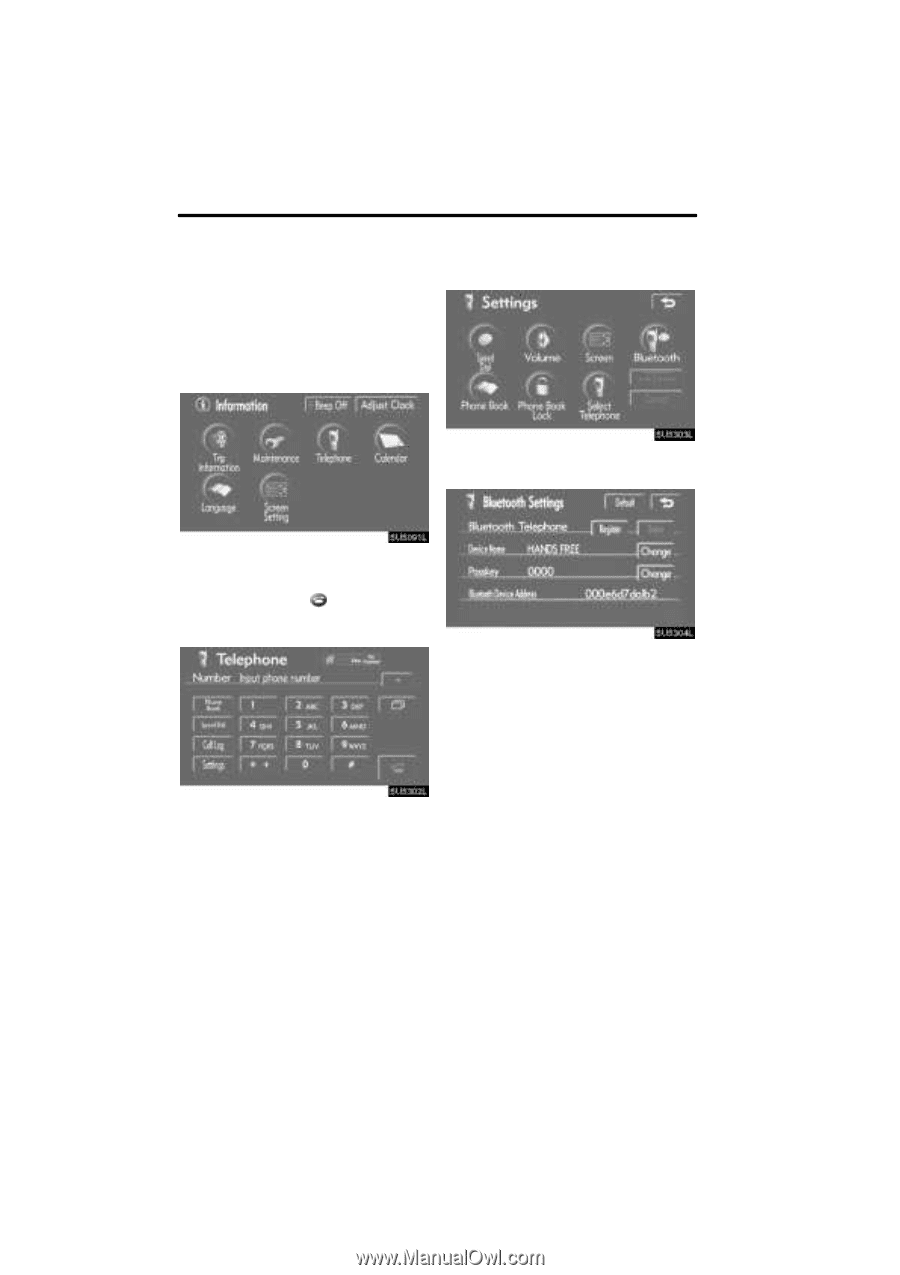
108
OTHER FUNCTIONS
RX350_Navi_U (L/O 0612)
To use the hands-free system, you
need to enter your phone into the sys-
tem.
Once you have registered it, you
can make a hands-free call.
1.
Push the “INFO” button to display
the “Information” screen.
2.
Touch “Telephone” to display “Tele-
phone” screen.
You can also push
of the steering
wheel to display this screen when the ve-
hicle is stopped.
3.
Touch “Settings” to display “Set-
tings” screen.
4.
Touch “Bluetooth ” to display the
“Bluetooth
Settings” screen.
5.
Touch “Register” to connect your
cellular phone to the system.
:
Bluetooth is a registered trademark of
Bluetooth SIG. Inc.
— Enter a Bluetooth
r
phone