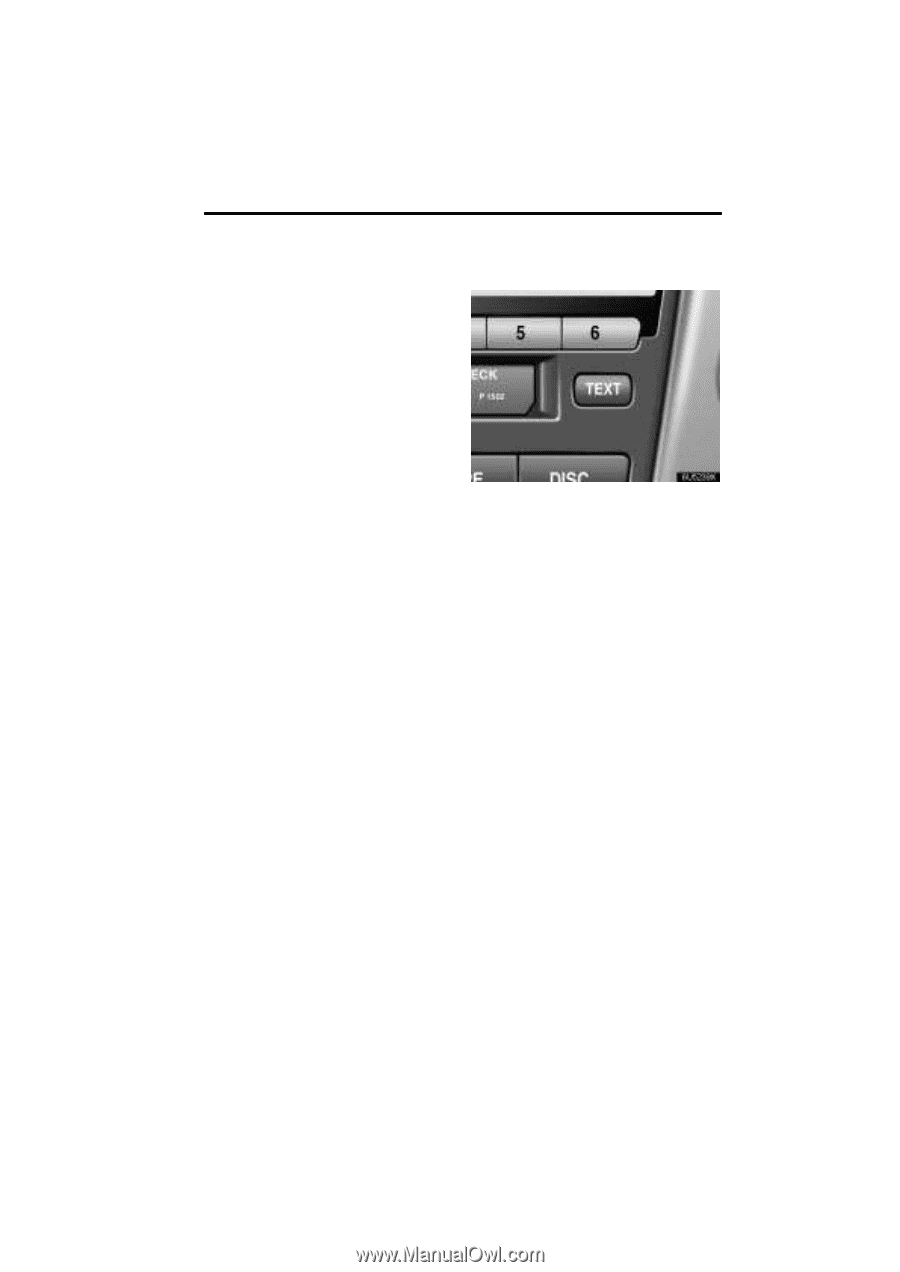2008 Lexus RX 350 Navigation Manual - Page 203
2008 Lexus RX 350 Manual
Page 203 highlights
RX350_Navi_U (L/O 0612) AUDIO/VIDEO SYSTEM 203 "RAND": Use it for automatic and random selection of the folder or the disc which you are currently listening to. Playing the files in one folder in random order - While the disc is playing, touch "RAND" or push the "RAND" button briefly. "RAND" appears on the screen. The system selects a file in the folder you are currently listening to. To cancel it, touch "RAND" or push the "RAND" button once again. Playing the files in all the folders on one disc in random order - While the disc is playing, touch "RAND" or push the "RAND" button and hold it until the "FLD·RAND" appears on the screen. The system selects a file in all the folders. To cancel it, touch "RAND" or push the "RAND" button once again. When a file is skipped or the system is inoperative, touch "RAND" or push the "RAND" button to reset. If a MP3/WMA disc with text data is inserted, the title of the folder and file will be displayed. Up to 29 letters can be displayed. Title and name on the audio display This button is used to change the audio display for the MP3/WMA file that contains text data. To change the audio display, quickly push and release the "TEXT" button while the MP3/WMA file is playing. The audio display changes in the order from the elapsed time to folder name to file name to album title (MP3 file only) to track title to artist name, then back to the elapsed time. If this button is pushed while an MP3/WMA file that does not contain text data is playing, "NO TITLE" will appear on the audio display. If the entire text data is not displayed, push and hold it until you hear a beep. The rest of the text data will appear. The text details that appears on the audio display may differ from details on the screen.