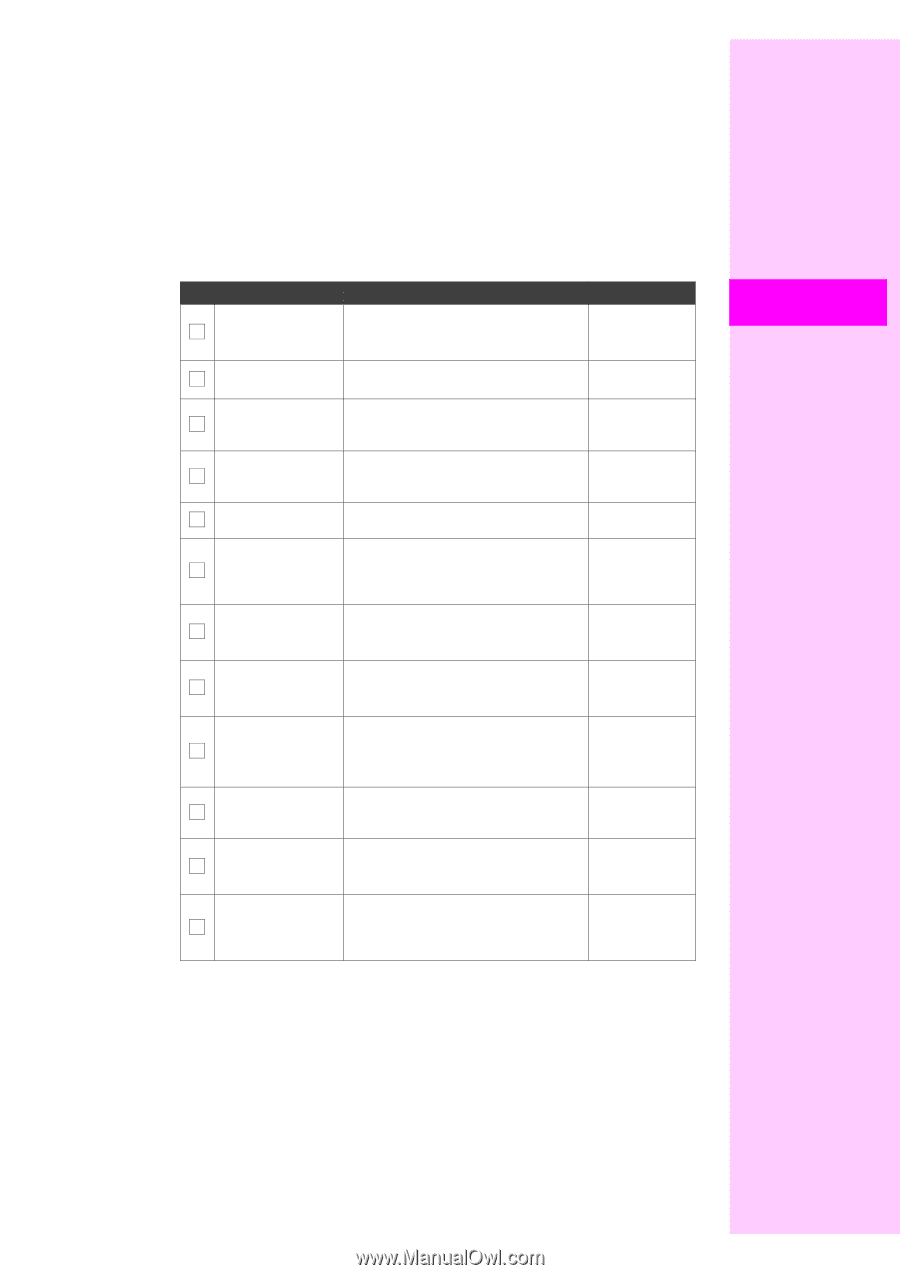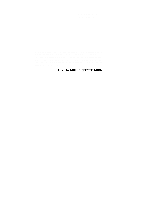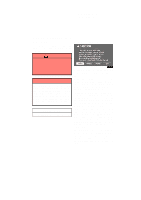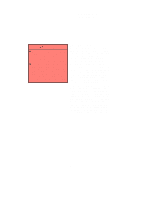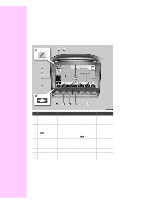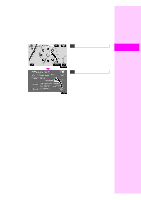2008 Lexus RX 350 Navigation Manual - Page 303
2008 Lexus RX 350 Manual
Page 303 highlights
No. 7 Name Zoom out touch-screen button "DISPLAY" button "INFO" button Function Touch this button to reduce the map scale. Push this button to display the "Display" screen. Push this button to display the "Information" screen. Push this button to display the "Menu" screen. Push this button to display the "Destination" screen. Push this button to repeat a voice guidance, cancel one touch scroll, start guidance, and display the current position. Touch this button to magnify the map scale. Touch this button to display the foot print map and the building information. Page 14 8 155 2, 96, 99, 103, 108, 157, 160, 162 vii, ix, 64, 66, 67, 68, 70, 83, 297 xi, xii, 18, 19 8, 48 9 10 "MENU" button "DEST" button "MAP/VOICE" button Zoom in touch-screen button Foot print map touch-screen button Screen configuration touch-screen button 11 12 13 14 14 15 15 Touch this button to change the screen mode. 12 16 Distance and time Displays the distance, the estimated travel time to the destination, and the to destination estimated arrival time at the destination. "GPS" (Global Positioning System) mark Speech command system indicator Whenever the vehicle is receiving signals from the GPS, this mark is displayed. The microphone is shown by pushing the speech command switch. The speech command system can be operated while this indicator is shown. 49 17 286 18 152 vi