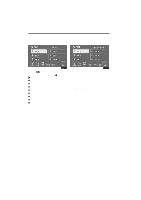2008 Lexus RX 350 Navigation Manual - Page 175
2008 Lexus RX 350 Manual
Page 175 highlights
RX350_Navi_U (L/O 0612) AUDIO/VIDEO SYSTEM 175 D Selecting a station Tune in the desired station using one of the following methods. Preset tuning: Touch the channel selector touch-screen button (1 - 6) or push the channel selector button (1 - 6) for the station you want. The touch-screen button is highlighted and the station frequency appears on the screen. Seek tuning: Push the " " or " " button of "SEEK·TRACK". The radio will begin seeking up or down for a station of the nearest frequency and will stop on reception. Each time you push the button, the stations will be searched automatically one after another. To scan all the frequencies: Touch "SCAN" on the screen or push the "SCAN" button briefly. "SCAN" appears on the screen. The radio will find the next station and stay there for a few seconds, and then scan again. To select a station, touch "SCAN" or push the "SCAN" button again. To scan the preset stations: Touch "SCAN" on the screen or push the "SCAN" button for longer than approximately a second. "P·SCAN" appears on the screen. The radio will tune in the next preset station, stay there for a few seconds, and then move to the next preset station. To select a station, touch "SCAN" or push the "SCAN" button again. D RDS (Radio Data System) Your audio system is equipped with Radio Data Systems (RDS). RDS mode allows you to receive text messages from radio stations that utilize RDS transmitters. When RDS is on, the radio can - select only stations of a particular program type, - display messages from radio stations, - search for a stronger signal station. RDS features are available for use only on FM stations which broadcast RDS information. If the system receives no RDS stations, "NO PTY" appears on the display.