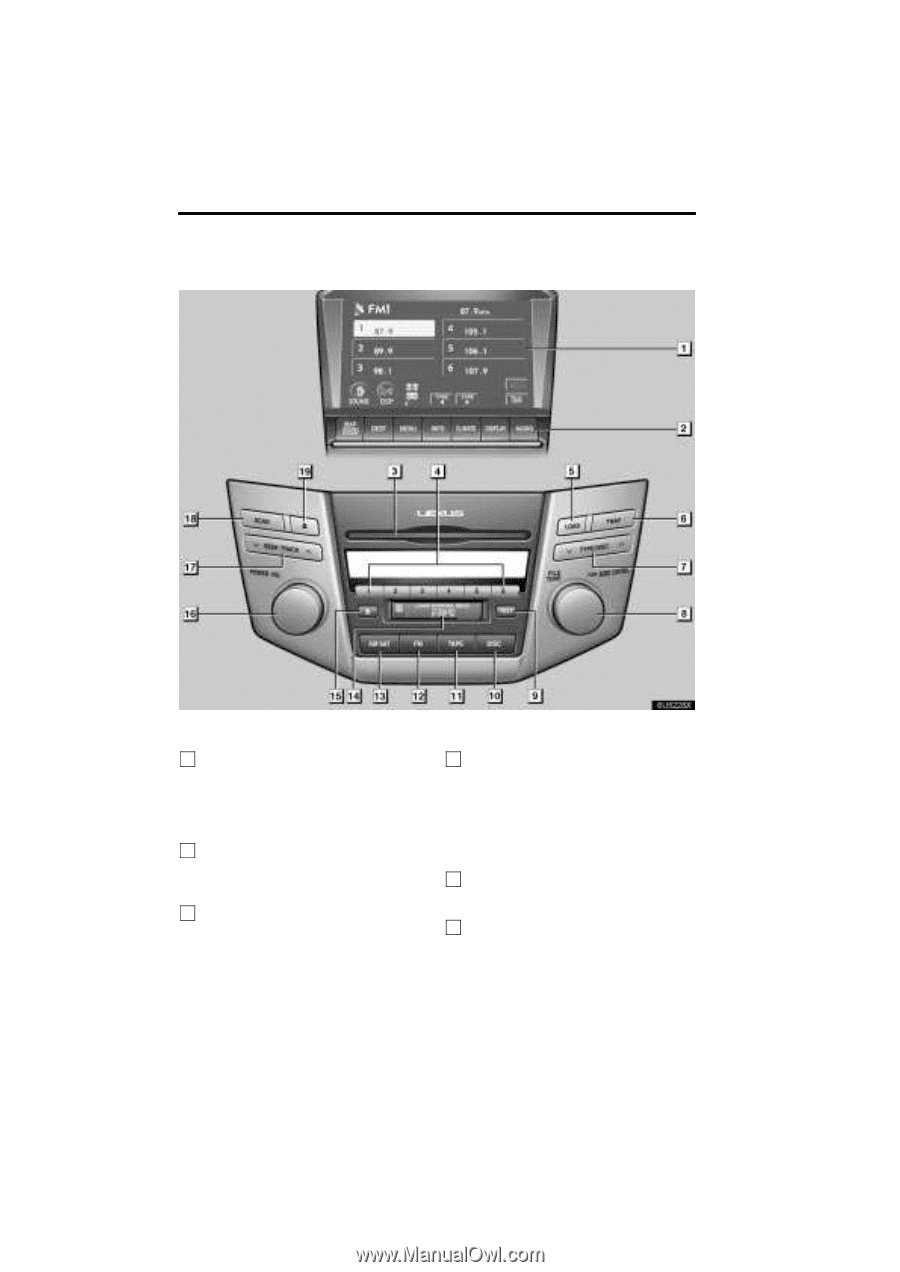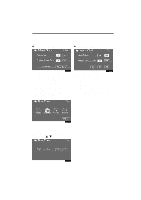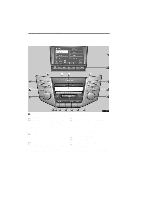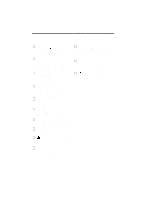2008 Lexus RX 350 Navigation Manual - Page 164
2008 Lexus RX 350 Manual
Page 164 highlights
RX350_Navi_U (L/O 0612) 164 AUDIO/VIDEO SYSTEM Quick reference " If a Mark Levinson brand audio system is installed, the "Mark Levinson" logo is shown on the panel. 1 4 Function button display screen Station selector and function butTouch the buttons displayed on the tons screen to control the radio, cassette Push these buttons to preset and tape player, CD changer, DVD tune in radio station and control the changer or DVD player. For details, casette tape player, CD changer, see page 168. DVD changer and DVD player. For details, see pages 174, 181, 186, 2 "AUDIO" button 196, 198, 202, 230 and 234. Push this button to display the audio 5 "LOAD" button control screen. For details, see page Push this button to insert the disc. 167, 194, 198, 210 and 221. For details, see pages 190 and 205. 3 Disc slot 6 Insert discs into the slot after pushing "TRAF" button "LOAD" button. For details, see Push this button to seek a traffic propages 190 and 205. gram station. For details, see page 178.