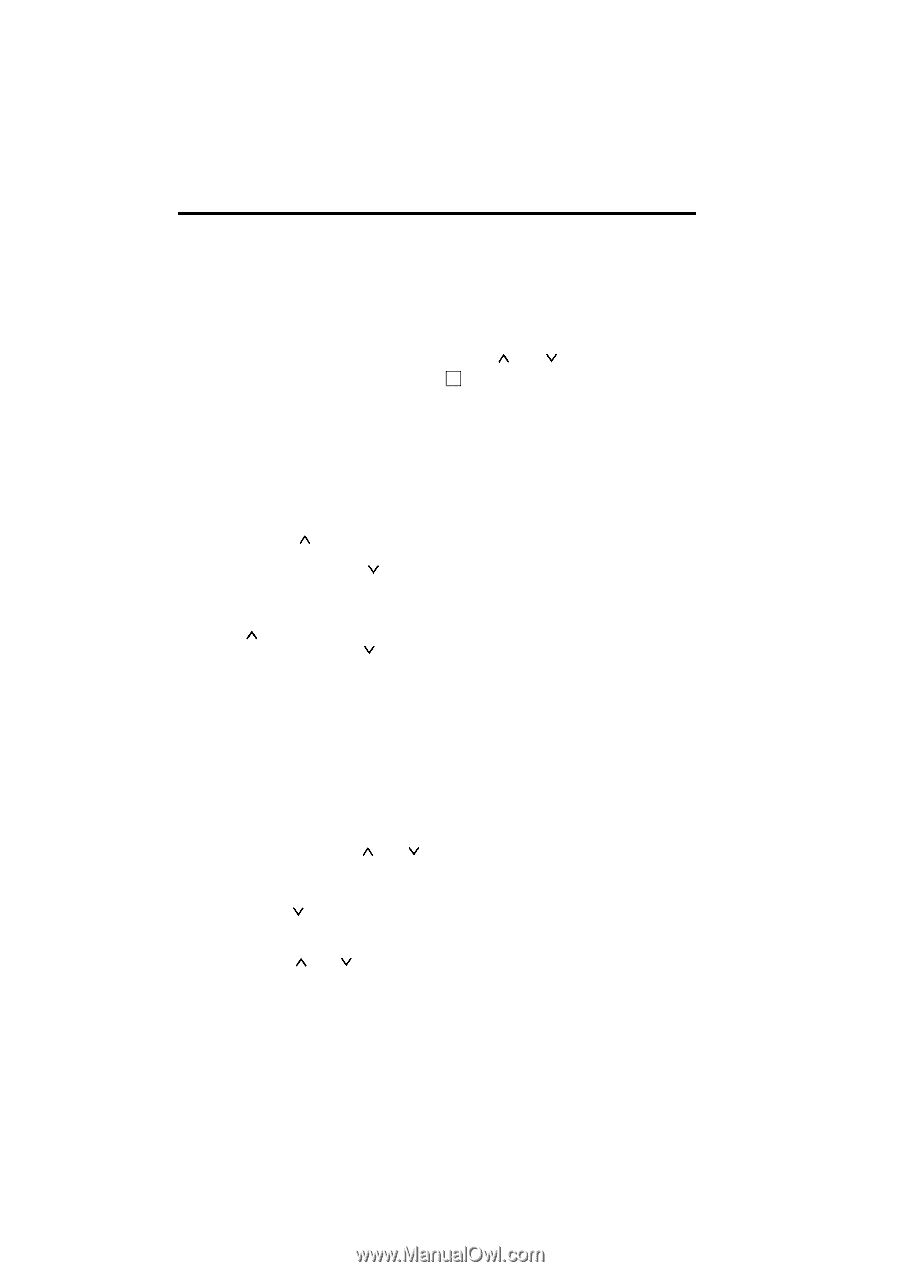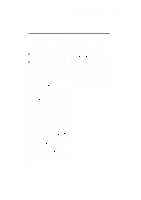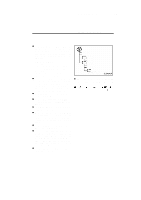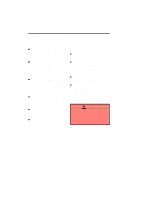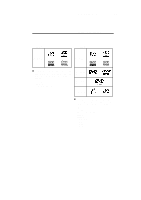2008 Lexus RX 350 Navigation Manual - Page 250
2008 Lexus RX 350 Manual
Page 250 highlights
RX350_Navi_U (L/O 0612) 250 AUDIO/VIDEO SYSTEM The track number you select is not valid if it is higher than the number of the tracks remaining on the current side of the cassette. D When the tape reaches to the beginning, the player will automatically start playing that side. D After the tape reaches to the end, the player will automatically reverse and start playing the other side. There must be at least 3 seconds of blank space between tracks for the switch to work correctly. In addition, the feature may not work well with some spoken, live, or classical recordings. To fast-forward or reverse: Push and hold the " " switch to fast-forward a cassette tape. "FF" will appear on the display. Push and hold the " " switch to rewind a tape. "REW" will appear on the display. To stop the tape while it is fast-forwarding, push the " " switch . To stop the tape while it is rewinding, push the " " switch. If a tape rewinds completely, the cassette tape player will stop and then play that same side. If a tape fast-forwards completely, the cassette will play the other side of the tape using the auto-reverse feature. CD changer, DVD changer, or DVD player Use this button to skip up or down to a different track, file or chapter in either direction. To select a desired track, file or chapter: Quickly push and release the " " or " " switch until the track, file or chapter you want to play is set. If you want to return to the beginning of the current track, file or chapter, push the " " switch once, quickly. To select a desired disc: Push and hold the " " or " " switch until you hear a beep to change to the next or the previous disc. Repeat this operation until you reach the disc you want to listen to. Vehicles with rear seat entertainment system - While the DVD player is in operation, the chapter or track can be changed by pushing the " " or " " switch. 3 "MODE" switch Each time you push the "MODE" switch, the system changes the audio mode. The DVD player will be selectable if a rear seat entertainment system is installed in your vehicle. To turn the audio/video system on, push the "MODE" switch. To turn the audio/video system off, push and hold the "MODE" switch until you hear a beep.