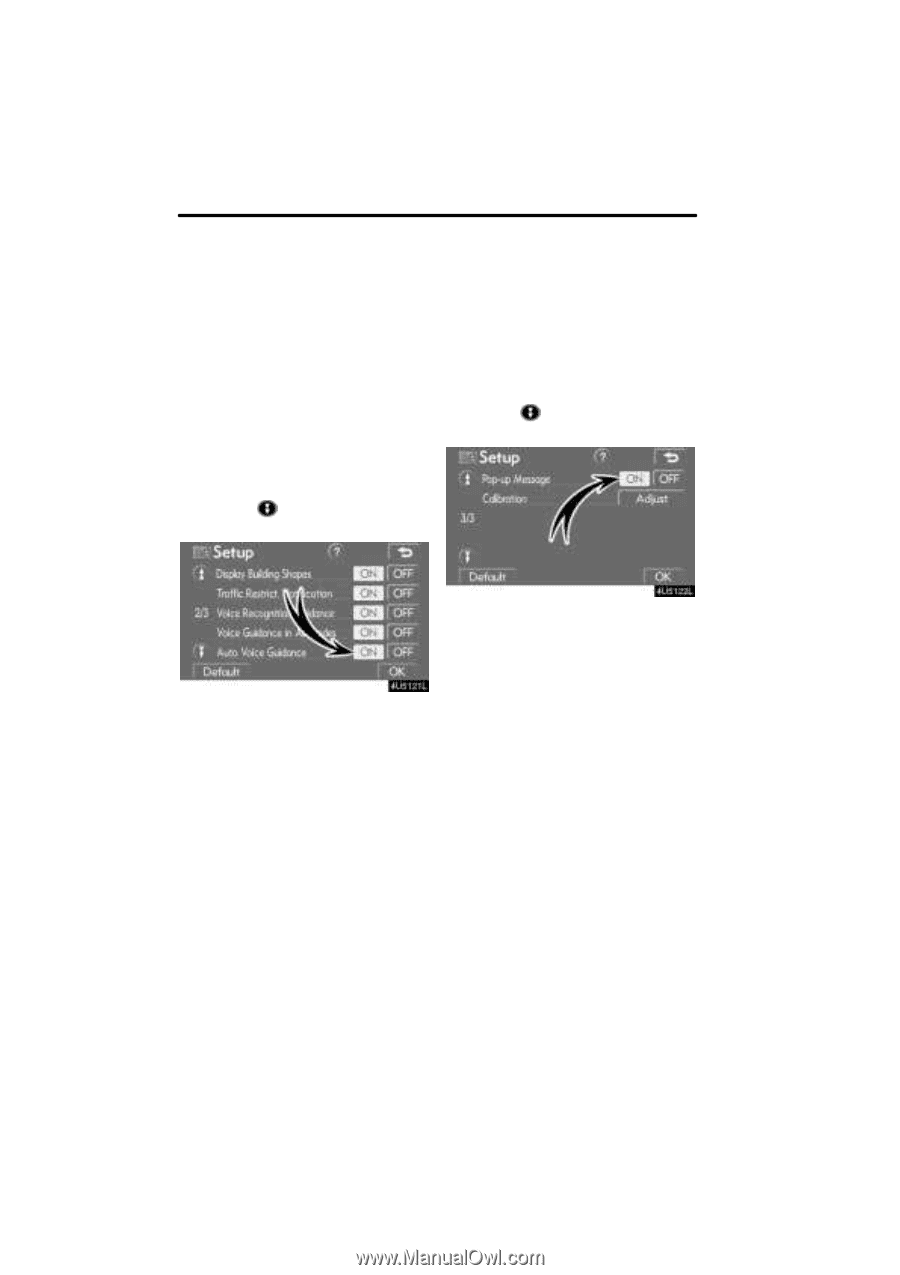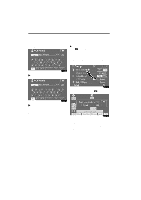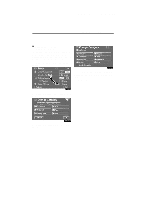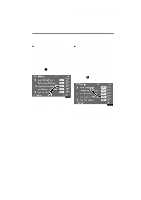2008 Lexus RX 350 Navigation Manual - Page 90
2008 Lexus RX 350 Manual
Page 90 highlights
RX350_Navi_U (L/O 0612) 90 ADVANCED FUNCTIONS D Auto voice guidance When the "Auto Voice Guidance" feature is turned on, the voice guidance can be heard automatically. When the "Auto Voice Guidance" feature is turned off, the voice guidance can be heard only if the "MAP/VOICE" button is pushed. To turn the "Auto Voice Guidance" mode on: 1. Touch "Setup" on the "Menu" screen. Then touch to display page 2 of the "Setup" screen. D Pop-up message When the "Pop-up Message" is turned on, the pop-up message will be displayed. To turn the "Pop-up Message" on: 1. Touch "Setup" on the "Menu" screen. twice to display page 3 of Then touch the "Setup" screen. 2. Touch "ON" of "Pop-up Message". The selected button is highlighted. 3. Touch "OK". 2. Touch "ON" of "Auto Voice Guidance". The selected button is highlighted. 3. Touch "OK".