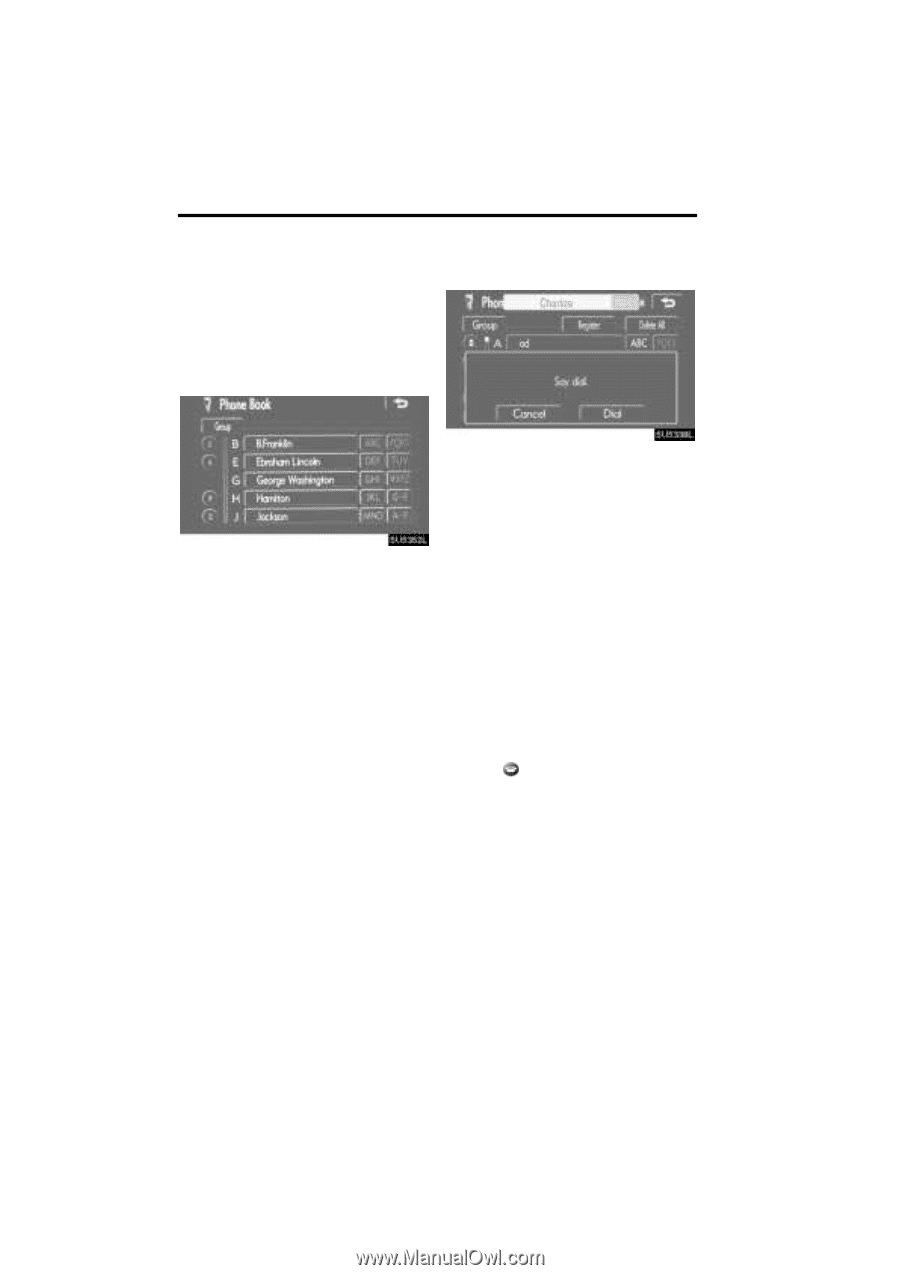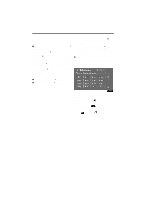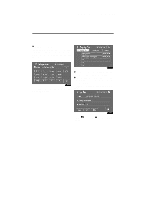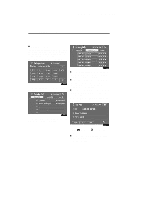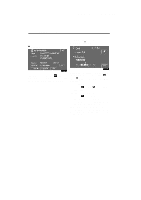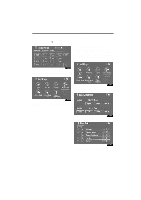2008 Lexus RX 350 Navigation Manual - Page 116
2008 Lexus RX 350 Manual
Page 116 highlights
RX350_Navi_U (L/O 0612) 116 OTHER FUNCTIONS DIALING BY NAME You can call by giving a voice tag registered in the phone book. For setting the voice recognition, see "D Setting the voice recognition" on page 134. Example: Call Charlize. Push the talk switch. "After the beep, please say the name." You: "Charlize." System: "Charlize chosen, when ready, please briefly push the talk switch or push the off-hook switch to dial." You: Push the talk switch. System: "After the beep, please say "Dial"." You: "Dial." System: "Dialing the name." Now you can call Charlize. You: System: "Next" is displayed when multiple entries are found for a searched name. Up to 6 entries can be displayed including the first searched one. Do the following to change the entry to the next one. D Touch "Next". D Push the talk switch to say "Next Candidate". Calling without the voice recognition After the entry number is displayed, you can also call by pushing the telephone switch or touching "Dial". Cancelling the voice recognition The voice recognition will be cancelled when you do the following. D Keep on pushing the talk switch. of the steering wheel. D Push D Touch "Cancel". (Except for recognizing the command.) D Say "Cancel".