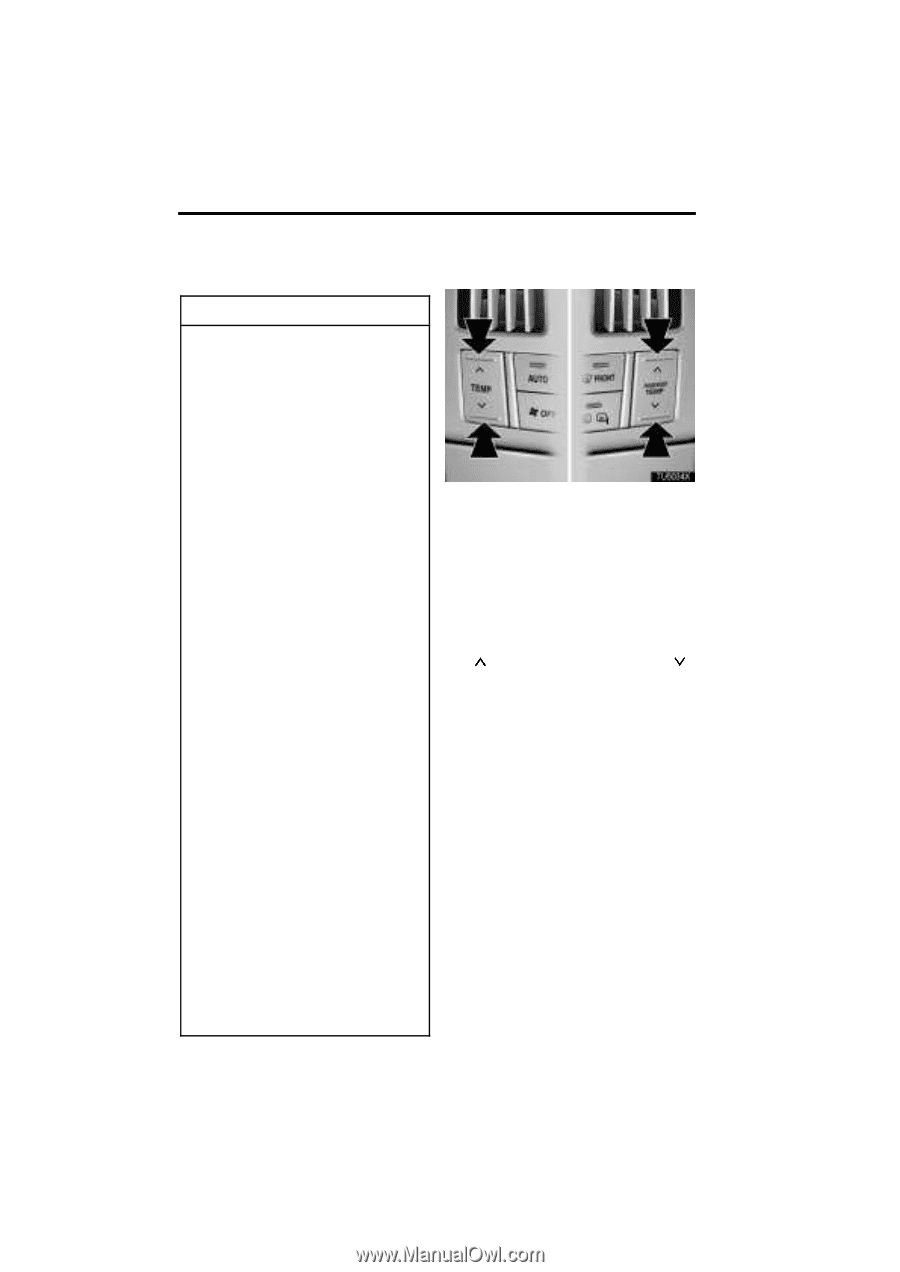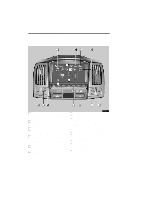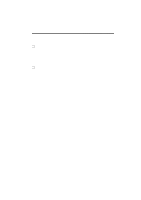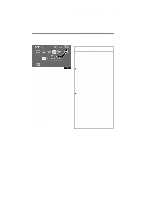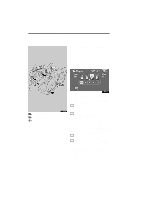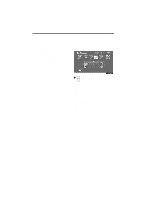2008 Lexus RX 350 Navigation Manual - Page 266
2008 Lexus RX 350 Manual
Page 266 highlights
RX350_Navi_U (L/O 0612) 266 AIR CONDITIONING INFORMATION D This automatic control has additional function as described below, when the "AUTO" button is pushed. The fan speed is stopped for a little while until warm air preparation, when outside temperature is cold like a winter season in the "Floor", "Bi-level" or "Floor/Windshield" air flow mode. If quick removal for exterior frost, fog and inside fog on the windshield is desired, use the high fan speed setting after the "Windshield" air flow mode has been selected. The fan speed is stopped few seconds until cool air preparation, when outside temperature is hot like a summer season in the "Panel" or "Bi-level" air flow mode. D The internal circulation may be applied for maximum cooling in the automatic operation mode, when outside temperature is hot like a summer season. If fresh outside air is desired into the vehicle, push the air intake control button to select the OUTSIDE AIR mode. D The "Floor/Windshield" air flow mode may be applied automatically, if the outside temperature is lowered down to below 0_C (32_F). This is not malfunction. The "Floor/Windshield" air flow mode turns on the defogging and defrosting function with the purpose of cleaning your front view for safe driving. If the "Floor" air flow mode is desired with the main purpose of heating, "Floor" air flow mode can be selected manually by touching the air flow control button. 2. Use the "TEMP" or "PASSENGER TEMP" button to set the desired vehicle interior temperature. The "TEMP" or "PASSENGER TEMP" selector button is used to set the desired interior temperature. The interior temperature will be controlled on the driver and passenger side room zones simultaneously or individually. To increase the interior temperature, push the " " side, to decrease it, push the " " side. If quick heating or cooling is desired - "LO" appears when you hold it until maximum cooling (decrease), and "HI" appears when you hold it until maximum warning (increase). "TEMP" button - Changes the temperature on the driver and passenger sides simultaneously or the driver side only. "PASSENGER TEMP" button - Changes the temperature settings separate from the driver side.