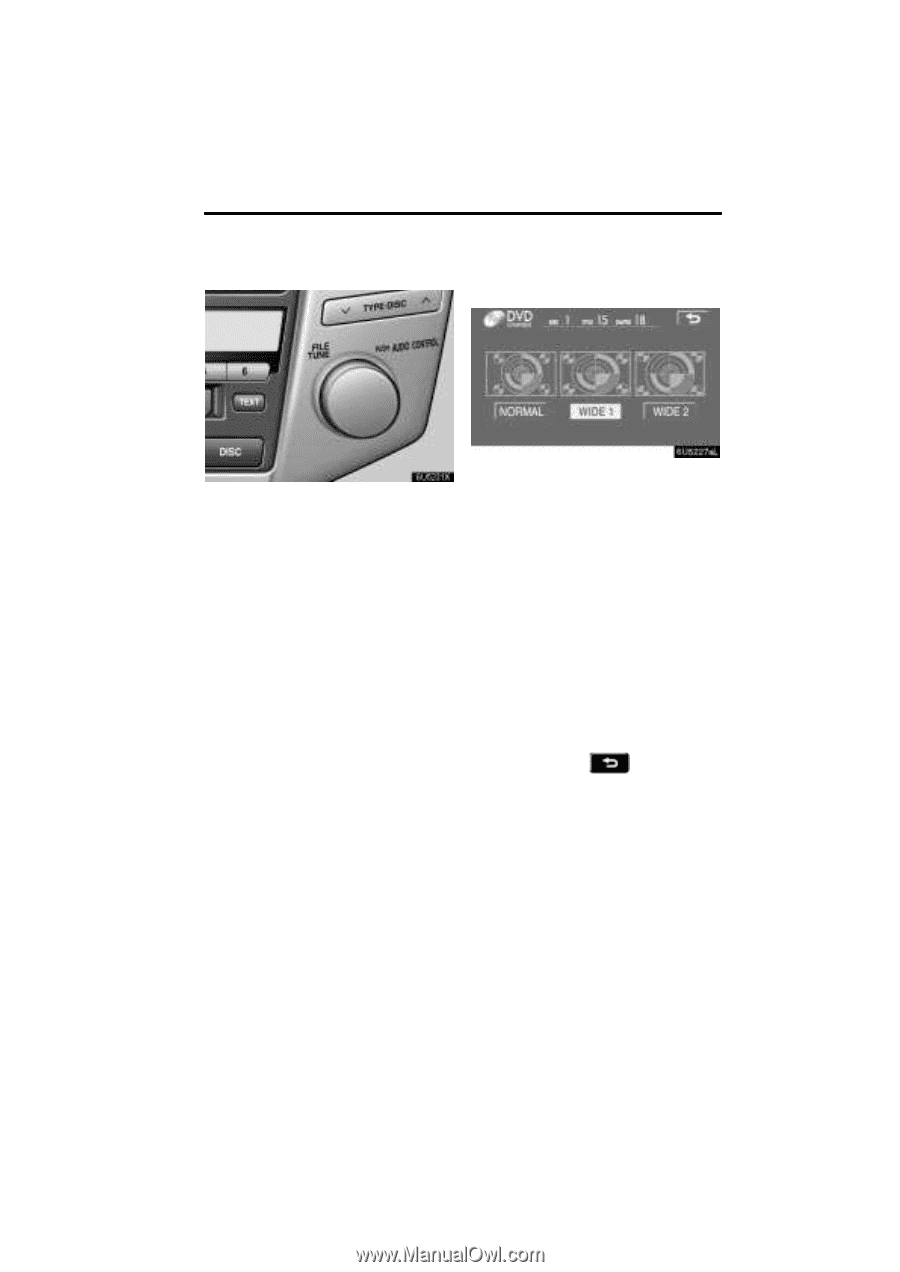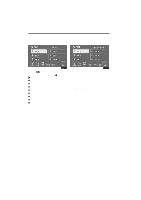2008 Lexus RX 350 Navigation Manual - Page 171
2008 Lexus RX 350 Manual
Page 171 highlights
RX350_Navi_U (L/O 0612) AUDIO/VIDEO SYSTEM 171 D Selecting screen size You can adjust the audio sounds with the "AUDIO CONTROL" knob. Each time you push the "AUDIO CONTROL" knob, the mode changes as in the following. POS: Select one of the following listening seat positions. 1: Front seats priority mode 2: Rear seat priority mode 3: All seats mode 4: Driver seat priority mode BAS: Adjusts low-pitched tones. MID: Adjusts mid-pitched tones. TRE: Adjusts high-pitched tones. FAD: Adjusts the sound balance between the front and rear speakers. BAL: Adjusts the sound balance between the right and left speakers. ASL: Turns on or off the Automatic Sound Levelizer. Push the "AUDIO CONTROL" knob until the desired mode. Turn the knob to suit your preference. Touching "WIDE" displayed on the screen in the video control mode will display the wide mode control screen. "NORMAL": When a 3 4 screen is displayed, the remaining parts will be in black. "WIDE 1": When a 3 4 screen is displayed, the screen will be widened horizontally to fill the display. "WIDE 2": When a 3 4 screen is displayed, the screen will be widened vertically and horizontally, in the same ratio, to fill the display. When a 9 16 screen is displayed, this mode should be selected. When you touch screen returns. , the previous