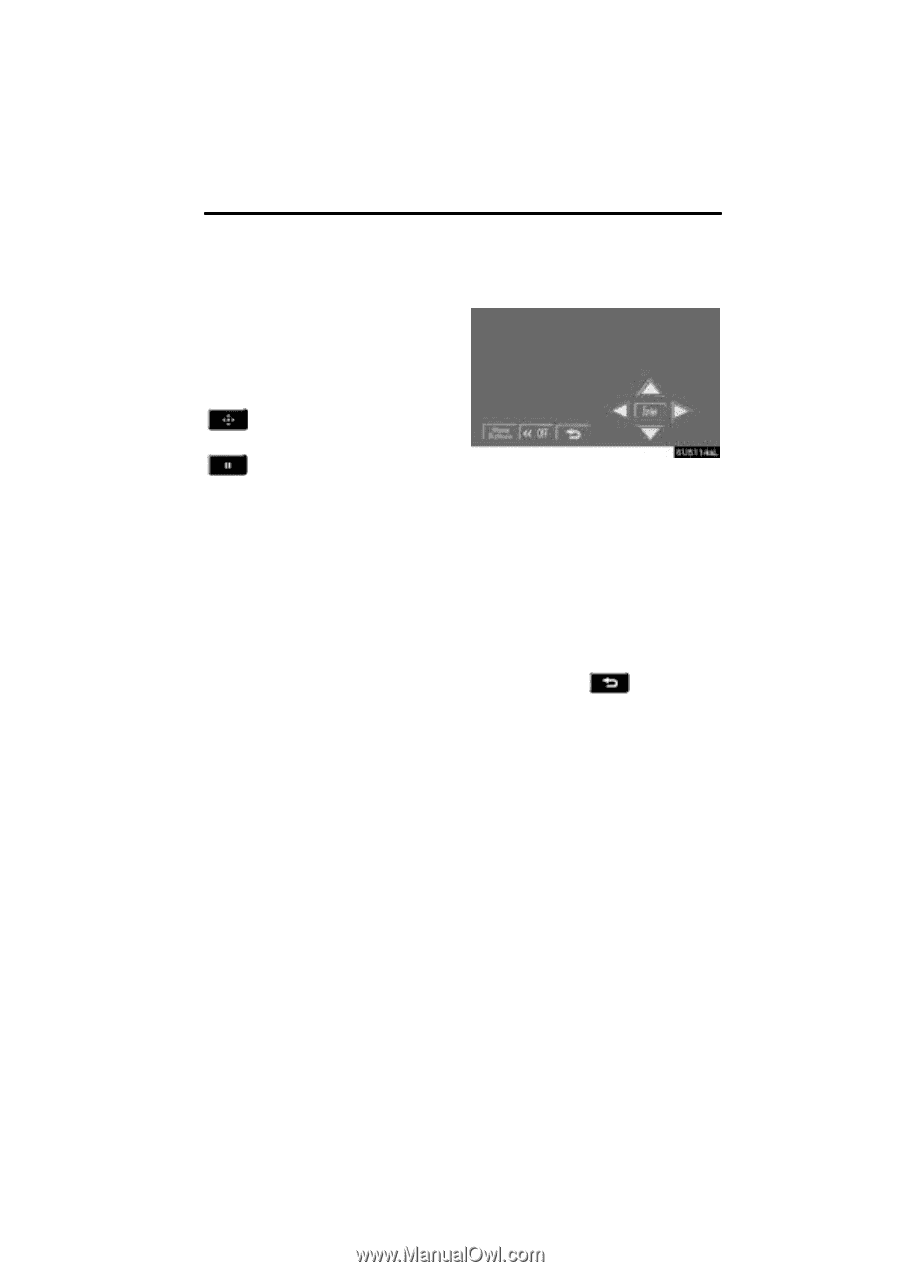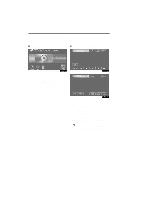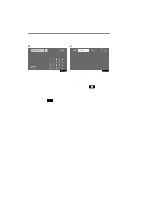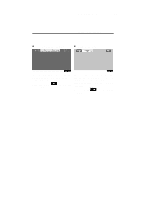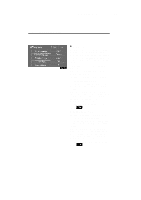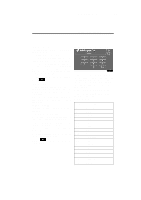2008 Lexus RX 350 Navigation Manual - Page 237
2008 Lexus RX 350 Manual
Page 237 highlights
RX350_Navi_U (L/O 0612) AUDIO/VIDEO SYSTEM 237 D Description of DVD controls TOP PAGE OF DVD VIDEO CONTROLS "Menu" and "Top Menu": If you touch any of the above controls, the menu screen for DVD video appears. (For the operation, see the manual that come with the DVD video disc provided separately.) : The menu control key appears on the screen. (See page 237.) : Touching this will pause the video screen. When you touch this again, the video screen advances frame by frame. AA: Touching this will fast reverse during playback. J: Touching this will stop the video screen. ": Touching this will pause during playback and resume normal play during pause or slow forward. "": Touching this will fast forward during playback and forward slowly during pause. SECOND PAGE OF DVD VIDEO CONTROLS "Setup": The initial set up screen appears. (See page 240.) "Search": The title search screen appears. (See page 238.) "Return": Touching this will display the predetermined scene and start playing from there. "AUDIO": The audio changing screen appears. (See page 239.) "Subtitle": The subtitle changing screen appears. (See page 238.) "Angle": The angle selection screen appears. (See page 239.) D Selecting a menu item Enter the menu item using Y, ", B and A and touch "Enter". The player starts playing video for that menu item. (For details, see the manual that comes with the DVD video disc provided separately.) Each time you touch "Move Buttons", the controls on the screen move upward and downward. When you touch "ON". When you touch screen returns. , the previous