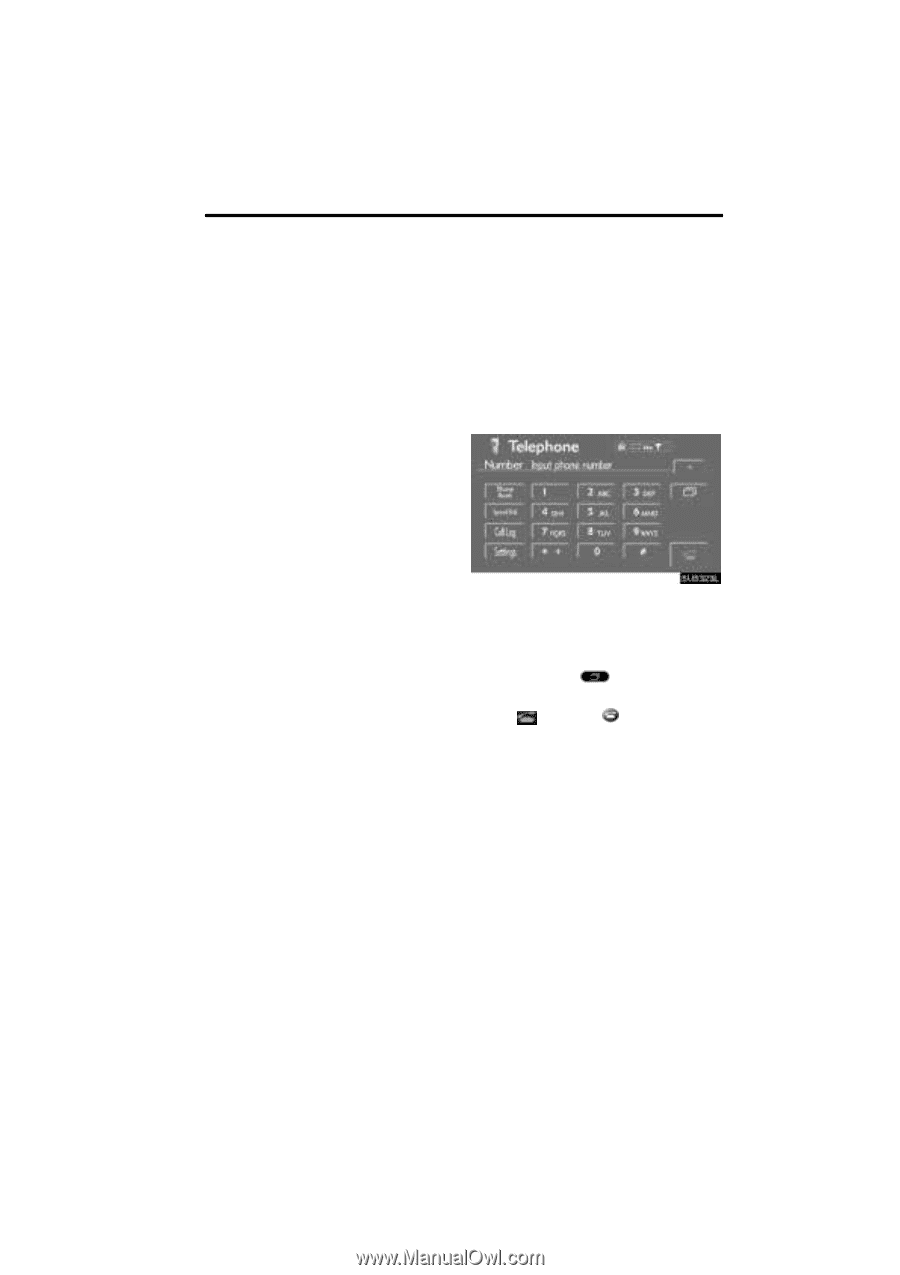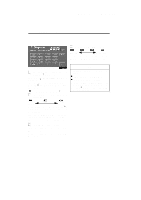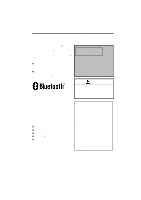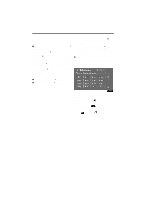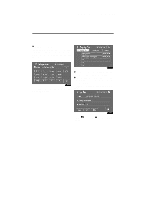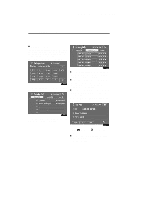2008 Lexus RX 350 Navigation Manual - Page 111
2008 Lexus RX 350 Manual
Page 111 highlights
RX350_Navi_U (L/O 0612) OTHER FUNCTIONS 111 - Call on the Bluetoothr phone the Bluetoothr phone If the Bluetoothr phone is disconnected with a poor reception from the Bluetoothr network when the ignition switch is in the "ACC" or "ON" position, the system automatically reconnects the Bluetoothr phone. In this case, the connection result is not displayed. If the Bluetoothr is disconnected on purpose such as you turned your cellular phone off, this does not happen. Reconnect it by the following methods. D Select the Bluetoothr phone again. D Enter the Bluetoothr phone. D Reconnecting After you enter the Bluetoothr phone, you can call by using hands-free system. You can call using the 7 methods described below. D By dial You can call by inputting the telephone number. This cannot be operated while driving. Touch the desired key to input the telephone number. Each time you touch A, an inputted digit is deleted. When you touch , the number you called last is inputted. Touch wheel. or push of the steering