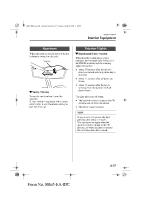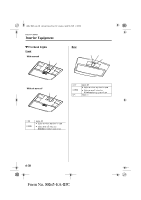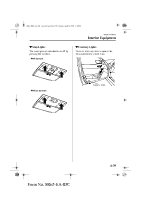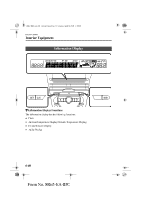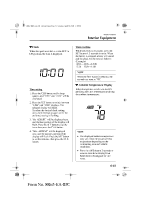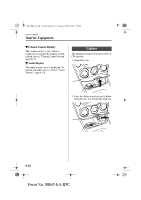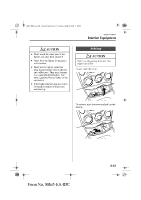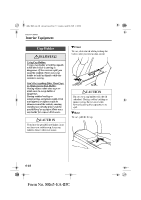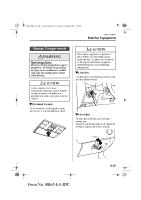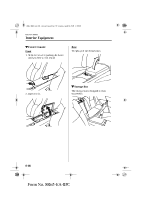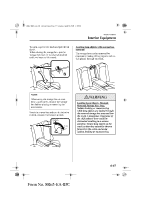2004 Mazda RX-8 Owner's Manual - Page 193
2004 Mazda RX-8 Manual
Page 193 highlights
J60E_8R65-EA-03C_Edition2.book Page 42 Saturday, April 26, 2003 1:48 PM Interior Comfort Interior Equipment M Climate Control Display The climate control system status is displayed. To operate the climate control system, refer to "Climate Control System" (page 6-2). Lighter The ignition switch must be in the ACC or ON position. 1. Open the cover. M Audio Display The audio system status is displayed. To operate the audio system, refer to "Audio System" (page 6-10). 2. Press the lighter in and release it. When ready for use, it automatically pops out. 6-42 Form No. 8R65-EA-03C
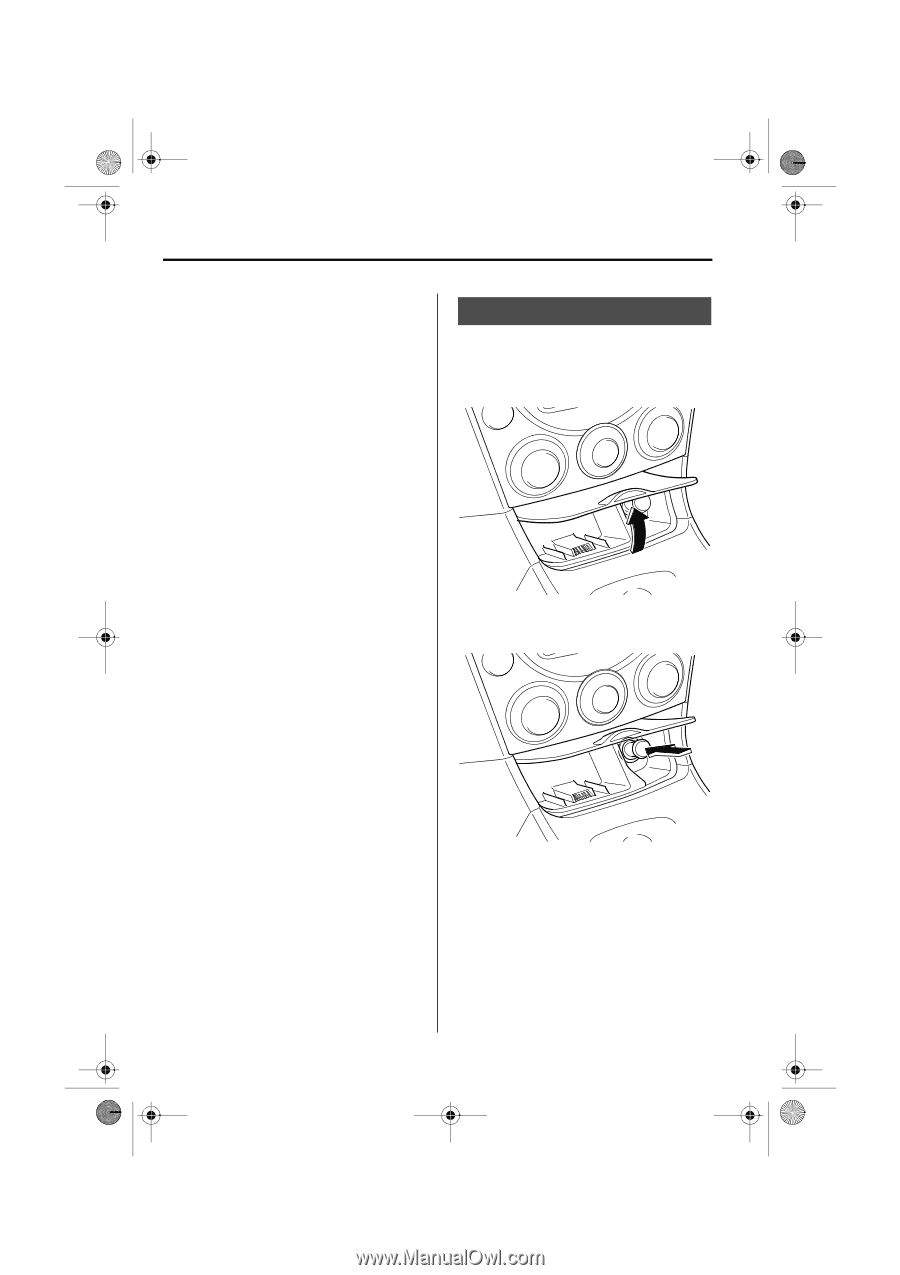
6-42
Interior Comfort
Interior Equipment
Form No. 8R65-EA-03C
▼
Climate Control Display
The climate control system status is
displayed. To operate the climate control
system, refer to "Climate Control System"
(page 6-2).
▼
Audio Display
The audio system status is displayed. To
operate the audio system, refer to "Audio
System" (page 6-10).
The ignition switch must be in the ACC or
ON position.
1.
Open the cover.
2.
Press the lighter in and release it. When
ready for use, it automatically pops out.
Lighter
J60E_8R65-EA-03C_Edition2.book
Page 42
Saturday, April 26, 2003
1:48 PM