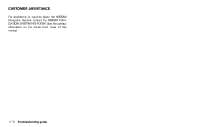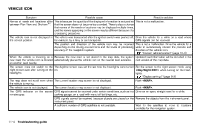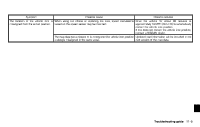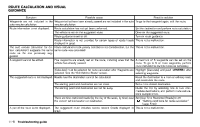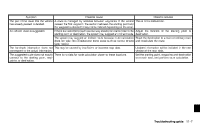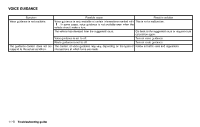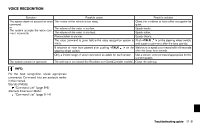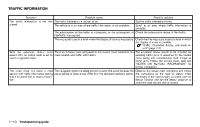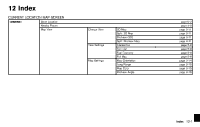2013 Nissan Pathfinder Navigation System Owner's Manual - Page 226
2013 Nissan Pathfinder Manual
Page 226 highlights
ROUTE CALCULATION AND VISUAL GUIDANCE GUID-73D69F46-E698-4955-83CC-FCBB612B2785 Symptom Possible cause Waypoints are not included in the Waypoints that have been already passed are not included in the auto auto reroute calculation. reroute calculation. Route information is not displayed. Route calculation has not yet been performed. The vehicle is not on the suggested route. Route guidance is set to off. Route information is not provided for certain types of roads (roads displayed in gray). The auto reroute calculation (or de- Route calculations took priority conditions into consideration, but the tour calculation) suggests the same same route was calculated. route as the one previously suggested. A waypoint cannot be added. Five waypoints are already set on the route, including ones that the vehicle has already passed. Possible solution To go to that waypoint again, edit the route. Set the destination and perform route calculation. Drive on the suggested route. Turn on route guidance. This is not a malfunction. This is not a malfunction. A maximum of 5 waypoints can be set on the route. To go to 6 or more waypoints, perform route calculations multiple times as necessary. [Calculate] must be selected for route calculation after Waypoints are Highlight [Calculate] and push after selected from the "Edit/Add to Route" screen. selecting waypoints. The suggested route is not displayed. Roads near the destination cannot be calculated. A part of the route is not displayed. Reset the destination to a main or ordinary road, and recalculate the route. The starting point and destination are too close. Set a more distant destination. The starting point and destination are too far away. Divide the trip by selecting one or two intermediate destinations, and perform route calculations multiple times. There are time restricted roads (by the day of the week, by time) near Set [Use Time Restricted Roads] to off. the current vehicle location or destination. "Setting conditions for route calculation" (page 5-23) The suggested route includes narrow streets (roads displayed in This is not a malfunction. gray). 11-6 Troubleshooting guide