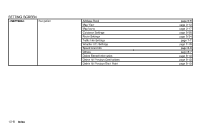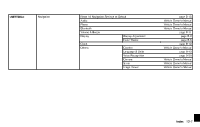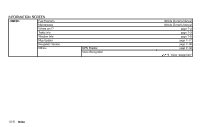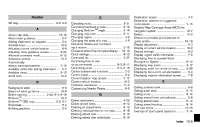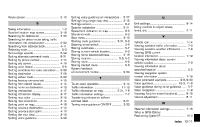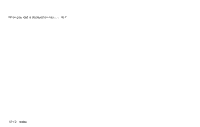2013 Nissan Pathfinder Navigation System Owner's Manual - Page 241
2013 Nissan Pathfinder Manual
Page 241 highlights
Route screen ...5-12 S Safety information ...1-2 Scrolled location map screen ...2-18 Searching for destination ...2-20 Searching for detour route taking traffic information into consideration ...5-22 Searching from address book ...4-11 Selecting route ...5-3 Set average speeds ...5-29 Setting alternate command mode ...9-21 Setting by phone number ...4-14 Setting city center ...4-18 Setting color theme ...8-5 Setting conditions for route calculation ...5-23 Setting destination ...2-20 Setting detour route ...5-22 Setting freeway entrance/exit ...4-15 Setting from stored routes ...4-14 Setting home as destination ...4-10 Setting intersection ...4-17 Setting left screen display ...3-17 Setting map color ...3-15 Setting map orientation ...3-14 Setting point on map ...4-19 Setting previous destination ...4-12 Setting previous start point ...4-13 Setting the map view ...3-13 Setting voice guidance ...2-23 Setting voice guidance at intersections ...5-27 Settings long range map view ...3-15 Settings screen ...8-2 Speaker adaptation ...9-21 Speed limit indication on map ...8-6 Standard mode ...9-3 Start menu ...2-12 Starting route guidance ...2-21, 5-2 Steering wheel switch ...2-5 Storing avoid area ...6-7 Storing current vehicle location ...6-3 Storing home location/address ...2-18 Storing location ...5-5, 6-2 Storing route ...6-5 Storing tracked route ...6-6 System feedback announcement modes ...9-20 U Unit settings ...8-14 Using controls to adjust values, levels, etc...2-11 V Vehicle icon ...11-4 Viewing available traffic information ...7-3 Viewing available weather information ...7-8 Viewing GPS current location information ...7-19 Viewing information about current vehicle location ...7-3 Viewing information about searched location ...5-5 Viewing navigation system version information ...7-18 Voice command examples ...9-8, 9-23 Voice guidance ...10-3, 11-8 Voice guidance during route guidance ...5-7 Voice recognition ...11-9 Voicetag (only for stored locations) ...6-10 Volume adjustment ...8-11 T Touch panel operation ...2-14 Traffic information ...11-10 Traffic information on map ...3-21, 7-6 Traffic information settings ...7-7 Transferring information to/from address book ...6-21 Turning voice guidance ON/OFF ...2-23 W Weather information settings ...7-16 What is GPS (Global Positioning System)? ...10-3 Index 12-11