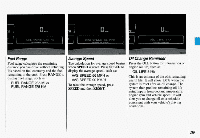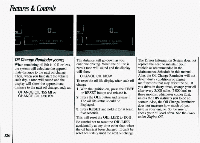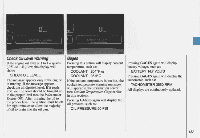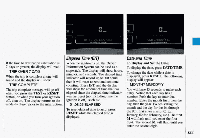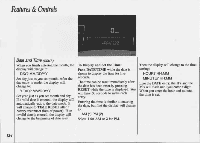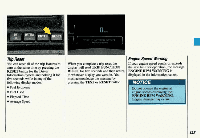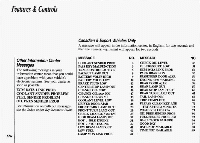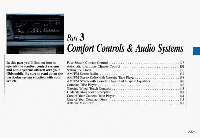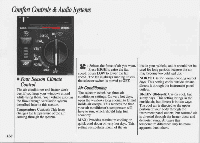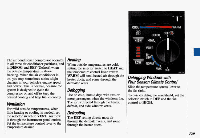1993 Oldsmobile 88 Owner's Manual - Page 125
1993 Oldsmobile 88 Manual
Page 125 highlights
Features & Controls Then the display will changethe time to setting: Press DATEYITME while thedate is shown to display the timefor five HOUR? HH:MM seconds. MINUTE? HH:MM after Like theDATE entry, the H s and the The time can be reset immediately the date has been reset pressing by M's will flash until you enter a digit. RESET while the time is displayed. You When you enter the hour and minute, will have 60 seconds to make each the timeis set. entry. Entering the time is similar to entering the date, butfirst the display will change to: AM (1) PM (2) Select 1 for AM or 2 for PM. Tb Display and Set the Time:

Features
&
Controls
Tb
Display
and
Set
the
Time:
Press
DATEYITME
while
the
date
is
shown
to
display the
time
for
five
seconds.
The
time
can
be
reset
immediately
after
the
date
has
been
reset
by pressing
RESET
while
the
time
is displayed. You
will
have
60
seconds
to
make
each
entry.
Entering
the time
is
similar
to
entering
the
date,
but
first
the
display
will
change
to:
AM
(1)
PM
(2)
Select
1
for
AM
or
2
for
PM.
Then
the
display
will
change
to
the
time
setting:
HOUR?
HH:MM
MINUTE?
HH:MM
Like
the
DATE
entry, the
H
s
and the
M's
will
flash
until
you enter
a
digit.
When
you
enter
the
hour
and
minute,
the
time is set.