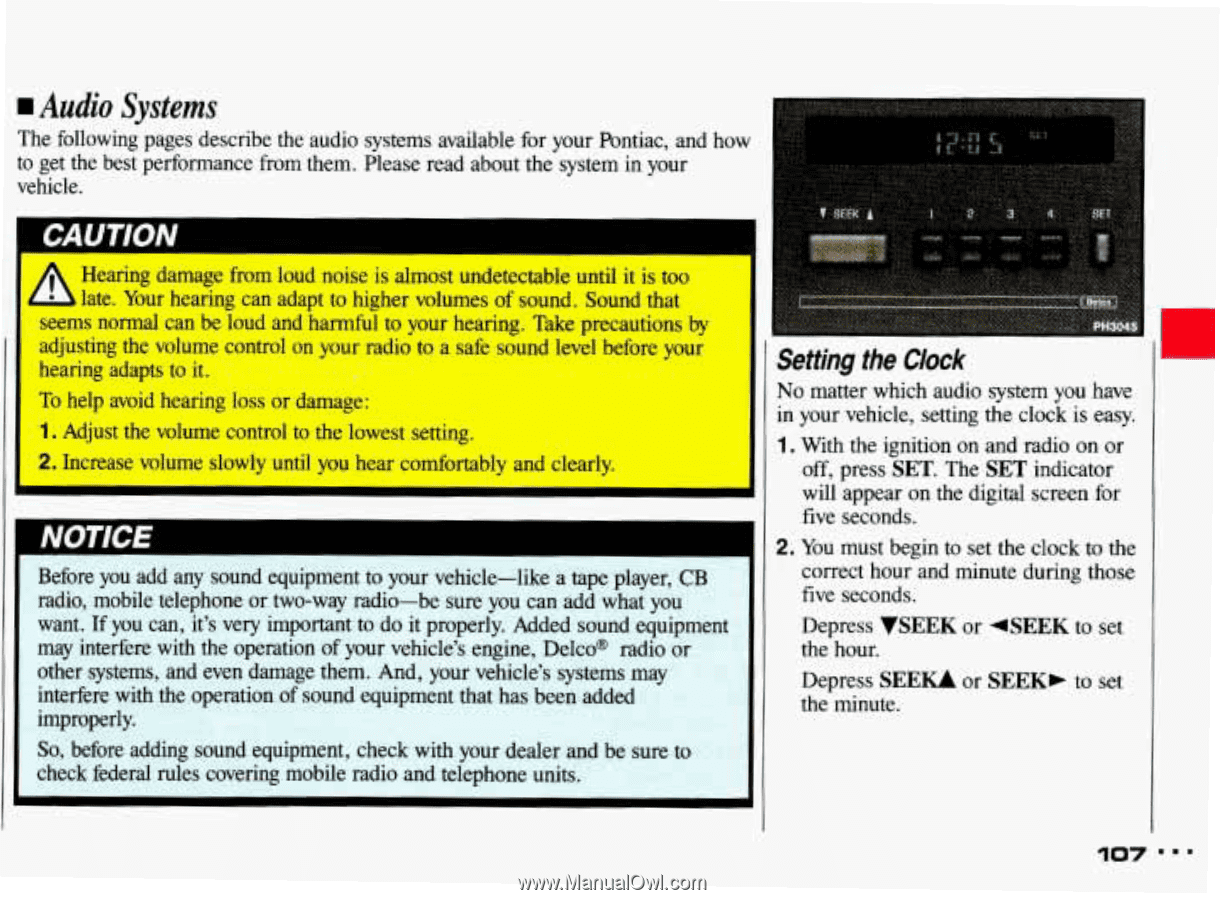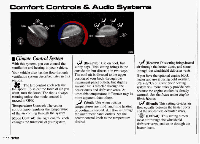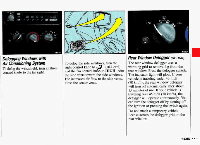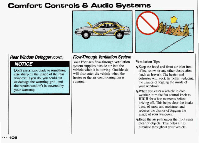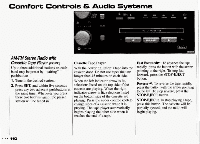1993 Pontiac Grand Am Owner's Manual - Page 108
1993 Pontiac Grand Am Manual
Page 108 highlights
Audio Systems The following pages describe the audio systems available your Pontiac, and how for to get the best performance from them. Please read about the system in your vehicle. I 1 - I Hearing damage from loud noise almost undetectable until it is is too late. Your hearing can adapt to higher volumes of sound. Sound that st IS normal can be loud and harmful to your hearing. Take precautions by adjusting the volume control on your radio to a safe sound level before your hearing adapts to it. To helpavoidhearing loss or damage: 1. Adjust the volume control to lowest setting. the 2. Increase volume slowly until hear comfortably and clearly. you 1 Setting the Clock systemyou have No matter which audio in your vehicle, settingthe clock is easy. 1 ,With the ignition on and radio on or off, press SET. The SET indicator will appear on the digital screen for five seconds. 2. You must begin to set the clock to the correct hour and minute during those five seconds. Depress VSEEK or 4SEEK to set the hour. Depress S E E U or SEEK, to set the minute. Before you add any sound equipment to your vehicle-like a tape player, CB radio, mobile telephone or two-way radio-be sure you can add whatyou want. If you can, it's very important to do it properly. Added sound equipment may interfere with the operationof your vehicle's engine, Delco@ radio or other systems, and even damage them. And, your vehicle's systems may interfere withthe operation of sound equipment that has been added improperly. So, before adding sound equipment,check with your dealer and be sure to check federal rules covering mobile radio and telephone units. 107 " '