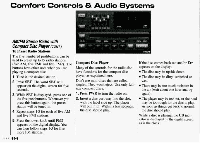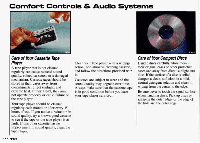1993 Pontiac Grand Am Owner's Manual - Page 117
1993 Pontiac Grand Am Manual
Page 117 highlights
Comfort Controls & Audio Systems CD Player Anti-Theft Feature Delco LOC is an anti-theft feature for the compact disc player.It can be used or ignored. If ignored, the system plays normally. If it is used, your player won't be usable if it is ever stolen, because it will go toLOC mode any time battery power is removed. It will also go to LOC mode any time power from the batteryis turned off by the Battery Rundown Protection feature (see the Index under Battery Rundown Protection). Until an unLOC code is entered, it will not turn on. The instructions below tellyou how to enter a secret code into the system. If your vehicle loses battery power for any reason, you must unlock the system with the secret code before your audio system will turn on. To Set the Anti-Theft System: 1 .Write down any six-digit number and keep it in a safe place. Thisis your secret code. 2. Turn the ignition to theAccessory or Run position. 3.Press the PWR button to turn the radio off. I I @ 4. Press station preset buttons 1 and 4 at the same time and hold until "---" appears on the display. NOTE: You now have only 15 seconds between eachof the following steps. 5. Press SET, and 000 will appear on the display. 6. Press the SEEK, button until the first digit of your code appears. 7 . Rotate the lower knob right or left until the second and third digits of your code appear. 8. Press the lower knob(000 will appear again on the display). 9. Press the SEEK, button until the fourth digitof your code appears. 10. Rotate the lower knob right left or until the fifth and sixth digitsof your code appear. 1 1Press the lower knob (rEP will appear for five seconds, then 000). 12. Repeat steps 6-11. This time SEC will appear, indicating that Delco LOC is set, and your audio system is secure. To Disable the Anti-Theft System: Enter your secret codeby following these steps (you will have only 15 seconds between each step). 1. Turn the ignitionto the Accessory or Run position, and turn the radio off. 2. Press station preset buttons 1 and 4 at the same time.SEC will appear on the display, indicating the audio system is secure. 3. Press SET, and 000 will appear on the display. 4. Press the SEEK, button until the first digitof your code appears. 5. Rotate the lower knob right or left until the second and third digits of your code appear. . I I @ ...1 1 6