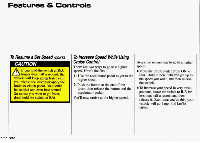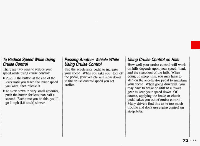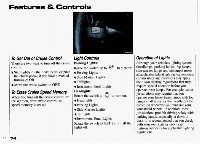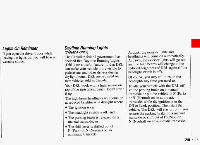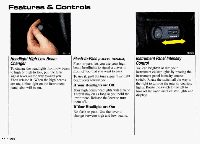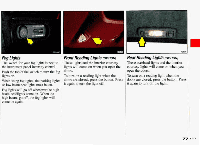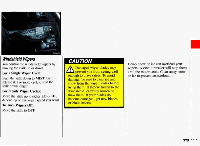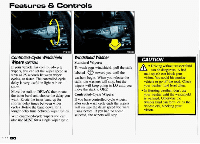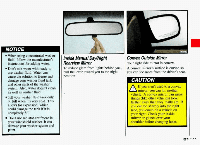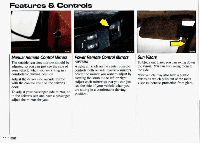1993 Pontiac Grand Am Owner's Manual - Page 78
1993 Pontiac Grand Am Manual
Page 78 highlights
N2158 1 Fog Lights The switch for your fog lights is next to the instrument panel intensity control. Push the top of the switch to turn the fog lights on. When using fog lights, the parking lights or low beam headlights must be on. Fog lights will go off whenever the high beam headlights come on. When the high beams go off, the fog lights will come on again. Front Reading Lights (omorv) These lights and the interior courtesy lights will come on when you open the doors. To turn on a reading light whenthe doors are closed, press the button. Press it again toturn the light off. Rear Reading Lights (omorv) These overhead lights and the interior courtesy lights will comeon when you open the doors. To turn on a reading light when the doors are closed, press the button. Press it again to turn off the light.