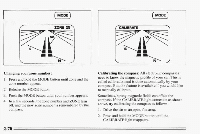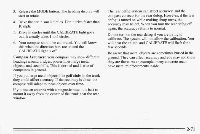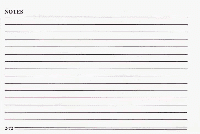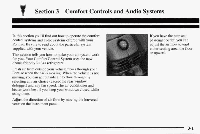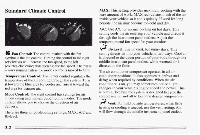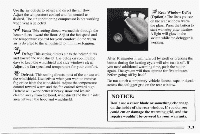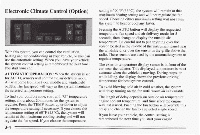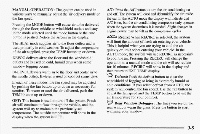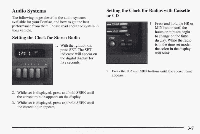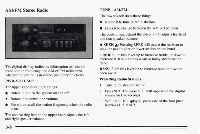1995 Pontiac Bonneville Owner's Manual - Page 124
1995 Pontiac Bonneville Manual
Page 124 highlights
Use the air outlets to adjust and direct the air flow. Adjust the temperature control and fan control as desired. The air conditioning compressor is not working when vent is selected. 0 (Option): The lines you see on the rear window warm the glass. Press the button to start warming ymr wlndow. A light will glow in the switch while the defogger is working. u/HI Rear Window Defog I # Heat: This setting directs warmed air through the heater ducts toward the floor. Adjust the fan speed and the temperature control for your comfort. Some warm air is diverted to the windshield to minimize fogging. Defog: This setting directs air to the heater ducts and toward the windshield.Use defog on cool, humid days to keep the windshield and side windows clear. Adjust the fan speed and temperature for your cornfort. 'fl w . After 10 minutes it will turn off by itself or pressing the button during the heating cycle will also turn it off. If you need additional warming time, push the button again. The system will then operate for five rninutes before going off by itself. 9Defrost: This setting directs most of the air toward the windshield. Use defrost when you want to remove fog or ice from the windshi'eld. Adjust the temperature control toward warm and the fan control toward high. Defrost will work better if heavy snow and ice are cleared away from the hood, windshield and the air inlet area between the hood and windshield. Do not attach a temporary vehicle license, tape or decals across the defogger grid on the rear window. NOTICE: Don't use a razor blade something else or sharp on the inside of the rear window. you do,you If could cut or damage the warming grid, and the repairs wouldn't be covered your warranty. by 3-3