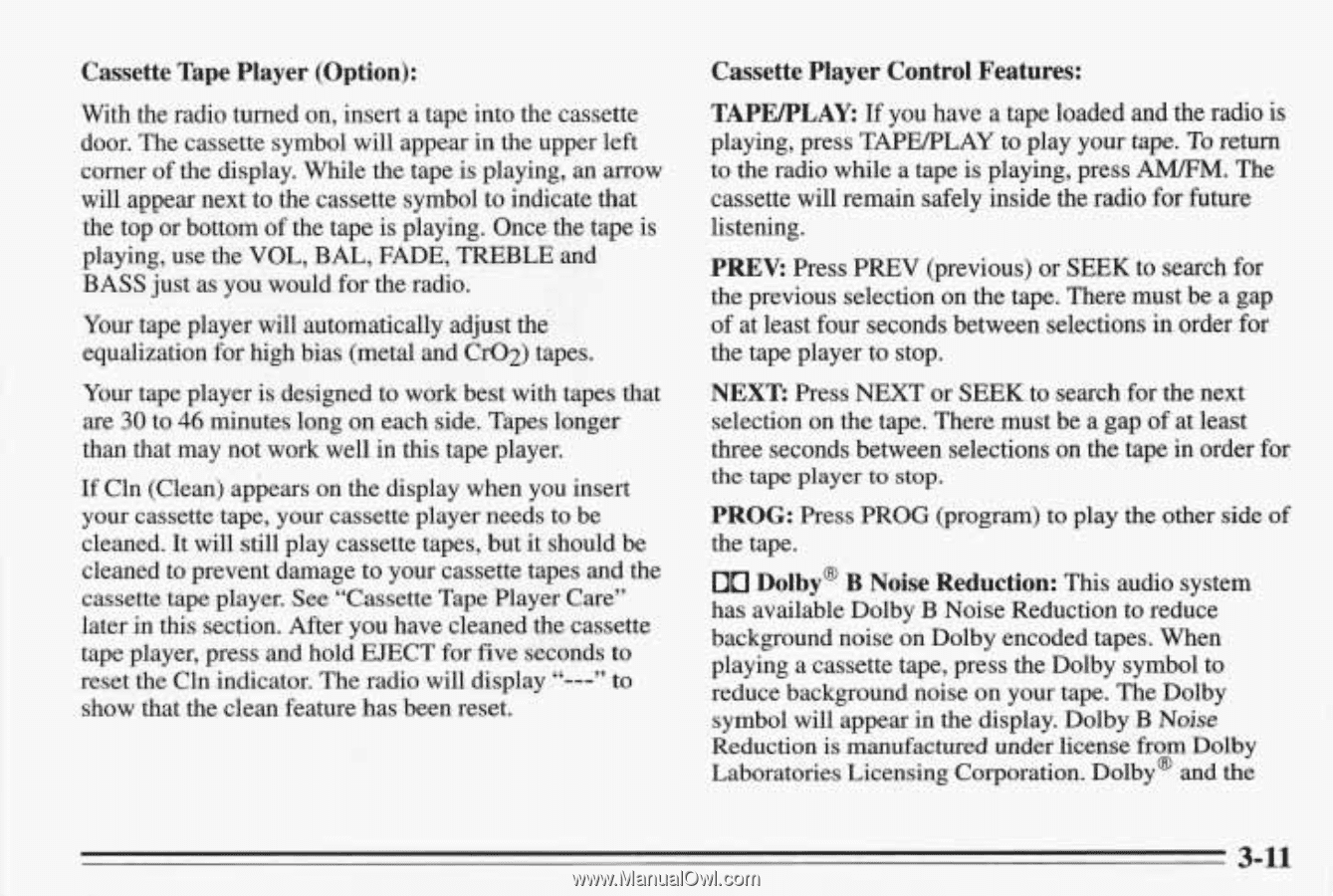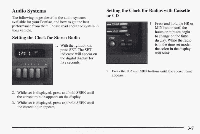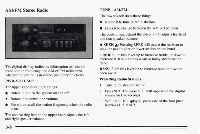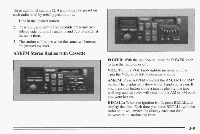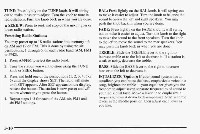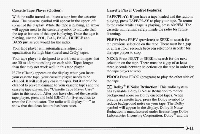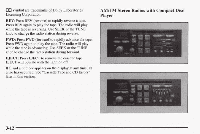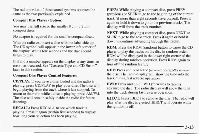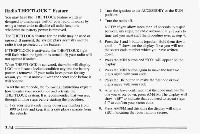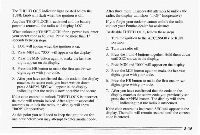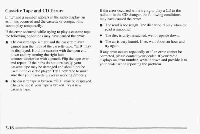1995 Pontiac Bonneville Owner's Manual - Page 132
1995 Pontiac Bonneville Manual
Page 132 highlights
Cassette Tape Player (Option): With the radio turned on, insert a tape into cassette the door. The cassette symbol will appear in the upper left corner of the display. While the tapeis playing, an arrow will appear next to the cassette symbol to indicate that the top or bottomof the tape is playing. Once the tape is playing, use the VOL, BAL, FADE, TREBLE and BASS just as you would the radio. for Your tape player will automatically adjust the equalization for high bias (metal and Cr02) tapes. Your tape player is designed to workbest with tapes that are 30 to 46 minutes long on each side. Tapes longer than that may not work in this tape player. well If Cln (Clean) appears on the display when you insert your cassette tape, your cassette player needs to be cleaned. It will still play cassette tapes, but itshould be cleaned to prevent damage to your cassette tapes and the cassette tape player. See "CassetteTape Player Care" later in this section. After you have cleaned the cassette tape player, press and hold EJECT for five seconds to reset the Cln indicator. The radiowill display "---" to show that the clean feature has been reset. Cassette Player Control Features: TAPEPLAY: If you have a tape loaded and the radio is playing, press TAPEELAY to play your tape. To return to the radio while a tape is playing, press A". The cassette will remain safely inside the radio for future listening. PREV: Press PREV (previous) orSEEK to search for the previous selection on the tape. There must be a gap of at least four seconds between selections in order for the tape player to stop. NEXT Press NEXT or SEEK to search for the next selection on the tape. There must be a gapof at least three seconds between selections on the tape in order for the tape player to stop. PROG: Press PROG (program) to play the other side of the tape. 00 Dolby@B Noise Reduction:This audio system has available Dolby B Noise Reduction to reduce background noise on Dolby encoded tapes. When playing a cassette tape, press theDolby symbol to reduce background noise on your tape. The Dolby symbol will appear in the display. Dolby B Noise Reduction is manufactured under license from Dolby Laboratories Licensing Corporation. Dolby@ the and 3-11