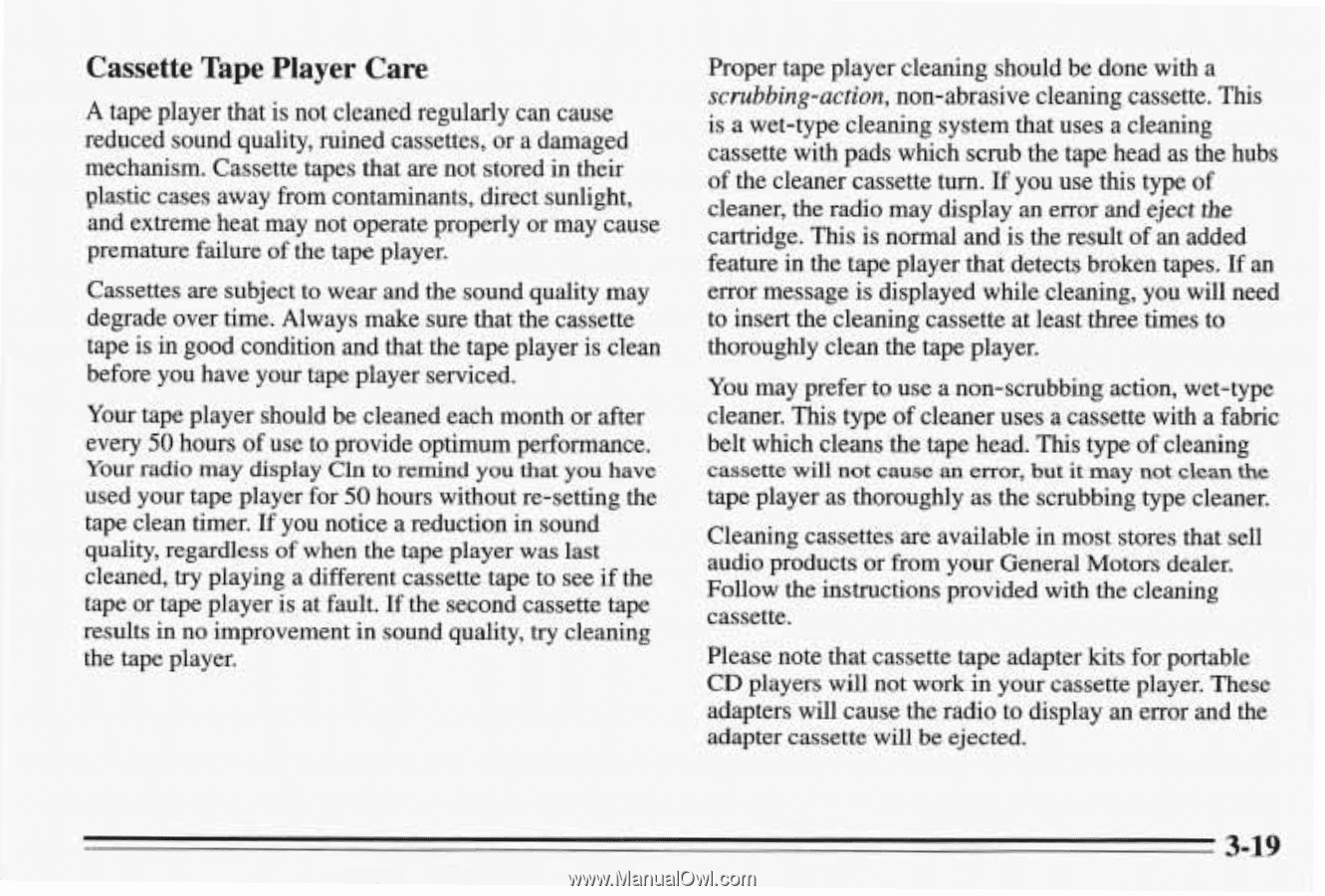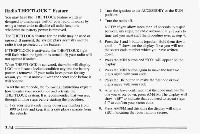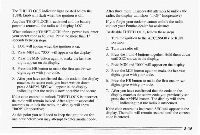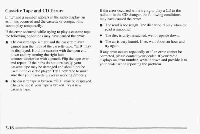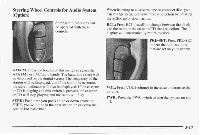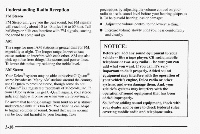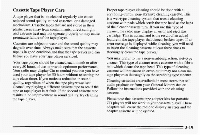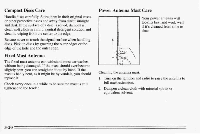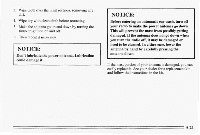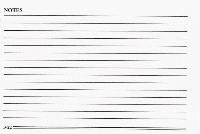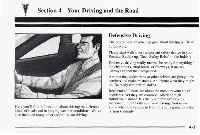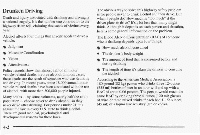1995 Pontiac Bonneville Owner's Manual - Page 140
1995 Pontiac Bonneville Manual
Page 140 highlights
Cassette Tape Player Care A tape player that is not cleaned regularly can cause reduced sound quality, ruined cassettes, or a damaged mechanism. Cassette tapes that are not stored in their plastic cases away from contaminants, direct sunlight, and extreme heat may not operate properly or may cause premature failure of the tapeplayer. Cassettes are subject to wear and the sound quality may degrade over time. Always make sure that the cassette tape is in good condition and that the tape player is clean before you have your tape player serviced. Your tape player should becleaned each month or after every 50 hours of use to provide optimum performance. Your mdio may display Cln to remind you that you have used your tape player for 50 hours without re-setting the tape clean timer.If you notice areduction in sound quality, regardless of when the tape player was last cleaned, try playing adifferent cassette tape to see if the tape or tape player isat fault. If the second cassette tape results in no improvement in sound quality, try cleanine the tape player. Proper tape player cleaning should be done with a scrubbing-action, non-abrasive cleaningcassette. This is a wet-type cleaning systemthat uses acleaning cassette with pads which scrub the tape head as the hubs of the cleaner cassette turn. If you use this type of cleaner, the radiomay display an error and eject the cartridge. This is normal and is the result of an added feature in the tapeplayer that detects broken tapes. If an error message is displayed while cleaning, you will need to insert the cleaningcassette at least three times to thoroughly clean the tape player. You may prefer to use a non-scrubbing action, wet-type cleaner. This typeof cleaner uses a cassette with a fabric belt which cleans the tape head. This type of cleaning cassette will not cause an error, but it may not clean the tape player as thoroughly as the scrubbing type cleaner. Cleaning cassettes are available in most stores that sell audio products or fromyour General Motors dealer. Follow the instructions provided with the cleaning cassette. Please note that cassette tape adapter kits for portable CD players will not work in your cassette player. These adapters will cause the radio display an error and the to adapter cassette will be ejected. 3-19