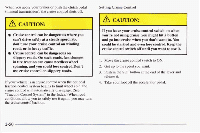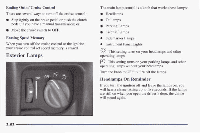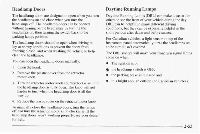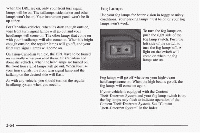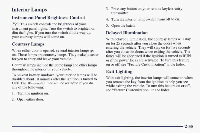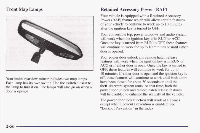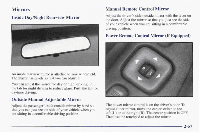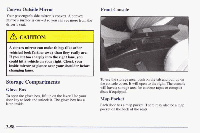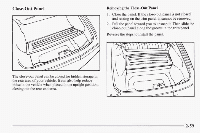1998 Pontiac Firebird Owner's Manual - Page 110
1998 Pontiac Firebird Manual
Page 110 highlights
Interior Lamps Instrument Panel Brightness Control This switch controls the brightness of your instrument panel lights. Turn the switch brighten or to dim the lights. you turn the switch all the way up, If your courtesy lamps will come on. 3. Press any button on your remote keyless entry transmitter. 4. Turn the interior lamp switchfrom off to on. 5. Open the hatch. Delayed Illumination With delayed illumination,the courtesy lamps will stay on for 25 seconds afteryou close the doors when entering the vehicle. They will stay on for five seconds after you close the doors when exiting the vehicle. The to times will be shortened the ignition is turned RUN if or if the power locks are activated. turn this feature To on or off, see "Feature Customization"in the Index. Courtesy Lamps When either door is opened, several interior lamps go on. These lamps are courtesy lamps.They make it easier for you to enter leave your vehicle. and Courtesy lamps include the dome lamp other lamps and throughout the interior of your vehicle. Exit Lighting To prevent battery rundown, your interior lamps will be when disabled about10 minutes after the ignition is turned to With exit lighting,the interior lamps will come on you remove the key from ignition to help see the you OFF.The 10-minute timer will be restarted you do if while exiting the vehicle. turn this feature on or To off, any of the following: see "Feature Customization" in the Index. 1. Turn the ignition on. 2. Open either door. 2-55