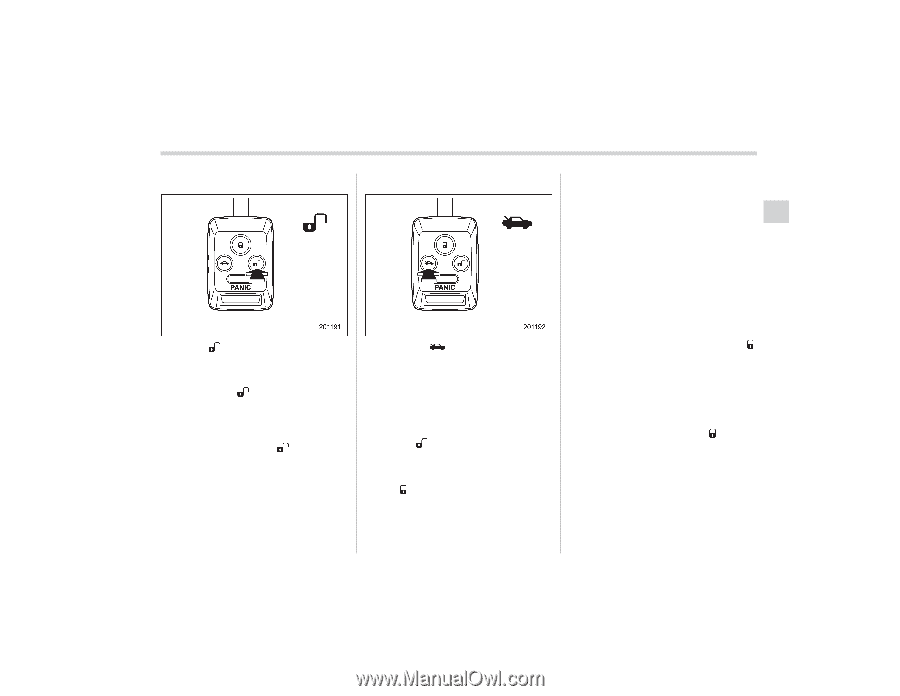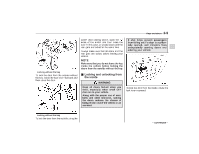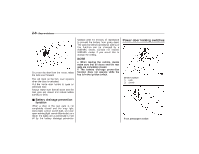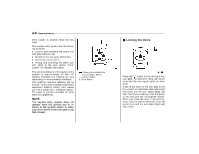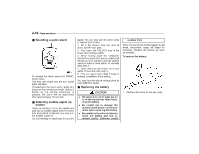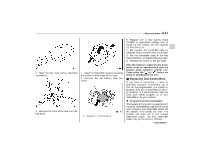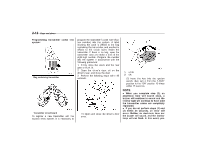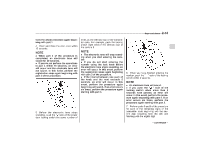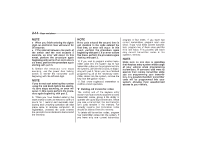2008 Subaru Tribeca Owner's Manual - Page 103
2008 Subaru Tribeca Manual
Page 103 highlights
Keys and doors 2-9 & Unlocking the doors & Unlocking the rear gate positions: Map light: OFF position Dome light: Middle position Cargo area light: DOOR position A SUBARU dealer can change the illumination period setting of the interior lights in accordance with your preference. Contact the nearest SUBARU dealer for details. & Vehicle finder function Use this function to find your vehicle parked among many vehicles in a large parking lot. Provided you are within 30 feet (10 meters) of the vehicle, pressing the " " button three times in a 5-second period will cause your vehicle's horn to sound once and its turn signal lights to flash three times. Press the " " button to unlock the driver's door. An electronic chirp will sound twice and the turn signal lights will flash twice. To unlock all doors and the rear gate, briefly press the " " button a second time within 5 seconds. Pressing the " " button opens the rear gate. An electronic chirp will sound twice and the turn signal lights will flash twice. & Illuminated entry Interior lights such as the map light, dome light and cargo area light will illuminate when the " " button is pressed. These lights stay illuminated for approximately 30 seconds if any of the doors or the rear gate is not opened. If the " " button is pressed before 30 seconds have elapsed, these lights will go out. To activate this function, set the following interior light switches to the indicated NOTE If the interval between presses is too short when you press the " " button three times, the system may not respond to the signals from the remote transmitter. NOTE If the interval between the first and second presses of the " " button (for unlocking of all of the doors and the rear gate) is extremely short, the system may not respond. - CONTINUED -