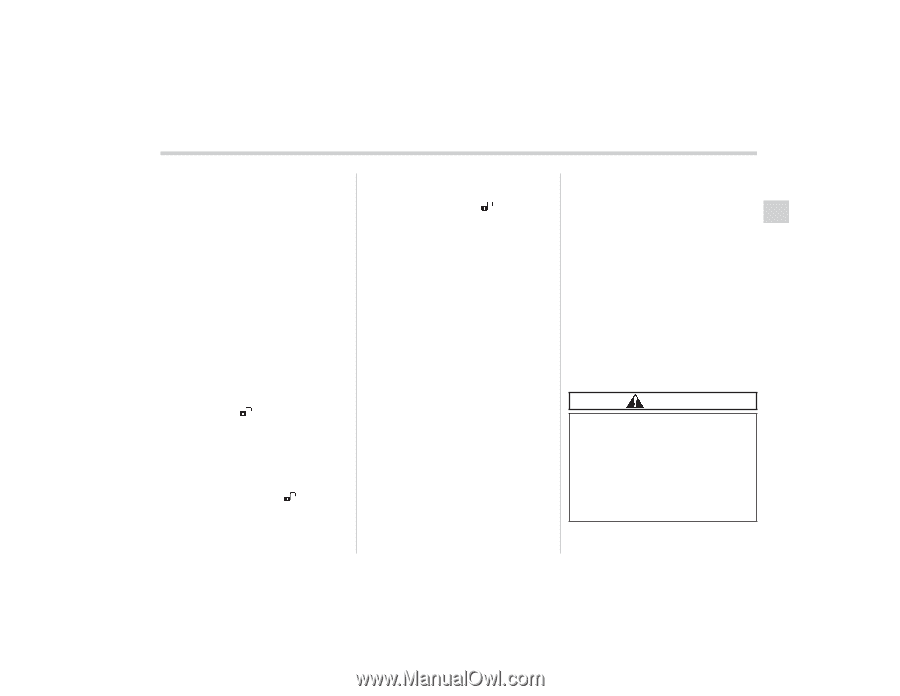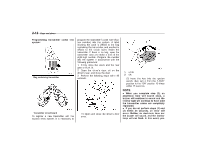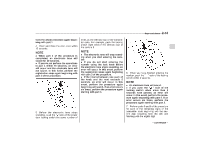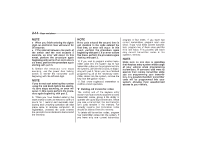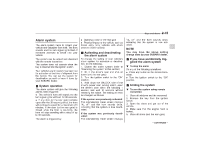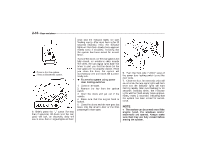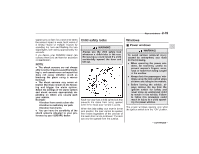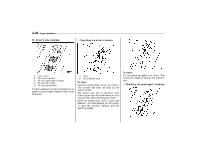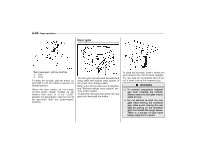2008 Subaru Tribeca Owner's Manual - Page 111
2008 Subaru Tribeca Manual
Page 111 highlights
Keys and doors 2-17 . The 30-second standby time can be eliminated if you prefer. Have it performed by your SUBARU dealer. . The system is in the standby mode for a 30-second period after locking the doors with the remote transmitter. The security indicator light will flash at short intervals during this period. . If any of the following actions is done during the standby period, the system will not switch to the surveillance state. . Doors are unlocked using the remote transmitter. . Any door (including the rear gate) is opened. . Ignition switch is turned to the "ON" position. NOTE If the interval between the first and second presses of the " " button (for unlocking of all of the doors and the rear gate) is extremely short, the system may not respond. ! Emergency disarming If you cannot disarm the system using the transmitter (i.e. the transmitter is lost, broken or the transmitter battery is too weak), you can disarm the system without using the transmitter. The system can be disarmed if you turn the ignition switch from the "LOCK" to the "ON" position with a registered key. To exit valet mode, change the setting of your vehicle's alarm system for activation mode. (Refer to "Activating and deactivating the alarm system" in this section.) & Passive arming When passive arming mode has been programmed by the dealer, arming of the system is automatically accomplished without using the remote transmitter. Note that in this mode, DOORS MUST BE MANUALLY LOCKED. ! To enter the passive mode If you wish to program the passive arming mode, have it done by your SUBARU dealer. ! Arming the system & Valet mode When you choose the valet mode, the alarm system does not operate. In valet mode, the remote transmitter is used only for locking and unlocking the doors and rear gate and panic activation. To enter the valet mode, change the setting of your vehicle's alarm system for deactivation mode. (Refer to "Activating and deactivating the alarm system" in this section.) The security indicator light will continue to flash once every 3 seconds indicating that the system is in the valet mode. & Disarming the system Briefly press the " " button (for less than 2 seconds) on the remote transmitter. The driver's door will unlock, an electronic chirp will sound twice, the turn signal lights will flash twice and the indicator light will go off. To unlock all other doors and the rear gate, briefly press the " " button a second time within 5 seconds. CAUTION In passive mode, the system will automatically activate the alarm but WILL NOT automatically lock the doors. In order to lock the doors you must either lock them as indicated in step 4 below or with the key once they have been closed. Failure to lock the doors manually will result in a higher security risk. 1. Turn the ignition switch to the "ON" - CONTINUED -