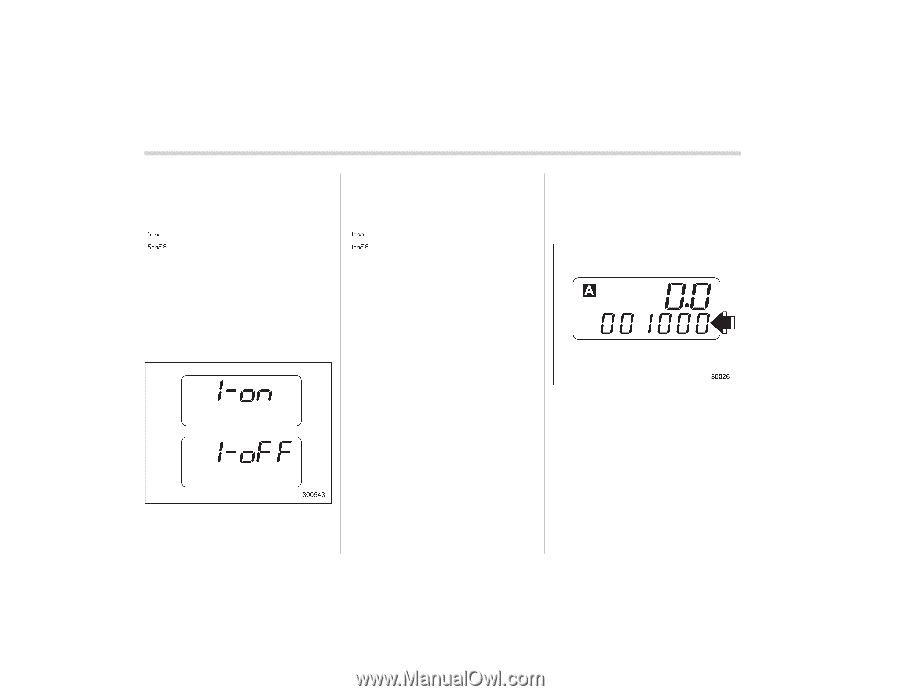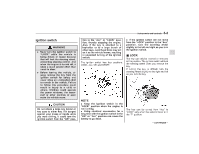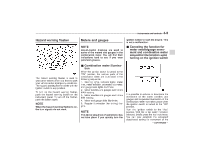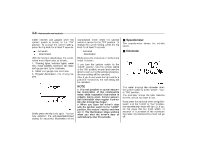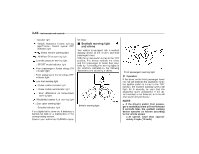2008 Subaru Tribeca Owner's Manual - Page 126
2008 Subaru Tribeca Manual
Page 126 highlights
3-6 Instruments and controls meter needles and gauges when the ignition switch is turned to the "ON" position. To change the current setting, press the trip knob for at least 2 seconds. : Activated : Deactivated With the function deactivated, the combination meter illuminates as follows: 1. Warning lights, indicator lights, meter rims, meter needles, odometer, trip meter, and gauge back lights illuminate. 2. Meter and gauge dials illuminate. 3. Regular illumination ( for driving) begins. combination meter when the ignition switch is turned to the "ON" position. To change the current setting, press the trip knob for at least 2 seconds. : Activated : Deactivated Briefly press the knob to return to the A trip meter indication. If you turn the ignition switch to the "LOCK" position, turn the ignition switch to the "ON" position, or open and close the driver's door during the setting procedure, the new setting will be canceled. Also, if you do not press the trip knob for a period of 10 seconds, the new setting will be canceled. & Speedometer The speedometer shows the vehicle speed. & Odometer NOTE . It is not possible to cancel sequential illumination of the combination meter while sequential illumination is actually taking place. Cancel sequential illumination when regular illumination (for driving) has begun. . When you open the driver's door with the ignition switch in the "LOCK" position, the meters' needles and rims are lit. The illumination stops working when you shut the driver's door or automatically after 30 seconds. This meter displays the odometer when the ignition switch is in the "LOCK", "Acc" or "ON" position. The odometer shows the total distance that the vehicle has been driven. If you press the trip knob when the ignition switch is in the "LOCK" or "Acc" position, the odometer/trip meter will light up. If you do not press the trip knob within 10 seconds of illumination of the odometer/ trip meter, the odometer/trip meter will go off. Briefly press the trip knob again. You can now establish the activated/deactivated setting for sequential illumination of the