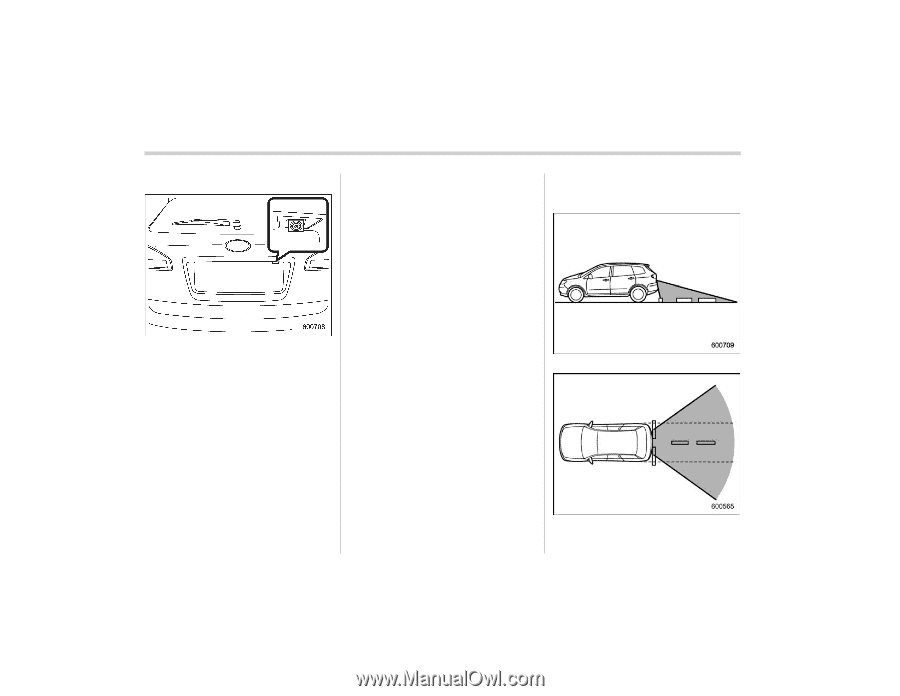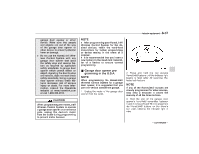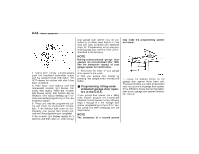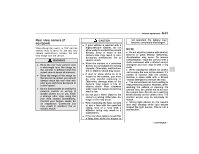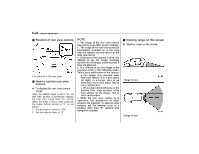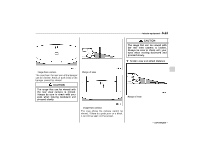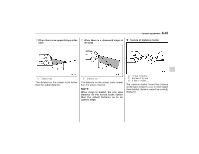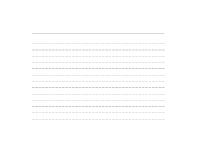2008 Subaru Tribeca Owner's Manual - Page 230
2008 Subaru Tribeca Manual
Page 230 highlights
6-22 Interior equipment & Position of rear view camera NOTE . The image of the rear view camera has priority over other screen displays. . The image of the rear view camera is horizontally reversed as is the case with the vehicle rearview mirror or the side view mirror. . If the lens of the camera is dirty, it is difficult to see the image. Carefully remove the raindrops, snow and dirt if they are attached. . It is difficult to see the image of the rearview mirror in the following cases. This is not a malfunction of the camera. . The image may become poor when the vehicle is in a dark place (at night, in a tunnel, etc.) or an extremely hot or cold place. This is not a malfunction. . Strong light shined directly on the camera lens may develop white light stripes on the image. This is not a malfunction. . While the rear view camera is in operation, the operations of other screens are disabled. To operate other screens, set the selector lever to a position other than "R". (Vehicle with navigation system) & Viewing range on the screen ! Viewing range on the screen It is attached to the rear gate. & How to use the rear view camera ! To display the rear view camera image When the selector lever is set to "R", the rear view camera automatically displays the rear view image from the vehicle. When the lever is set to other positions, the image before setting to "R" is displayed. 1. Set the ignition switch to "ON". 2. Set the selector lever to "R". Range of view Range of view