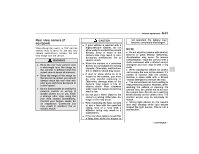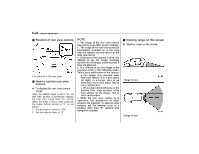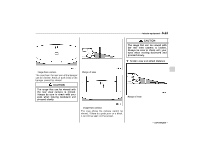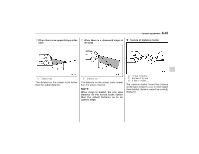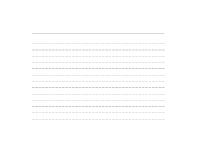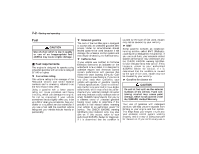2008 Subaru Tribeca Owner's Manual - Page 232
2008 Subaru Tribeca Manual
Page 232 highlights
6-24 Interior equipment . The actual position may be different from the indication of the distance markers. . Differences may occur due to number of passengers or loaded cargo. . When the vehicle is on a slope or when the vehicle is inclined against the road, the indication is different from the actual position. Image from camera 1) 2) 3) 4) 5) Vehicle width line (oblique vertical line) Approx. 10 feet (3 m) from the bumper (green horizontal line) Approx. 6.5 feet (2 m) from the bumper (green horizontal line) Approx. 3 feet (1 m) from the bumper (yellow horizontal line) Approx. 1.5 feet (0.5 m) from the bumper (red horizontal line) The image from the rear view camera looks shorter than the actual distance. NOTE Approximately 2.6 feet (0.8 m) is needed to open and close the rear gate. ! Difference between screen and actual road The distance markers show the distance for a level road when the vehicle is not loaded. It may be different from the actual distance depending on the loading conditions or road conditions. & Distance marker (help line) The distance marker (help line) is a guide to help you realize the actual distance from the screen. When the selector lever is set to position "R", the monitor screen displays the distance markers together with the rear view image. CAUTION . When moving backward, always check the back with your eyes without relying on the distance markers.