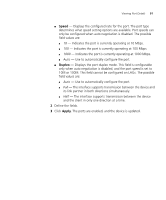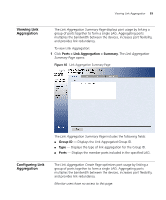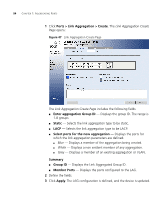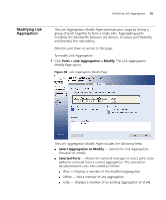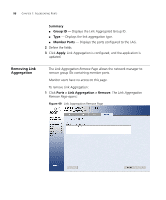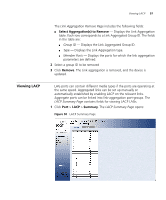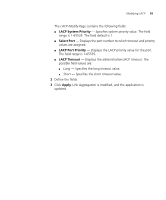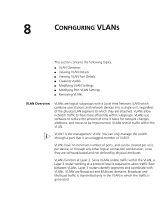3Com 2916-SFP User Guide - Page 96
Removing Link Aggregation, Summary, Group ID, Member Ports, Apply
 |
UPC - 662705518893
View all 3Com 2916-SFP manuals
Add to My Manuals
Save this manual to your list of manuals |
Page 96 highlights
96 CHAPTER 7: AGGREGATING PORTS Summary ■ Group ID - Displays the Link Aggregated Group ID. ■ Type - Displays the link aggregation type. ■ Member Ports - Displays the ports configured to the LAG. 2 Define the fields. 3 Click Apply. Link Aggregation is configured, and the application is updated. Removing Link Aggregation The Link Aggregation Remove Page allows the network manager to remove group IDs containing member ports. Monitor users have no access to this page. To remove Link Aggregation: 1 Click Ports > Link Aggregation > Remove. The Link Aggregation Remove Page opens: Figure 49 Link Aggregation Remove Page
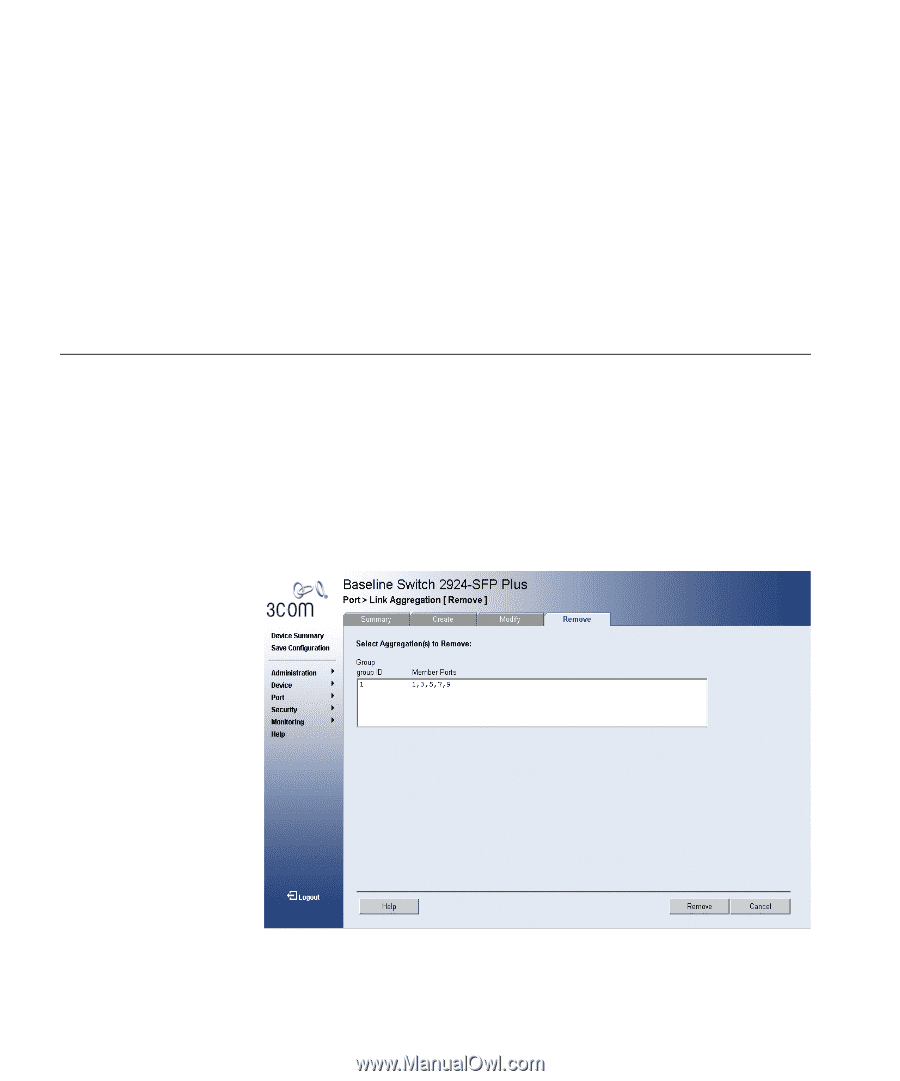
96
C
HAPTER
7: A
GGREGATING
P
ORTS
Summary
■
Group ID
— Displays the Link Aggregated Group ID.
■
Type
— Displays the link aggregation type.
■
Member Ports
— Displays the ports configured to the LAG.
2
Define the fields.
3
Click
Apply
. Link Aggregation is configured, and the application is
updated.
Removing Link
Aggregation
The
Link Aggregation Remove Page
allows the network manager to
remove group IDs containing member ports.
Monitor users have no access to this page.
To remove Link Aggregation:
1
Click
Ports > Link Aggregation > Remove
.
The
Link Aggregation
Remove Page
opens:
Figure 49
Link Aggregation Remove Page