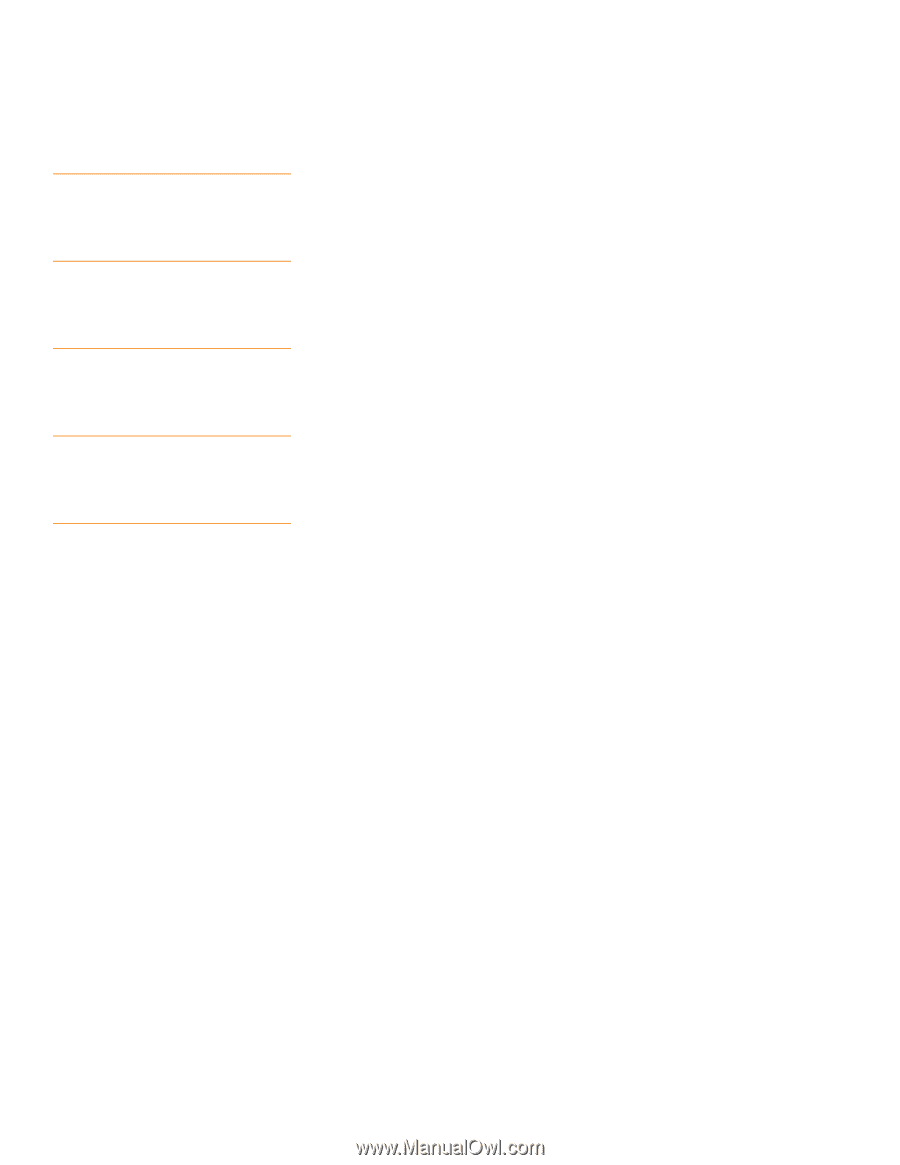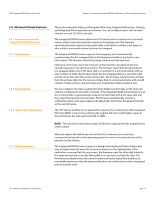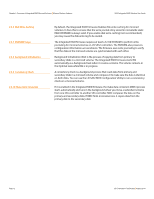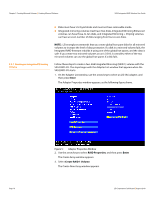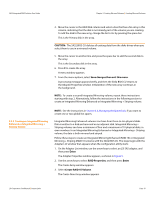ASRock X79 Extreme11 LSI SAS2 Integrated RAID Solution User Guide - Page 12
Disk Write Caching, NVSRAM Usage, Background Initialization, Consistency Check, Make Data Consistent
 |
View all ASRock X79 Extreme11 manuals
Add to My Manuals
Save this manual to your list of manuals |
Page 12 highlights
Chapter 2: Overview of Integrated RAID Mirrored Volumes | Mirrored Volume Features SAS2 Integrated RAID Solution User Guide 2.4.6 Disk Write Caching 2.4.7 NVSRAM Usage 2.4.8 Background Initialization 2.4.9 Consistency Check 2.4.10 Make Data Consistent By default, the Integrated RAID firmware disables disk write caching for mirrored volumes. It does this to ensure that the write journal entry stored in nonvolatile static RAM (NVSRAM) is always valid. If you enable disk write caching (not recommended), you may cause the disk write log to be invalid. The Integrated RAID firmware requires at least a 32-KB NVSRAM to perform write journaling for mirrored volumes on LSI SAS2 controllers. The NVSRAM also preserves configuration information across reboots. The firmware uses write journaling to verify that the disks in the mirrored volume are synchronized with each other. Background initialization (BGI) is the process of copying data from primary to secondary disks in a mirrored volume. The Integrated RAID firmware starts BGI automatically as a background task when it creates a volume. The volume remains in the Optimal state while BGI is in progress. A consistency check is a background process that reads data from primary and secondary disks in a mirrored volume and compares it to make sure the data is identical on both disks. You can use the LSI SAS2 BIOS Configuration Utility to run a consistency check on a mirrored volume. If it is enabled in the Integrated RAID firmware, the make data consistent (MDC) process starts automatically and runs in the background when you move a redundant volume from one SAS controller to another SAS controller. MDC compares the data on the primary and secondary disks. If MDC finds inconsistencies, it copies data from the primary disk to the secondary disk. Page 12 LSI Corporation Confidential | August 2010